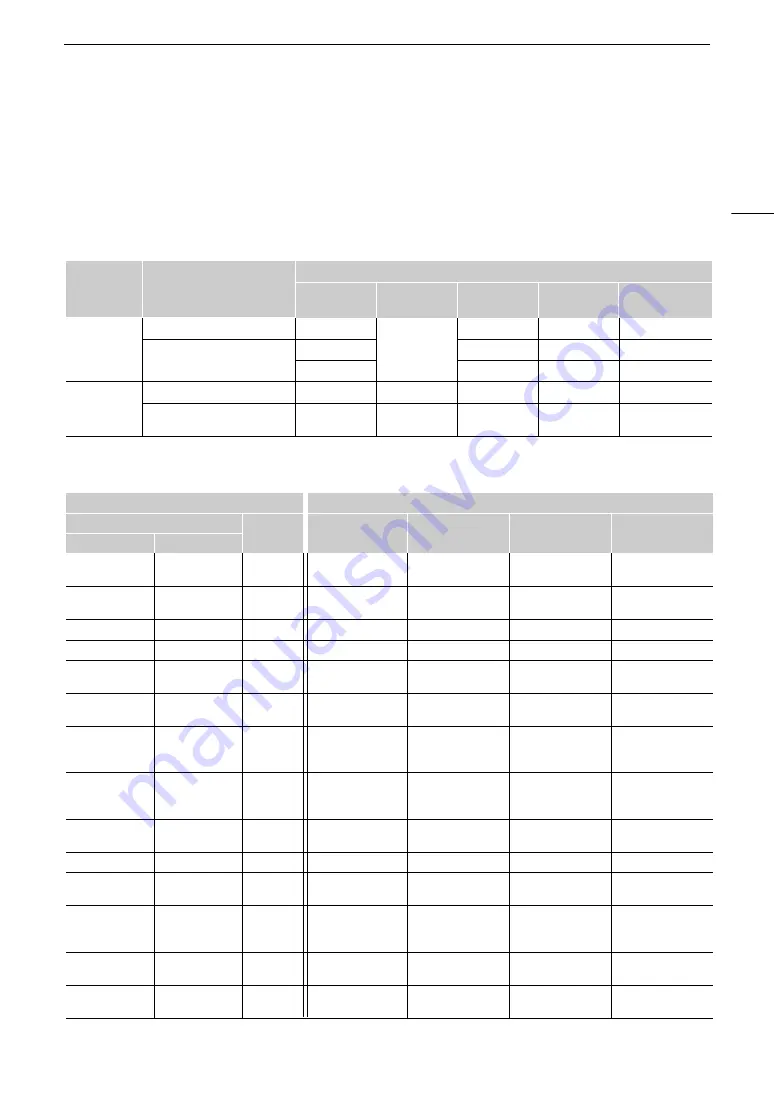
91
Recording Audio
Recording Audio
The camera features the following options for audio recording and playback. You can record audio using an
external microphone/line-in device (INPUT terminal / MIC terminal), or the built-in microphone.
The audio signal will be output with the video signal from the SDI OUT terminal or HDMI OUT terminal. You can
record the audio signal on an external recorder.
Available audio recording format
s
* Audio for proxy clips is recorded in AAC format.
Audio Setting
s
and Recorded Audio Channel
s
Video format / audio recording
function
Audio format
Codec
Sampling
frequency
Bit depth
Number of
audio channels
Bit rate
Video
recording
XF-AVC
Linear PCM
48 kHz
24 bit
4 channels
4.5 Mbps
MP4*
Linear PCM
16 bit
4 channels
3 Mbps
AAC
16 bit
2 channels
256 Kbps
Audio
recording
For slow & fast motion recording
–
48 kHz
24 bit
4 channels
4.5 Mbps
For second card recording
functions
–
8 kHz
16 bit
1 channel
128 Kbps
Menu settings
Recorded audio channels/audio sources
[Audio Input Selection]
1
[CH2 Input]
1
CH1
CH2
CH3
CH4
[CH1/CH2]
[CH3/CH4]
[INPUT Terminals]
[INPUT
Terminals]
2
[INPUT 2]
INPUT 1 terminal
INPUT 2 terminal
INPUT 1 terminal
INPUT 2 terminal
[INPUT Terminals]
[INPUT
Terminals]
2
[INPUT 1]
INPUT 1 terminal
INPUT 1 terminal
INPUT 1 terminal
INPUT 2 terminal
[INPUT Terminals]
[MIC Terminal]
[INPUT 2]
INPUT 1 terminal
INPUT 2 terminal
MIC terminal (L)
MIC terminal (R)
[INPUT Terminals]
[MIC Terminal]
[INPUT 1]
INPUT 1 terminal
INPUT 1 terminal
MIC terminal (L)
MIC terminal (R)
[INPUT Terminals]
[Built-in Mic]
[INPUT 2]
INPUT 1 terminal
INPUT 2 terminal
Built-in microphone
(L)
Built-in microphone
(R)
[INPUT Terminals]
[Built-in Mic]
[INPUT 1]
INPUT 1 terminal
INPUT 1 terminal
Built-in microphone
(L)
Built-in microphone
(R)
[INPUT Terminals]
[Multi-Function
Shoe]
3
[INPUT 2]
INPUT 1 terminal
INPUT 2 terminal
Audio terminal
(commercially
available accessory)
Audio terminal
(commercially
available accessory)
[INPUT Terminals]
[Multi-Function
Shoe]
3
[INPUT 1]
INPUT 1 terminal
INPUT 1 terminal
Audio terminal
(commercially
available accessory)
Audio terminal
(commercially
available accessory)
[MIC Terminal]
[INPUT
Terminals]
2
–
MIC terminal (L)
MIC terminal (R)
INPUT 1 terminal
INPUT 2 terminal
[MIC Terminal]
[MIC Terminal]
–
MIC terminal (L)
MIC terminal (R)
MIC terminal (L)
MIC terminal (R)
[MIC Terminal]
[Built-in Mic]
–
MIC terminal (L)
MIC terminal (R)
Built-in microphone
(L)
Built-in microphone
(R)
[MIC Terminal]
[Multi-Function
Shoe]
3
–
MIC terminal (L)
MIC terminal (R)
Audio terminal
(commercially
available accessory)
Audio terminal
(commercially
available accessory)
[Built-in Mic]
[INPUT
Terminals]
2
–
Built-in microphone
(L)
Built-in microphone
(R)
INPUT 1 terminal
INPUT 2 terminal
[Built-in Mic]
[MIC Terminal]
–
Built-in microphone
(L)
Built-in microphone
(R)
MIC terminal (L)
MIC terminal (R)
Содержание XF605
Страница 1: ...4K Camcorder Instruction Manual PUB DIE 0559 000 ...
Страница 4: ...4 ...
Страница 8: ...8 ...
Страница 114: ...Web Camera Function 114 ...
Страница 156: ...Working with Files on a Computer 156 ...
Страница 206: ...Displaying the Status Screens 206 Canon App 1 1 Canon App Connection device name USB Type C mode ...






























