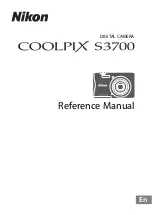Troubleshooting
144
Connections with External Devices
Video noise appears on a nearby TV screen.
- When using the camcorder in a room where a TV is located, keep a distance between the compact power adapter and
the power or antenna cables of the TV.
Playback looks fine on the camcorder but there is no image on the external monitor.
- The camcorder is not connected correctly to the external monitor. Check the High Speed HDMI cable’s connection.
- The video input on the external monitor is not set to the video terminal to which you connected the camcorder. Select
the correct video input.
The camcorder is connected using the supplied High Speed HDMI cable, but there is no picture or sound from the
HDTV.
- Disconnect the High Speed HDMI cable and then restore the connection or turn the camcorder off and then on again.
- When [Camera Setup]
>
[2]
>
[Rolling Shutter Reduction] is set to [On] and recording starts, HDMI output will stop.
The computer does not recognize the camcorder even though the camcorder is connected correctly.
- Disconnect the supplied IFC-300PCU/S USB Cable and turn off the camcorder. After a short while, turn it on again and
restore the connection.
- Connect the camcorder to a different USB port on the computer.
- Connect the USB cable while the [
}
] index screen is displayed on the camcorder’s screen.
Cannot save photos on a computer
- When the SD card contains too many photos (Windows – 2,500 or more, Mac OS – 1,000 or more), you may not be
able to transfer photos to a computer. Try using a card reader to transfer the photos on the SD card.
Wi-Fi Functions
Cannot connect with an access point.
- Wi-Fi networks with a stealth function that do not broadcast their network name (SSID) will not be detected by the
camcorder during the Wi-Fi network setup. Perform the setup manually (
A
122) or turn off the stealth function of the
access point.
- Password information is not saved with the camera settings. When you load onto the camcorder menu settings from
an SD card, all the encryption keys and passwords in the Wi-Fi settings are reset. Edit the Wi-Fi settings as necessary
(
A
123).
- The wireless signal is not strong enough or there are other devices in the vicinity interfering with the wireless signal.
Refer to
Precautions Regarding Wi-Fi Networks
(
A
145).
Cannot connect the camcorder to a network device using Wi-Fi.
- When you reset all the camcorder’s settings, all network settings are lost as well. In the Wi-Fi settings of network
device, delete the camcorder’s network profile and then connect the camcorder again.
- The wireless signal is not strong enough or there are other devices in the vicinity interfering with the wireless signal.
Refer to
Precautions Regarding Wi-Fi Networks
(
A
145).
The Playback via Browser application will not start on the Web browser.
- Make sure to activate the function on the camcorder with the [Wi-Fi Setup]
>
[1]
>
[Playback via Browser] setting.
- The URL entered into the Web browser’s address bar is incorrect. Enter the URL exactly as it appears on the
camcorder's screen.
- The recording media slot cover is open or there is no SD card in the camcorder. Check that an SD card that contains
photos is correctly inserted into the camcorder and the recording media slot cover is closed.
The Browser Remote application will not start on the Web browser.
- Make sure to activate the function on the camcorder with the [Wi-Fi Setup]
>
[1]
>
[Browser Remote] setting.
- The URL entered into the Web browser’s address bar is incorrect. Enter the URL exactly as it appears on the
camcorder's screen.
- Browser Remote cannot start while you are shooting with the camcorder. Start Browser Remote before shooting.
The Browser Remote or Playback via Browser screen is not displayed correctly on the Web browser.
- The device, operating system or Web browser used may not be supported. For the latest information about supported
systems, visit your local Canon Web site.
- Enable JavaScript and cookies in your Web browser's settings. For details, refer to the help modules or online
documentation of the Web browser used.