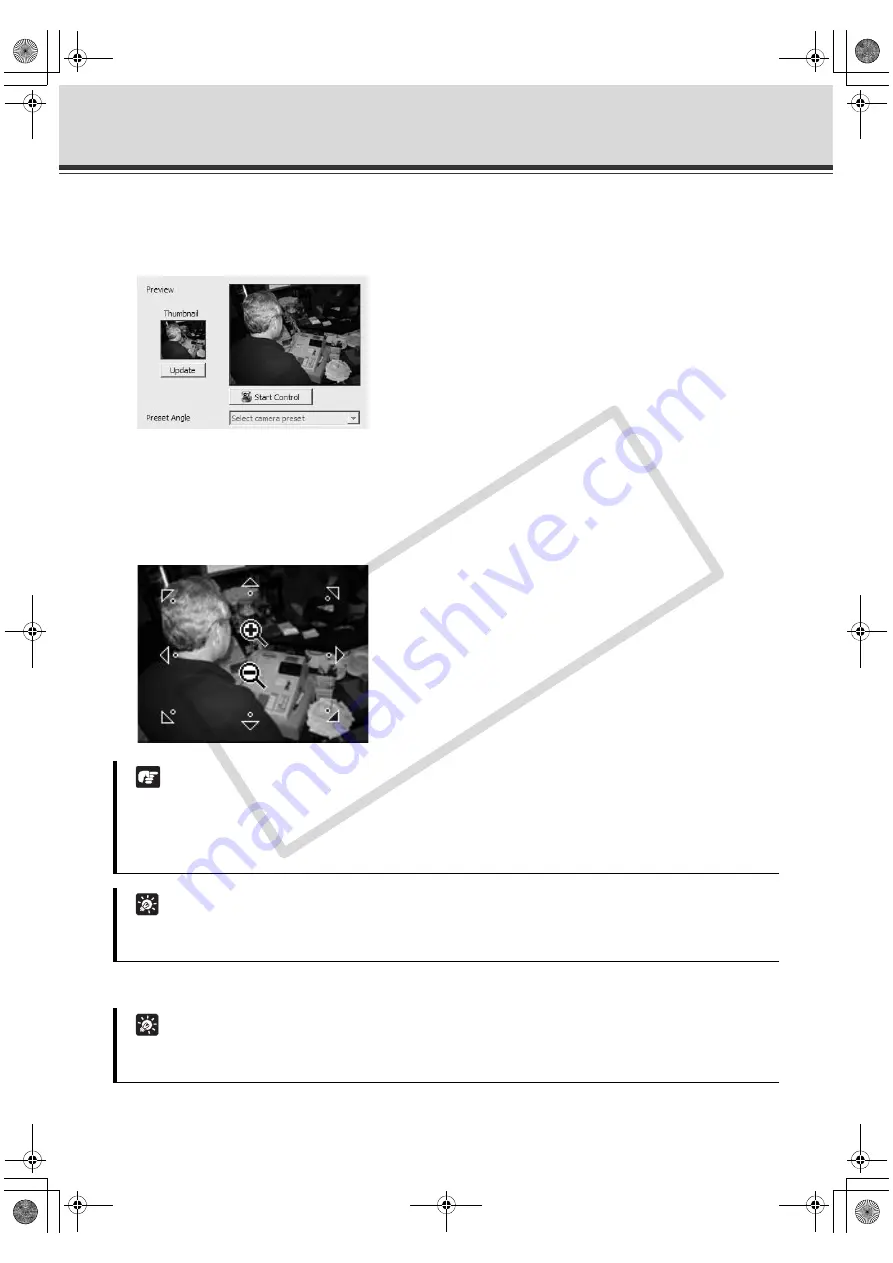
4-22
Register Camera Server
Update or Set the Viewer Thumbnails
1. In the [Preview] area, click [Update] to recapture an image used for the thumbnail of the Viewer screen.
2. To change the camera angle or zoom magnification by using the mouse, click [Start Control].
Move the mouse cursor around the image. Arrows will appear and you can click and drag the cursor in that
direction. The preview will change accordingly. When you move the mouse cursor to the center of the
image, a zoom in or zoom out control will appear.
Hold down the mouse on "+" to zoom in.
Hold down the mouse on "-" to zoom out.
3. Select a pre-defined camera position (if already configured) from the [Preset Angle] drop-down menu.
Note
z
When using VB-C500D, VB-C50FSi and VB-C50Fi, pan and tilt operation is not available. You cannot use
zoom operations with the VB-C500D if digital zoom is set to [
Disable
] on the camera.
z
If a fixed camera or an external camera such as VC-C50i is connected to VB-C50i, you cannot use pan,
tilt, and zoom operations.
Tip
If you want to change the thumbnail and the preview area is blank (and the [
Update
] and [
Start Control
]
buttons are disabled), click [
Connect
] (located in the [
Connection Settings
] field).
Tip
Presets should be configured in advance. Please see the Camera Server User's Manual for details on
setting camera presets.
VK-64_SysManual_Ev21.book 22 ページ 2009年3月2日 月曜日 午後1時3分
CO
PY
Содержание VK-16 v2.1
Страница 14: ...xiv Important Before Starting Operations VK 64_SysManual_Ev21 book xiv ページ 2009年3月2日 月曜日 午後1時3分 COPY ...
Страница 15: ...System Overview VK 64_SysManual_Ev21 book 1 ページ 2009年3月2日 月曜日 午後1時3分 COPY ...
Страница 17: ...1 3 Chapter Overview 1 1 System Overview VK 64_SysManual_Ev21 book 3 ページ 2009年3月2日 月曜日 午後1時3分 COPY ...
Страница 45: ...Installation VK 64_SysManual_Ev21 book 1 ページ 2009年3月2日 月曜日 午後1時3分 COPY ...
Страница 52: ...2 8 Installation Procedures VK 64_SysManual_Ev21 book 8 ページ 2009年3月2日 月曜日 午後1時3分 COPY ...
Страница 53: ...Storage Server Configuration Reference VK 64_SysManual_Ev21 book 1 ページ 2009年3月2日 月曜日 午後1時3分 COPY ...
Страница 80: ...3 28 Set User Management Tab VK 64_SysManual_Ev21 book 28 ページ 2009年3月2日 月曜日 午後1時3分 COPY ...
Страница 81: ...Register Camera Server and Set Recording Schedule VK 64_SysManual_Ev21 book 1 ページ 2009年3月2日 月曜日 午後1時3分 COPY ...
Страница 151: ...Viewer Reference VK 64_SysManual_Ev21 book 1 ページ 2009年3月2日 月曜日 午後1時3分 COPY ...
Страница 153: ...5 3 Chapter Overview Viewer Reference VK 64_SysManual_Ev21 book 3 ページ 2009年3月2日 月曜日 午後1時3分 COPY ...
Страница 212: ...5 62 Use Timeline and View Events VK 64_SysManual_Ev21 book 62 ページ 2009年3月2日 月曜日 午後1時3分 COPY ...
Страница 213: ...Operation and Management VK 64_SysManual_Ev21 book 1 ページ 2009年3月2日 月曜日 午後1時3分 COPY ...
Страница 220: ...6 8 Optimization of Motion Detection Recording Index VK 64_SysManual_Ev21 book 8 ページ 2009年3月2日 月曜日 午後1時3分 COPY ...
Страница 221: ...Backup Scheme VK 64_SysManual_Ev21 book 1 ページ 2009年3月2日 月曜日 午後1時3分 COPY ...
Страница 235: ...System Maintenance VK 64_SysManual_Ev21 book 1 ページ 2009年3月2日 月曜日 午後1時3分 COPY ...
Страница 242: ...8 8 Camera Server Maintenance VK 64_SysManual_Ev21 book 8 ページ 2009年3月2日 月曜日 午後1時3分 COPY ...
Страница 243: ...Troubleshooting VK 64_SysManual_Ev21 book 1 ページ 2009年3月2日 月曜日 午後1時3分 COPY ...
Страница 278: ...9 36 Messages List VK 64_SysManual_Ev21 book 36 ページ 2009年3月2日 月曜日 午後1時3分 COPY ...
Страница 279: ...Appendix VK 64_SysManual_Ev21 book 1 ページ 2009年3月2日 月曜日 午後1時3分 COPY ...















































