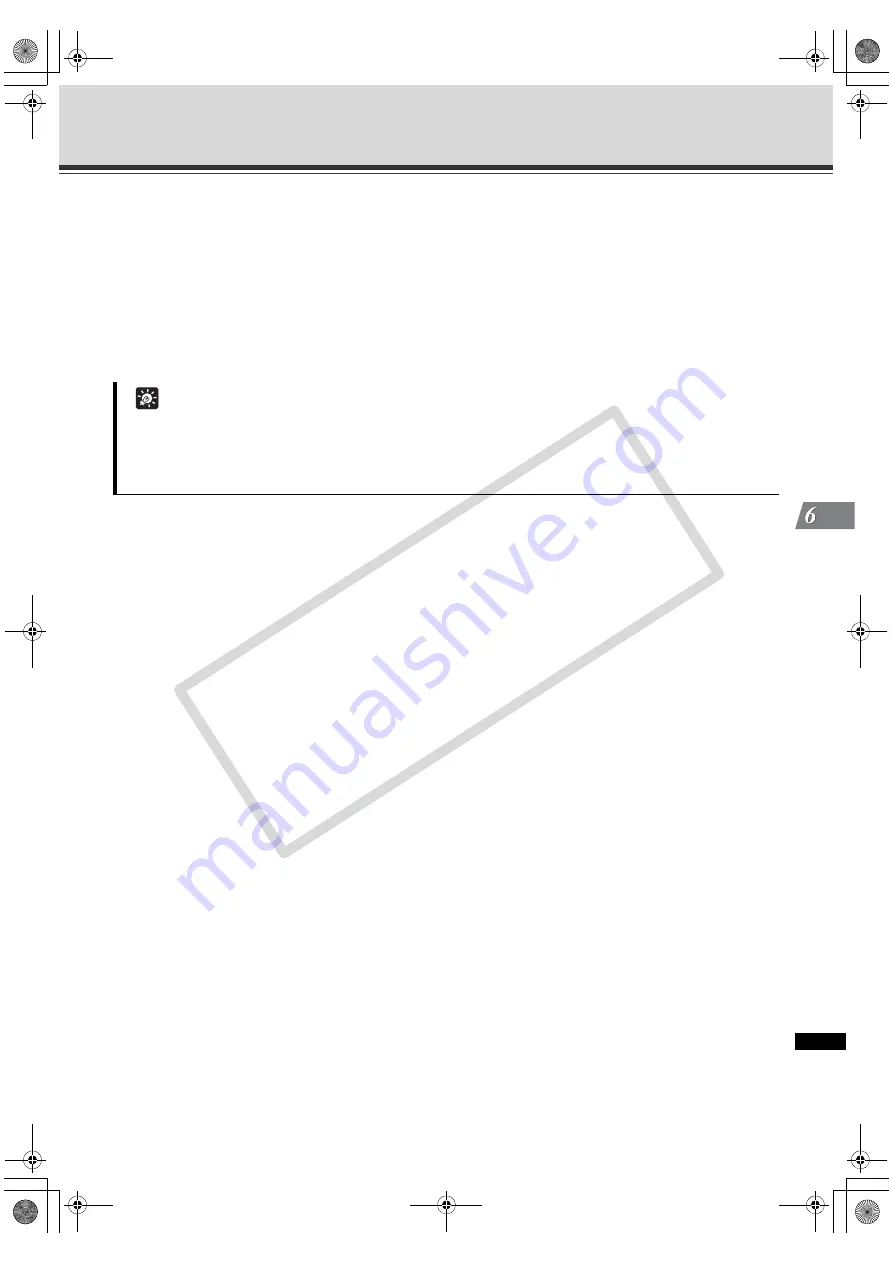
6-7
Ope
ration
a
nd
Mana
gement
Optimization of Motion Detection Recording (Index)
The Motion Detection recording is not suited to applications where high levels of reliability are required.
Therefore, it is recommended to use continuous recording for monitoring or other purposes if consistently high
levels of reliability are required. Canon accepts no liability whatsoever for faults, etc. resulting from the use of
the Motion Detection recording.
Frequent motion detection events result in high CPU load on your PC, and the recording frame rate may be
reduced or recording may be interrupted. If you have 10 or more motion detection events per minute
continuously, we recommend continuous recording.
Frame Rate indicates the number of frames for Motion Detection recording. Lowering this value mitigates load
on the Storage Sever.
Motion Detection Setting for Each Camera Model
VB-C500D, VB-C60, VB-C50i/VB-C50iR, VB-C50FSi, VB-C50Fi, VB150
Configure the Motion Detection settings on the Camera Server.
Please see the Camera Server User's Manual for details.
For the VB150, [
Video Input
] must be set to [
Single
].
VB-C300
Configure the Motion Detection settings on the Storage Server.
See "Set Motion Detection Recording" (
P. 4-46) for details on how to set the Motion Detection parameters.
Typically, set the total frame rate to 150 fps (e.g., 30 fps with five cameras) with the display resolution of QVGA.
Tip
z
Longer before event recording with insufficient memory may lead to the use of disk-based virtual memory
which will greatly reduce performance. Shorter before event recording will reduce memory usage.
z
The full requested duration of post event recording may not be available due to data size and network
delays.
VK-64_SysManual_Ev21.book 7 ページ 2009年3月2日 月曜日 午後1時3分
CO
PY
Содержание VK-16 v2.1
Страница 14: ...xiv Important Before Starting Operations VK 64_SysManual_Ev21 book xiv ページ 2009年3月2日 月曜日 午後1時3分 COPY ...
Страница 15: ...System Overview VK 64_SysManual_Ev21 book 1 ページ 2009年3月2日 月曜日 午後1時3分 COPY ...
Страница 17: ...1 3 Chapter Overview 1 1 System Overview VK 64_SysManual_Ev21 book 3 ページ 2009年3月2日 月曜日 午後1時3分 COPY ...
Страница 45: ...Installation VK 64_SysManual_Ev21 book 1 ページ 2009年3月2日 月曜日 午後1時3分 COPY ...
Страница 52: ...2 8 Installation Procedures VK 64_SysManual_Ev21 book 8 ページ 2009年3月2日 月曜日 午後1時3分 COPY ...
Страница 53: ...Storage Server Configuration Reference VK 64_SysManual_Ev21 book 1 ページ 2009年3月2日 月曜日 午後1時3分 COPY ...
Страница 80: ...3 28 Set User Management Tab VK 64_SysManual_Ev21 book 28 ページ 2009年3月2日 月曜日 午後1時3分 COPY ...
Страница 81: ...Register Camera Server and Set Recording Schedule VK 64_SysManual_Ev21 book 1 ページ 2009年3月2日 月曜日 午後1時3分 COPY ...
Страница 151: ...Viewer Reference VK 64_SysManual_Ev21 book 1 ページ 2009年3月2日 月曜日 午後1時3分 COPY ...
Страница 153: ...5 3 Chapter Overview Viewer Reference VK 64_SysManual_Ev21 book 3 ページ 2009年3月2日 月曜日 午後1時3分 COPY ...
Страница 212: ...5 62 Use Timeline and View Events VK 64_SysManual_Ev21 book 62 ページ 2009年3月2日 月曜日 午後1時3分 COPY ...
Страница 213: ...Operation and Management VK 64_SysManual_Ev21 book 1 ページ 2009年3月2日 月曜日 午後1時3分 COPY ...
Страница 220: ...6 8 Optimization of Motion Detection Recording Index VK 64_SysManual_Ev21 book 8 ページ 2009年3月2日 月曜日 午後1時3分 COPY ...
Страница 221: ...Backup Scheme VK 64_SysManual_Ev21 book 1 ページ 2009年3月2日 月曜日 午後1時3分 COPY ...
Страница 235: ...System Maintenance VK 64_SysManual_Ev21 book 1 ページ 2009年3月2日 月曜日 午後1時3分 COPY ...
Страница 242: ...8 8 Camera Server Maintenance VK 64_SysManual_Ev21 book 8 ページ 2009年3月2日 月曜日 午後1時3分 COPY ...
Страница 243: ...Troubleshooting VK 64_SysManual_Ev21 book 1 ページ 2009年3月2日 月曜日 午後1時3分 COPY ...
Страница 278: ...9 36 Messages List VK 64_SysManual_Ev21 book 36 ページ 2009年3月2日 月曜日 午後1時3分 COPY ...
Страница 279: ...Appendix VK 64_SysManual_Ev21 book 1 ページ 2009年3月2日 月曜日 午後1時3分 COPY ...
















































