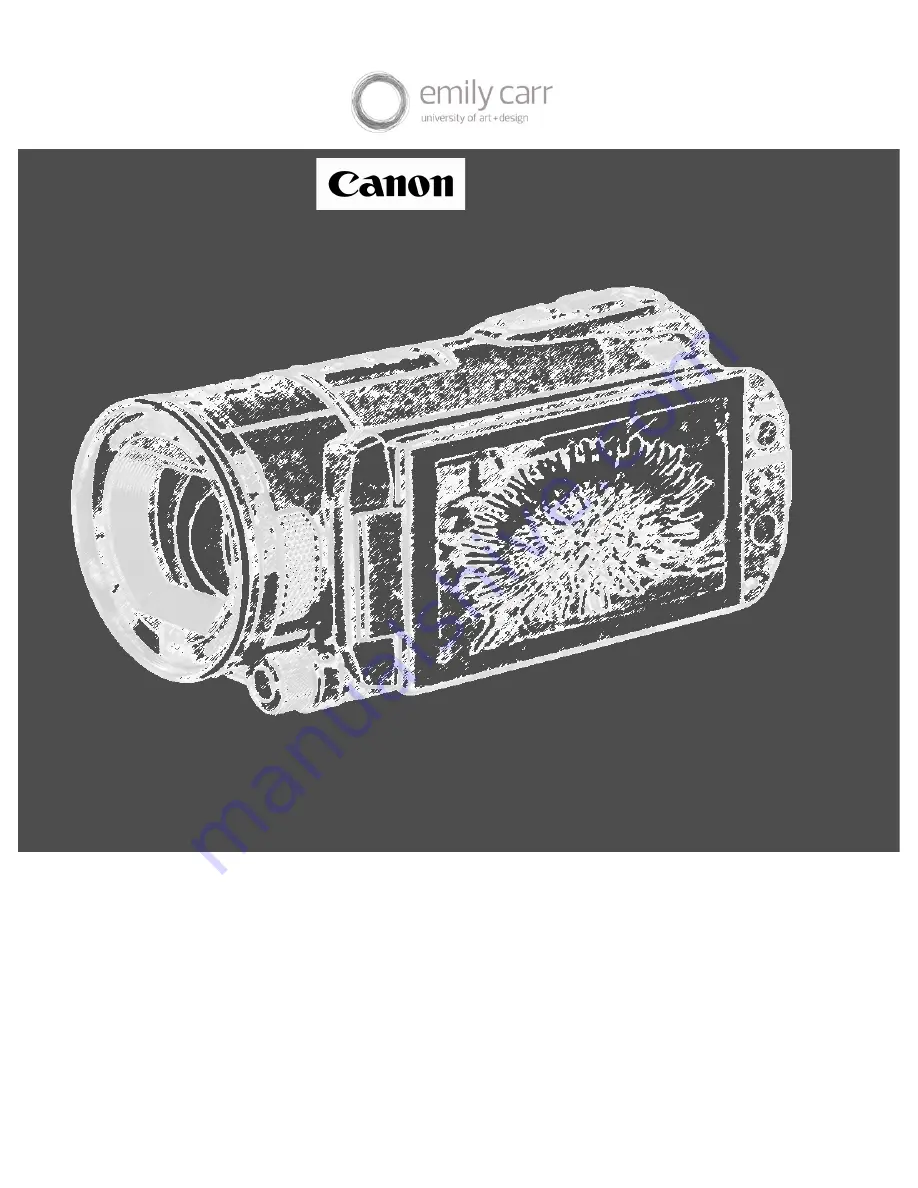
1
Vixia HF S21
WORKSHOP NOTES
CONTENTS
Introduction
1
Parts and Functions
2
Precautions
3
Setup & Operation
4
- Modes, Menus
4
- Setting Up:
A) White Balance
5
B) Storage Media
5
C) Recording Mode
5
D) Frame Rate
6.
E) Zebra Striping
6.
E) Lens Functions
6.i
E) Focusing
6.ii
D) Image Stabilization
7.iii
E) Viewfinder
7.iv
F) Audio Levels
7,8
Miscellaneous Features
9
Ingesting/Importing Foot
9
Quick Start Guide
10
Introduction
The HF S21 is a dual flash-memory camcorder, with a 64GB internal flash drive
and
two
SD memory card slots, allowing for continuous “Relay Recording.” This
means a very extended record time is possible. As well as a viewfinder, it features
a sharp 3.5” LCD touch screen where all menu selections and functions can be
adjusted.
Features like Touch & Track allow you to achieve sharp focus and precise exposure
for any subject, simply by touching the image of the subject on the LCD screen.
The camcorder has a max. resolution of 1920x1080 and can shoot multiple frame
rates including 60i, 30p, & 24p. The lens has a focal length of 6.4mm – 64mm and
a 4X optical zoom with a 200X digital zoom.
The touch screen menus allow users to setup manual focus, aperture, exposure,
and many other features. A user-assignable knob (see item 7 on page 2) allows
for manual adjustment of focus, exposure, mic level, and aperture.
Look for the asterisks * in the notes
. These point out questions that
will be
on the test.
Note:
The camera has physical buttons
and
touch screen buttons. In the following notes,
words in brackets
[SAMPLE BUTTON]
refer to these buttons; the text indicates
whether you would “press” a physical button, or “touch” a button on the screen.
Содержание Vixia HF S21
Страница 2: ...2 Parts and Functions ...




























