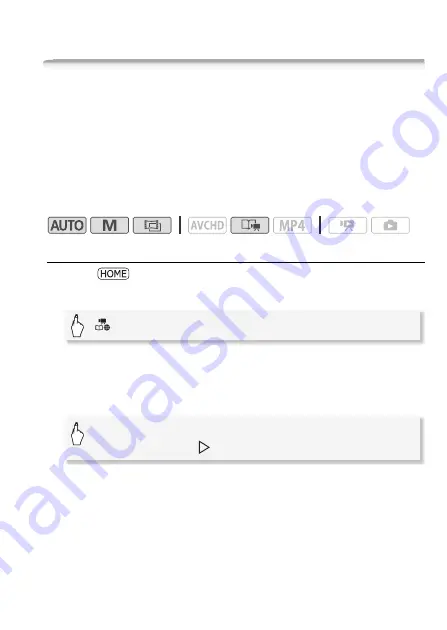
Video
67
Video Stories and Cinema Style
Using Story Creator to Create Compelling Stories
Story Creator is a helpful function that offers suggestions for typical
scenes in a number of situations. With Story Creator, creating interest-
ing video stories is as easy as selecting one of the story themes, such
as [Travel], [Party] or [Kids & Pets], and following the suggested cate-
gories to record video. During playback, select your story from the gal-
lery to play back the scenes you recorded as a single, compelling video
story (
A
79).
Operating modes:
Creating a New Story
1 Press .
2 Start Story Creator mode.
3 Touch [Create New Story] and select the desired theme.
Drag your finger left/right to bring the desired story theme to the front.
4 Touch [Create Story] and then select the story scene (category).
Initially, the current date will be used as the story’s title, but you can
change it by touching [
ì
] (
A
5 Touch [To Recording Screen].
A confirmation screen will appear that shows the selected theme, story
scene (category), shooting advice and the recommended shooting
length.
[
Recording Standard]
>
[
é
]
>
[OK]
[
ë
] (including the story scene title)
>
Desired story
scene
>
Orange [
]
icon on the left
Содержание VIXIA HF R30
Страница 1: ...Canon VIXIA HFR30 VIXIA HFR32 VIXIA HF R300 NTSC ...
Страница 41: ...PUB DIE 0412 000 HD Camcorder Instruction Manual ...
Страница 267: ...Startup Guide Guide de demarrage Startanleitung Guia de inicio BBOAHOe pyKOBOACTBO B Sic PIXELA CORPORATION ...
Страница 270: ......
Страница 277: ......
Страница 278: ...o B io PIXELA CORPORATION VideoBrowser ver 2 0 ...






























