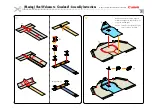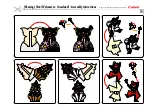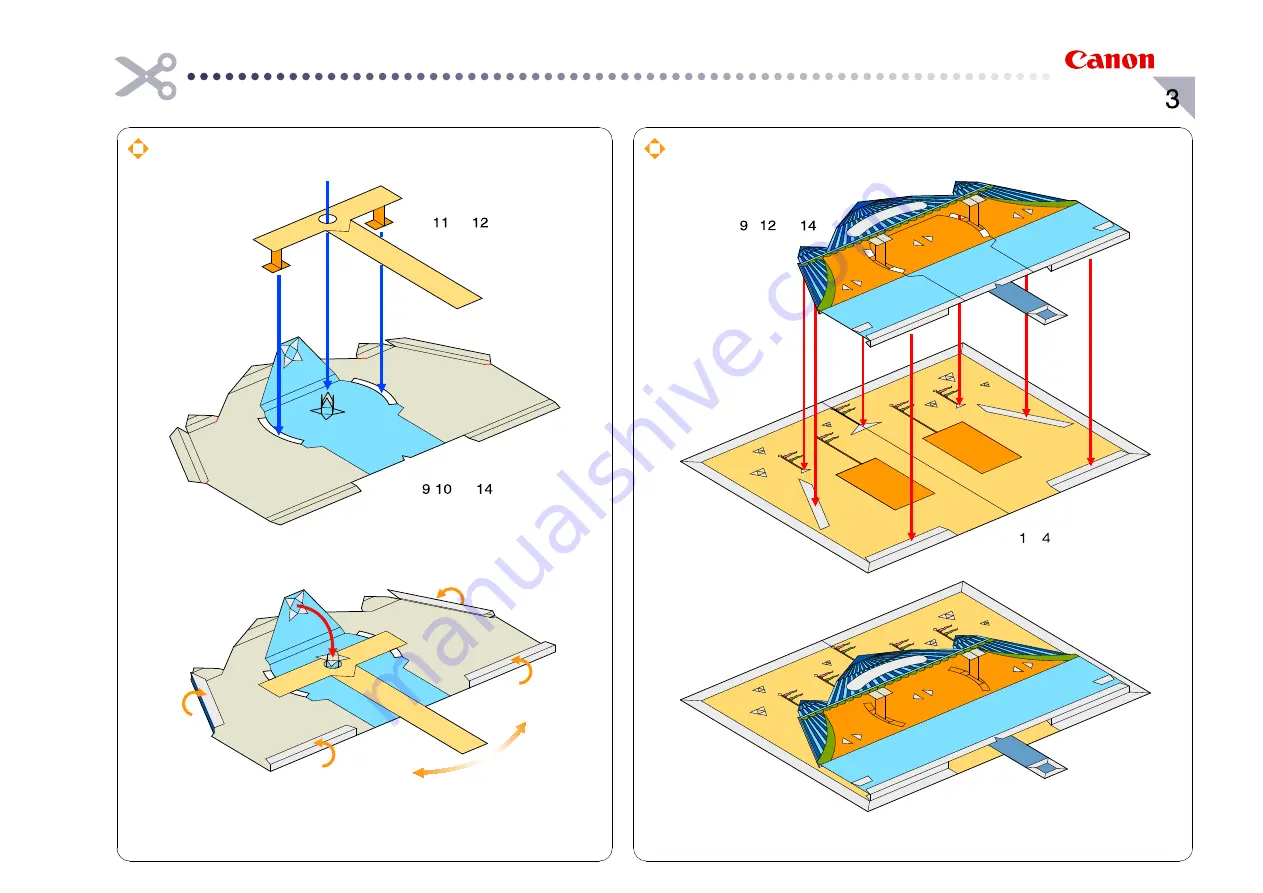Отзывы:
Нет отзывов
Похожие инструкции для Viva! Welcome to Circusland!

EXTRA 330SC 60CC
Бренд: AeroPlus Страницы: 19

B5N2 Kate
Бренд: Eduard Страницы: 4

Mi-2T Hoplite
Бренд: HobbyBoss Страницы: 8

B 00-26
Бренд: LCUT Creative Страницы: 2

F-22 bomb bay
Бренд: Eduard Страницы: 4

Fantasy Bowl Stadium Score Tower
Бренд: Tabletop Scenics Страницы: 6

Little Tikes Kingdom Builders Sir Wrench-A-Lot
Бренд: MGA Entertainment Страницы: 2

SOPWITH CAMEL F.1
Бренд: Model Airways Страницы: 28

LENGMOOS STATION
Бренд: Faller Страницы: 12

COFFEE CUPS ROUNDABOUTS
Бренд: Faller Страницы: 12

76050
Бренд: LEGO Страницы: 59

Spitting Iguanadon Alive 11014
Бренд: K'Nex Страницы: 28

Solo Pro 100D 3D
Бренд: Nine Eagles Страницы: 18

HOCKEY BOT
Бренд: Totem Страницы: 37

EMD F40PH DIESELLOCOMOTIVE
Бренд: M.T.H. Страницы: 27

creator 31019
Бренд: LEGO Страницы: 60

3-STALL ROUNDHOUSE
Бренд: Faller Страницы: 16

OMAHAWK 45-60 ARF SEMI SCALE
Бренд: Piper Страницы: 24