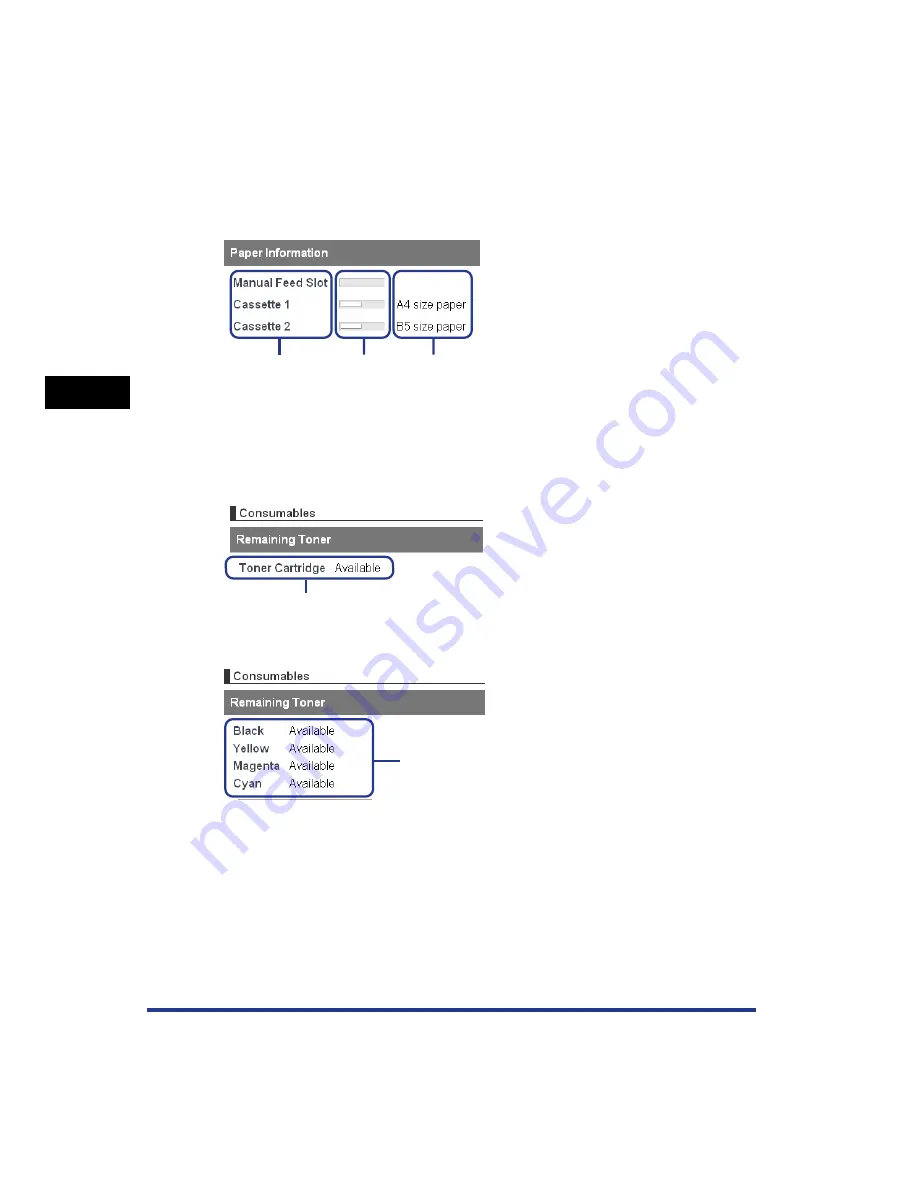
3-4
Displaying/Managing the Printer Status (Device Manager)
Va
ri
ous Functions of the Remote UI
3
b
[Error Information]
When clicked, displays information about the error occurring in the printer.
c
[Paper Information]
Displays information about the paper source.
(A): The names of each paper source
(B): The amount of paper remaining in each paper source
(C): The sizes paper in each paper source
d
[Consumables]
Displays information about the consumables.
For a black-and-white printer
(A): Status of the toner cartridge
For a color printer
(A): The amount of toner remaining in each cartridge
(A)
(B)
(C)
(A)
(A)
Содержание Sure shot 80 tele
Страница 2: ...Remote UI Guide...
Страница 8: ...vi...
Страница 34: ...3 16 Displaying Changing the Links Support Links Various Functions of the Remote UI 3...
Страница 35: ...CHAPTER 4 1 4 Appendix Index 4 2...
Страница 38: ...4 4 Appendix Index 4...
Страница 39: ...R IE 708AA CANON INC 2006...
















































