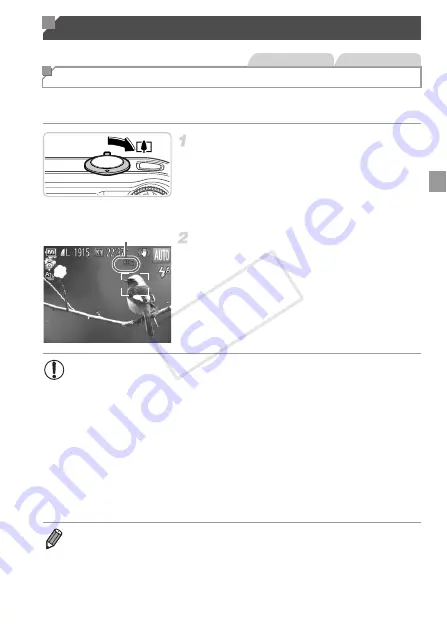
63
When distant subjects are too far away to enlarge using the optical zoom, use
digital zoom for up to about 80x enlargement.
Move the zoom lever toward
i
.
z
Hold the lever until zooming stops.
X
Zooming stops at the largest possible zoom
factor (where the image is not noticeably
grainy), which is displayed when you release
the zoom lever.
Move the zoom lever toward
i
again.
X
To continue magnifying the subject, keep
zooming.
Common, Convenient Features
Zooming In Closer on Subjects (Digital Zoom)
Still Images
Movies
Zoom Factor
•
Moving the zoom lever will display the zoom bar (which indicates the
zoom position). The color of the zoom bar will change depending on
the zoom range.
-
White range: optical zoom range where the image will not appear
grainy.
-
Yellow range: digital zoom range where the image is not noticeably
grainy (ZoomPlus)
-
Blue range: digital zoom range where the image will appear grainy.
Because the blue range will not be available at some resolution
settings (p. 79) the maximum zoom factor can be achieved by
following step 1.
•
Focal length when optical and digital zoom are combined is as follows (35mm
film equivalent).
4.5 – 90.0 mm (25 – 500 mm with optical zoom alone)
•
To deactivate digital zoom, press the
n
button, choose [Digital Zoom] on
the
4
tab, and then choose [Off].
COP
Y
Содержание PowerShot SX260 HS
Страница 34: ...34 COPY ...
Страница 35: ...35 Camera Basics Basic camera operations and features 1 COPY ...
Страница 42: ...42 COPY ...
Страница 43: ...43 Using GPS Function Basic GPS operations and features 2 SX260 HS COPY ...
Страница 52: ...52 COPY ...
Страница 53: ...53 Smart Auto Mode Convenient mode for easy shots with greater control over shooting 3 COPY ...
Страница 114: ...114 COPY ...
Страница 144: ...144 COPY ...
Страница 180: ...180 COPY ...
Страница 181: ...181 Setting Menu Customize or adjust basic camera functions for greater convenience 8 COPY ...
Страница 194: ...194 COPY ...
Страница 218: ...218 COPY ...
Страница 219: ...219 Appendix Helpful information when using the camera 10 COPY ...
Страница 231: ...Functions and Menu Tables 231 K E I S P t x v T Y E Available or set automatically Not available COPY ...
Страница 233: ...Functions and Menu Tables 233 K E I S P t x v T Y E 4 6 7 7 Available or set automatically Not available COPY ...
Страница 235: ...Functions and Menu Tables 235 K E I S P t x v T Y E Available or set automatically Not available COPY ...






























