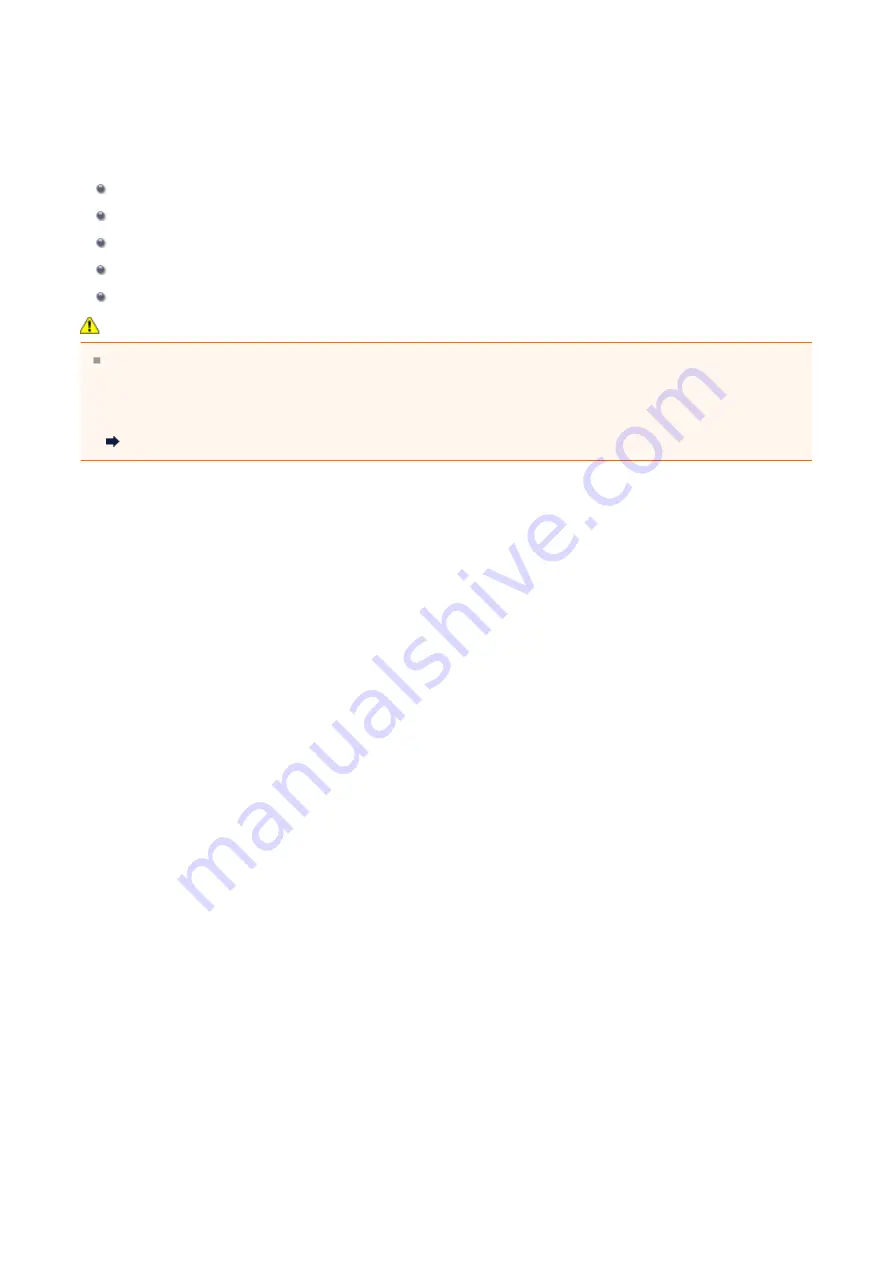
Notice for the Power Plug/Power Cord
Unplug the power cord once a month to confirm that the power plug/power cord does not
have anything unusual described below.
The power plug/power cord is hot.
The power plug/power cord is rusty.
The power plug/power cord is bent.
The power plug/power cord is worn.
The power plug/power cord is split.
Caution
If you find anything unusual with the power plug/power cord described above, unplug
the power cord and call for service. Using the machine with one of the unusual
conditions above may cause a fire or an electric shock.
Notice for Unplugging the Power Cord
107
Содержание PIXMA MG5500 Series
Страница 69: ...69 ...
Страница 89: ...Safety Guide Safety Precautions Regulatory and Safety Information 89 ...
Страница 96: ...Main Components Front View Rear View Inside View Operation Panel 96 ...
Страница 111: ...Loading Paper Originals Loading Paper Loading Originals 111 ...
Страница 129: ...Printing Area Printing Area Other Sizes than Letter Legal Envelopes Letter Legal Envelopes 129 ...
Страница 143: ...Replacing an Ink Tank Replacing an Ink Tank Checking the Ink Status 143 ...
Страница 188: ...Changing the Machine Settings Changing Machine Settings from Your Computer Changing the Machine Settings on the LCD 188 ...
Страница 208: ...Language selection Changes the language for messages and menus on the LCD 208 ...
Страница 216: ...Information about Network Connection Useful Information about Network Connection 216 ...
Страница 262: ...5 Delete Deletes the selected IP address from the list 262 ...






























