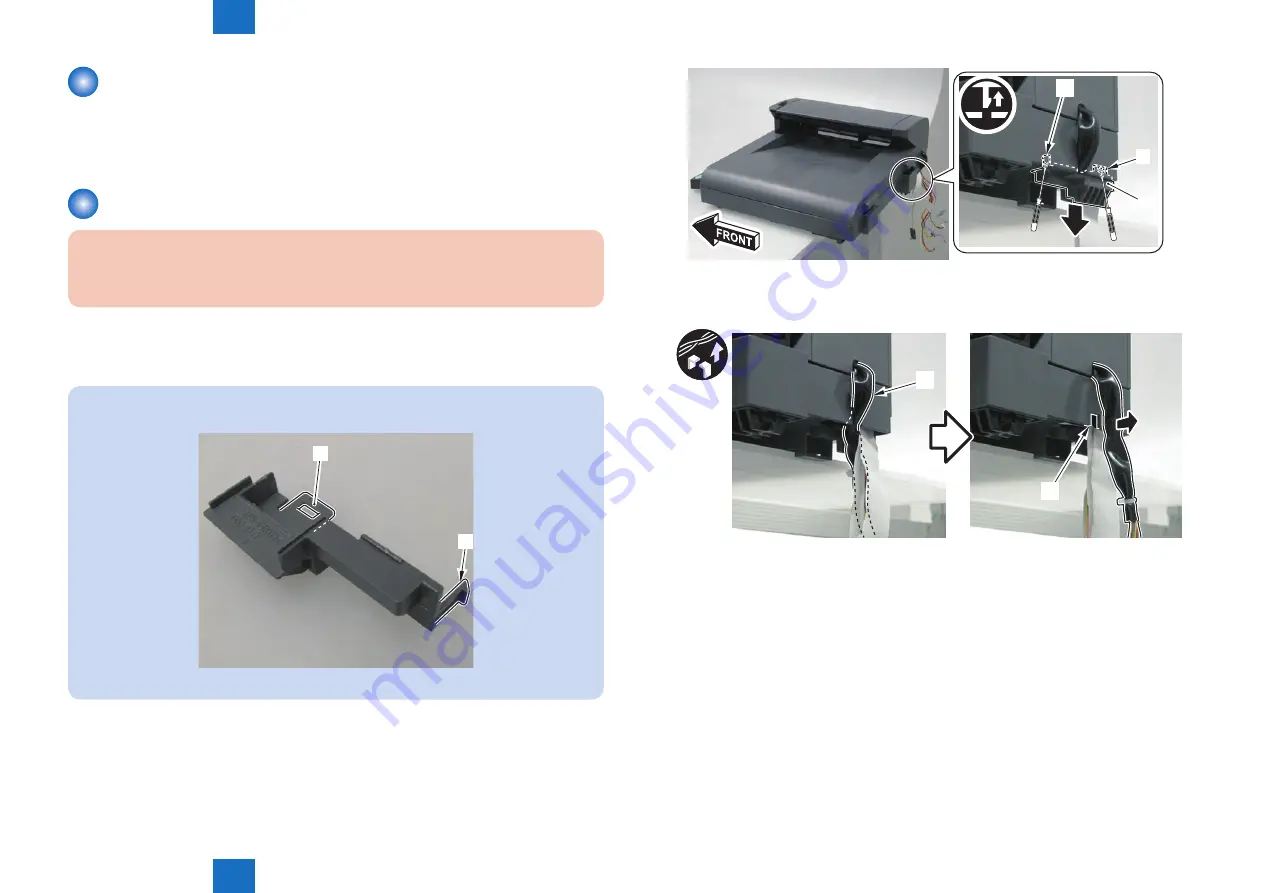
4
4
4-55
4-55
Disassembly/Assembly > Document Exposure/Feeder System > Removing the SADF Unit
Disassembly/Assembly > Document Exposure/Feeder System > Removing the SADF Unit
Before Removing the SADF Unit
1-1) Remove the left cover. (Duplex models) (Refer to page 4-31)
1-2) Remove the left cover. (Single-sided models) (Refer to page 4-32)
2) Remove the SADF unit and reader unit. (Refer to page 4-53)
Removing the SADF Unit
Caution:
Place the detached SADF unit to avoid damaging the bottom sheet.
1) Remove the connector cover [1].
• 1 hook [2]
• 1 claw [3]
Note:
The locations of the connector cover hook [2] and claw [3] are shown here.
[2]
[3]
F-4-110
[1]
[2]
[3]
2) Disengage the reader harness [1] from the cut-out [A].
[A]
[1]
F-4-111
F-4-112
Содержание MF4500 Series
Страница 15: ...1 1 Product Overview Product Overview Product Lineups Features Product Specifications Name of Parts ...
Страница 222: ...5 5 Adjustment Adjustment Mechanical Adjustment ...
Страница 224: ...6 6 Trouble Shooting Trouble Shooting Test Print Trouble Shooting Items Version Upgrade ...
Страница 230: ...7 7 Error Codes Error Codes Overview Error Codes ...
Страница 234: ...8 8 Service Mode Service Mode Overview COPIER FEEDER FAX TESTMODE ...
Страница 251: ... Service Tools Solvent Oil List General Circuit Diagram General Timing Chart Appendix ...
















































