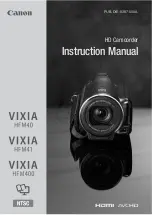Audio Recording and Playback
48
Image Effects
You can use the image effects to change
the color saturation and contrast to obtain
different results.
POINTS TO CHECK
Mode switch:
Options
Default value
Audio Recording and Playback
Audio Recording Mode
You can change the quality of the audio
recording.
POINTS TO CHECK
Options
Default value
A
BOUT
THE
WIND
SCREEN
The camcorder automatically reduces the
background sound of wind, but you can
turn the wind screen off when you want
the microphone to be as sensitive as
possible (
(
[
IMAGE EFFECT OFF]
Records with no image enhancing effects.
[
VIVID]
Emphasizes the contrast and color
saturation.
[
NEUTRAL]
Tones down the contrast and color
saturation.
[
SOFT SKIN DETAIL]
Softens the details in the skin tone area for
a more complimentary appearance.
FUNC.
Icon of the currently selected
Image Effect
Desired option
FUNC.
FUNC.
Audio Recording and
Playback
(
[
16bit]
Records audio at the highest quality.
[
12bit]
Records audio on 2 channels (Stereo 1)
leaving 2 channels free (Stereo 2) for
audio dubbing or for adding a sound
track later.
FUNC.
MENU
AUDIO SETUP
AUDIO MODE
Desired option
FUNC.
FUNC.