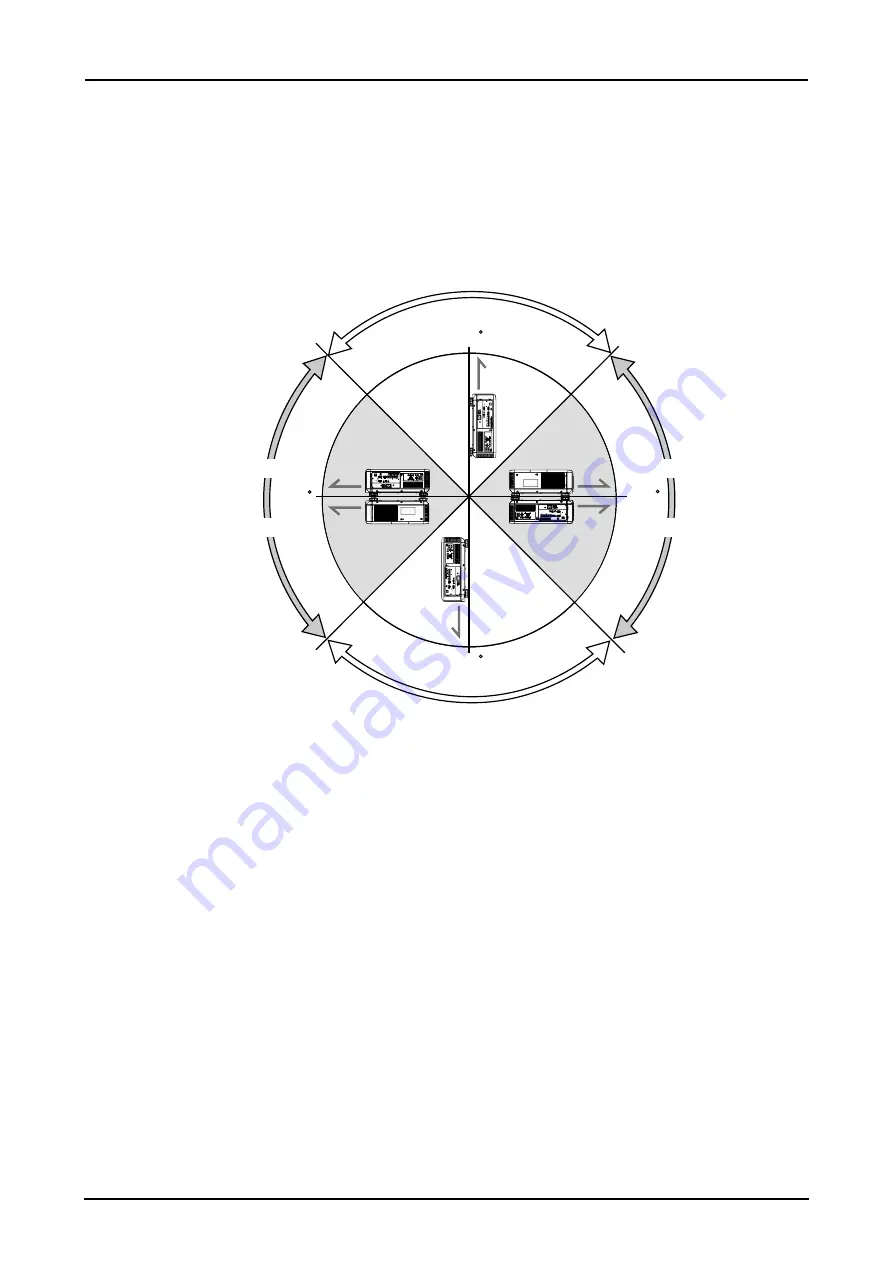
75
Notes for Projection Mode
1. Referring to the following illustration, select a
Projection Mode
in the
ALIGNMENT
menu. The
options are
Front Table
,
Rear Table
,
Front Ceiling
,
Rear Ceiling
,
Up + Front
and
Down + Front
.
2. When the projector is installed in a tilt angle over ±15 degrees, you need to select
On
at the
High
Altitude
function in the
LAMPS
menu. This function sets the fan speed to high due to the high
altitude environment.
3. The tilt angle of the projector should not exceed ± 15 degrees. Over tilting may decrease lamp life.
If the projector is installed at a tilt angle, it is recommended to replace the lamp once it reaches a
50% life span.
0
180
90
270
Down + Front
Front Table
Rear Table
Front Ceiling
Rear Ceiling
UP + Front
























