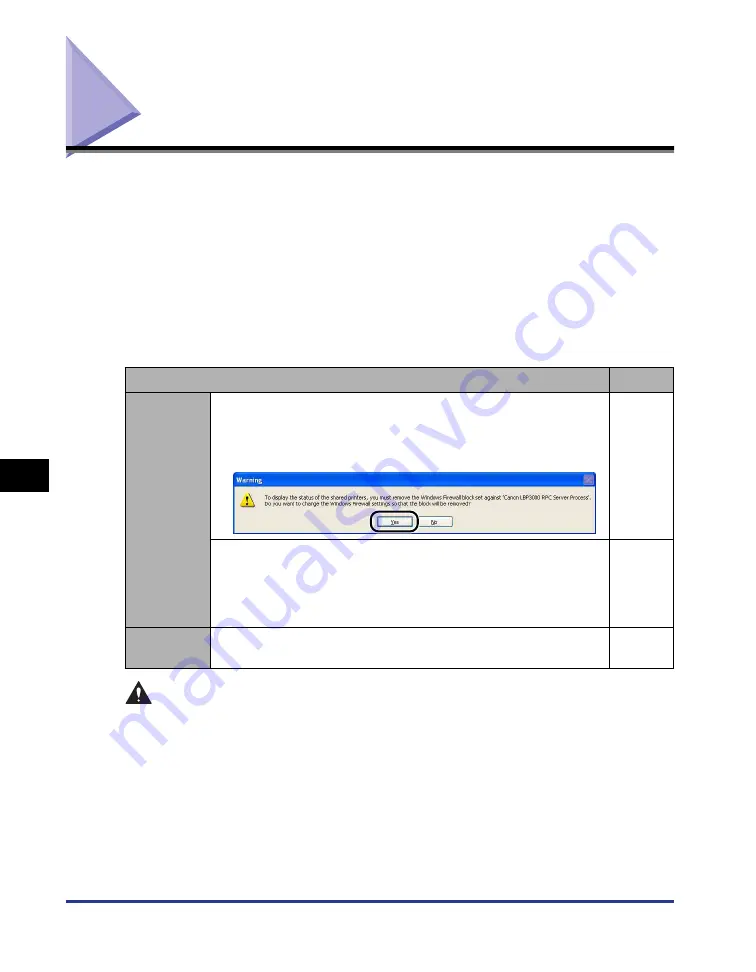
Windows Firewall
7-8
Appendix
7
Windows Firewall
Windows Firewall is a feature of Windows XP Service Pack 2 and other operating
systems that protects your computer by blocking unauthorized access over the
network.
If using the printer with an operating system equipped with Windows Firewall, you
need to set Windows Firewall to unblock communications.
You need to perform the following procedure on the print server (the computer that
is directly connected to the printer) and the clients (the computers that accesses
the printer via the network).
WARNING
If you want to copy the [CAPT Windows Firewall Utility] to your hard disk to run
it, copy all of the files (CNAB3FW.EXE, CAPTRGFW.DLL, CNAB3FW.INI) from the
[WF_UTIL] folder on the supplied "LBP3000 User Software" CD-ROM to your
hard disk.
Setting
See
Print server
■
Installing the CAPT software from CD-ROM Setup:
Click [Yes] on the [Warning] dialog box that is displayed during
installation, and follow the instructions to configure Windows
Firewall to unblock communication with client computers.
■
When installing the CAPT Software from the [Printers and
Faxes] folder or the [Printers] folder/When installing the
CAPT Software from [Windows Explorer]:
Use the [CAPT Windows Firewall Utility] to configure Windows
Firewall to unblock communication with client computers.
Clients
Configure Windows Firewall to unblock communication with the
print server.
Содержание LBP-3000
Страница 2: ...LBP3000 Laser Printer User s Guide ...
Страница 23: ...xx ...
Страница 72: ...Printing on Index Card 2 33 Loading and Delivering Paper 2 5 Click OK to start printing ...
Страница 83: ...Printing on Envelopes 2 44 Loading and Delivering Paper 2 5 Click OK to start printing ...
Страница 97: ...Printing on Custom Paper Sizes Non Standard Sizes 2 58 Loading and Delivering Paper 2 ...
Страница 175: ...Uninstalling the CAPT software 3 78 Setting Up the Printing Environment 3 ...
Страница 326: ...Index 7 17 Appendix 7 W Windows Firewall 7 8 Working with Profiles 4 47 ...
Страница 328: ... CANON INC 2006 USRM1 0509 01 ...


























