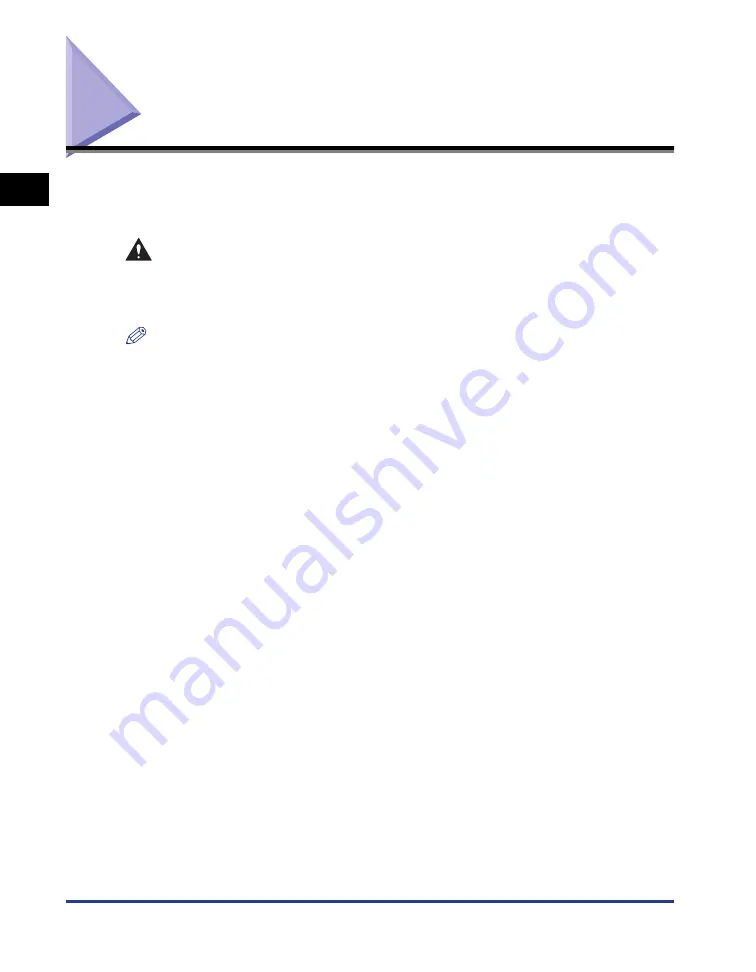
Component Names and Functions
1-4
Bef
ore
Y
ou Star
t Using
This Pr
inter
1
Component Names and Functions
This section describes the names and functions of each component of the printer
so that you can use the printer properly and make full use of all of the printer's
features.
CAUTION
Do not install this printer in a location where a wall or other object will block the
ventilation slots in the printer. If the ventilations slots are blocked, the internal
printer components will overheat, and this may cause a fire.
NOTE
Consult the store where you purchased this product in the event that any of the parts are
broken.
Содержание LBP-3000
Страница 2: ...LBP3000 Laser Printer User s Guide ...
Страница 23: ...xx ...
Страница 72: ...Printing on Index Card 2 33 Loading and Delivering Paper 2 5 Click OK to start printing ...
Страница 83: ...Printing on Envelopes 2 44 Loading and Delivering Paper 2 5 Click OK to start printing ...
Страница 97: ...Printing on Custom Paper Sizes Non Standard Sizes 2 58 Loading and Delivering Paper 2 ...
Страница 175: ...Uninstalling the CAPT software 3 78 Setting Up the Printing Environment 3 ...
Страница 326: ...Index 7 17 Appendix 7 W Windows Firewall 7 8 Working with Profiles 4 47 ...
Страница 328: ... CANON INC 2006 USRM1 0509 01 ...
















































