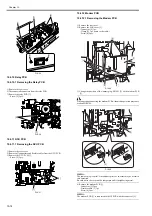Chapter 11
11-3
- The timing of transmission to UGW varies according to the device.
- The timing of transmission to UGW cannot be set on the side of the device.
11.1.8 Retransmission at the time of SOAP Transmission Error
0017-9796
In case the SOAP transmission error occurs due to the fault at UGW side at the time of the alert code transmission, store the last 3 data failed to transmit in the
RAMDISK, and retransmit it with the predefined intervals.
In addition, in case the SOAP transmission error occurs at the time of the jam log or service call log transmission, retransmit the data failed to transmit with the
predefined intervals. (When transmitting these 2 types of data, RAMDISK is not used, and the number of retransmission is not restricted.)
11.1.9 e-RDS Setting Screen
0017-9797
(1). Setting Items
The forms and default values of the setting items related to the e-RDS in the service mode are as follow:
T-11-2
(2). Screen Menu
Environment log (Device condition log) transmission
postEnvironmentLog
Once every 12 hours.
The environment information inside the device
such as temperature and humidity.
Alert filtering
getAlertCodeNotificationList
Upon a request from UGW
When requested from UGW with
'getOperationList'
Service Mode
Setting Items (Meaning)
Description
E-RDS SWITCH
e-RDS OFF/ON 0: OFF/1: ON
When the setting is ON, transmit the counter information and error information to UGW.
Default value: 0 (OFF)
RGW-ADDRESS
(RDS-Gateway ADDRESS)
URL of UGW
Default value: the actual URL of UGW
Number of characters: 129 bytes (Including NULL. 1-byte code only)
RGW-PORT
(RDS-Gateway PORT)
Port number of UGW
Default value: 443
Setting range: 1 to 65535
COM-TEST
(Communication Test)
Execution of communication test
Judge whether the connection with UGW is established, and display the result with either 'COM-TEST OK' or
'COM-TEST NG'.
COM-LOG
(Communication Log)
Detail of the communication test result
Display the error log for the communication with UGW.
As the error information, occurred time, error code, and error detail information are displayed.
Max. number of log: 5
Error information: max. 128 characters (Excluding NULL)
Transmission Detail / Process Detail
Transmission Timing
Remarks
Содержание Laser Class 810
Страница 2: ......
Страница 6: ......
Страница 18: ...Contents...
Страница 19: ...Chapter 1 Introduction...
Страница 20: ......
Страница 22: ......
Страница 55: ...Chapter 1 1 33...
Страница 56: ......
Страница 57: ...Chapter 2 Installation...
Страница 58: ......
Страница 60: ......
Страница 76: ......
Страница 77: ...Chapter 3 Basic Operation...
Страница 78: ......
Страница 80: ......
Страница 87: ...Chapter 3 3 7...
Страница 88: ......
Страница 89: ...Chapter 4 Original Exposure System...
Страница 90: ......
Страница 92: ......
Страница 104: ......
Страница 105: ...Chapter 5 Original Feeding System...
Страница 106: ......
Страница 108: ......
Страница 126: ...Chapter 5 5 18...
Страница 127: ...Chapter 6 Laser Exposure...
Страница 128: ......
Страница 130: ......
Страница 134: ......
Страница 135: ...Chapter 7 Image Formation...
Страница 136: ......
Страница 138: ......
Страница 144: ......
Страница 145: ...Chapter 8 Pickup and Feed System...
Страница 146: ......
Страница 148: ......
Страница 161: ...Chapter 9 Fixing System...
Страница 162: ......
Страница 164: ......
Страница 175: ...Chapter 10 External and Controls...
Страница 176: ......
Страница 180: ...Chapter 10 10 2 F 10 2 FM2000 FM1...
Страница 197: ...Chapter 11 e Maintenance imageWARE Remote...
Страница 198: ......
Страница 200: ......
Страница 210: ......
Страница 211: ...Chapter 12 Maintenance and Inspection...
Страница 212: ......
Страница 214: ......
Страница 216: ......
Страница 217: ...Chapter 13 Measurement and Adjustments...
Страница 218: ......
Страница 220: ......
Страница 226: ......
Страница 227: ...Chapter 14 Correcting Faulty Images...
Страница 228: ......
Страница 230: ......
Страница 236: ...Chapter 14 14 6 F 14 3 12 6 5 11 3 14 1 10 9 8 7 16 13 15 4 2...
Страница 238: ...Chapter 14 14 8...
Страница 239: ...Chapter 15 Error Code...
Страница 240: ......
Страница 242: ......
Страница 249: ...Chapter 16 Service Mode...
Страница 250: ......
Страница 256: ...Chapter 16 16 2...
Страница 304: ......
Страница 305: ...Chapter 17 Upgrading...
Страница 306: ......
Страница 308: ......
Страница 314: ......
Страница 315: ...Chapter 18 Service Tools...
Страница 316: ......
Страница 317: ...Contents Contents 18 1 Service Tools 18 1 18 1 1 Special Tools 18 1...
Страница 318: ......
Страница 320: ......
Страница 321: ...Mar 26 2010...
Страница 322: ......