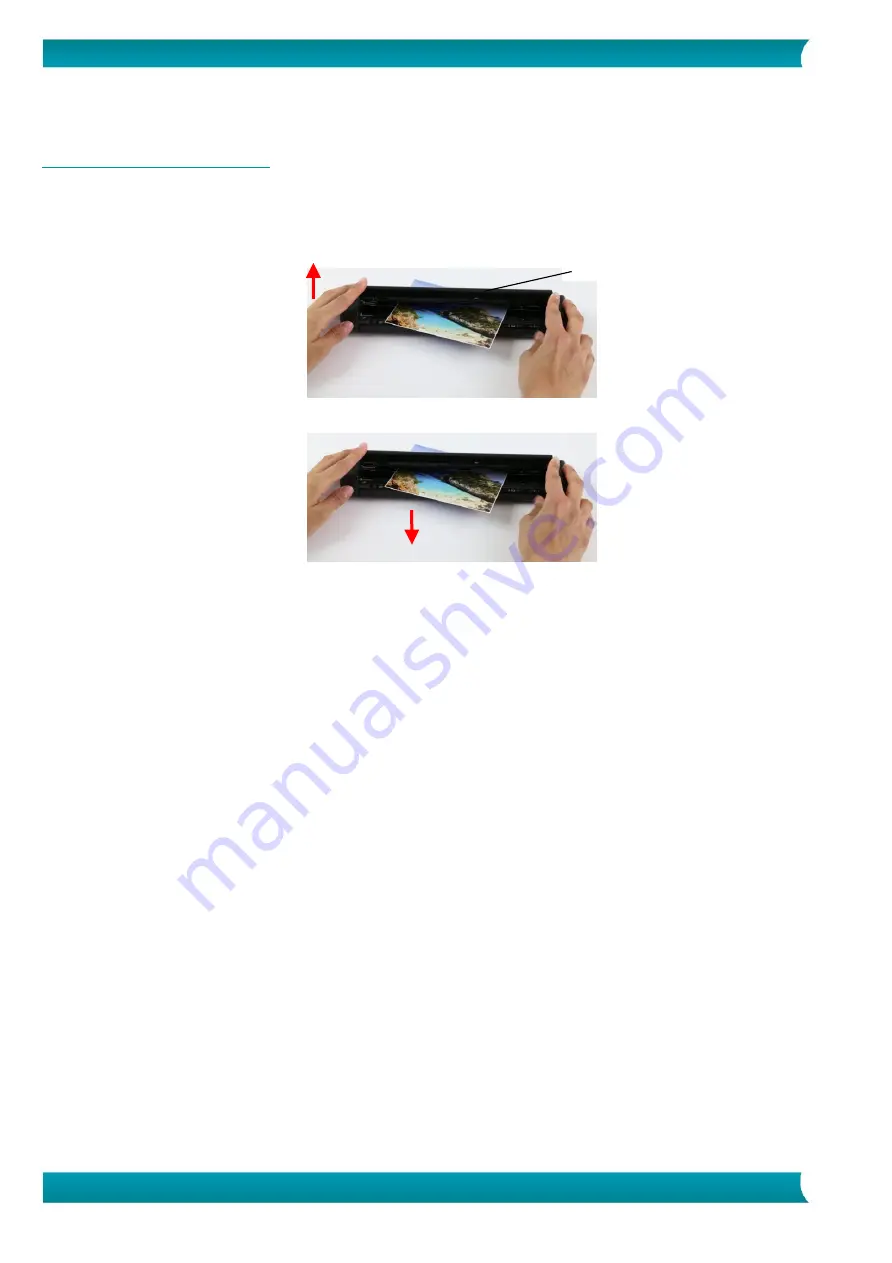
11
Quick User Guide
–
IRIScan
TM
Express 4
6. Troubleshooting
6.1 Clearing a Paper Jam
1.
Open the cover by holding the scanner with one thumb on the feeder and another thumb on the cover.
Carefully and firmly press your thumb into the feeder and then raise the cover. This will cause the top
of the scanner to release from the bottom of the scanner.
2.
Remove the item.
Close the cover and reinsert the item to rescan.
Cover

















