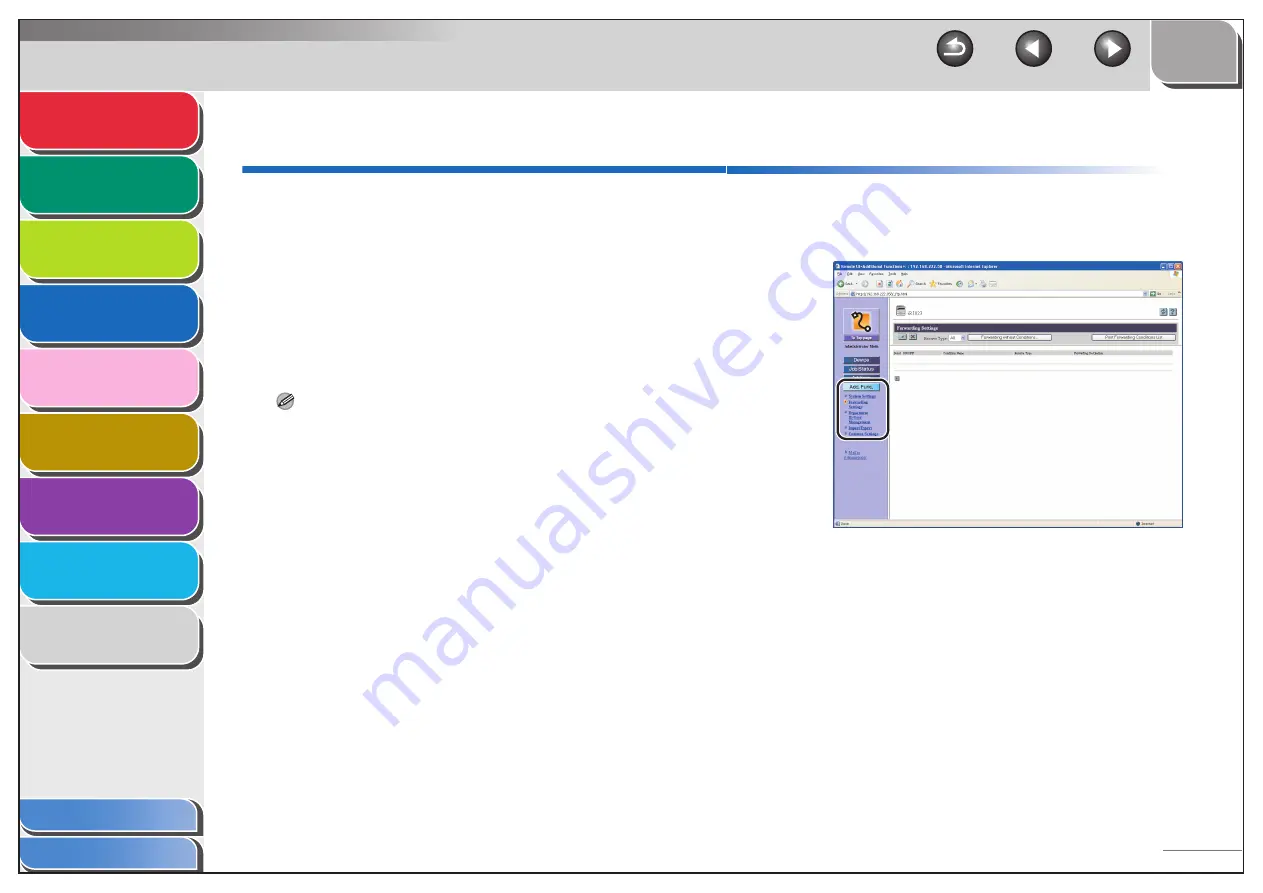
1
2
3
4
5
7
8
9
6
4-18
Specifying Forwarding Settings
The Remote UI enables you to automatically forward
received fax/I-fax documents to specified addresses. To
use this function, you need to specify the forwarding
settings in two ways, and depending on the settings the
function will work differently:
●
Forwarding conditions are set: the machine will forward
only documents that meet specified conditions.
●
Forwarding conditions are not set: the machine will
forward all received documents.
NOTE
[Forwarding Settings] is displayed only when you are in the
Administrator Mode.
1.
Click [Add. Func.]
→
[Forwarding Settings]
from the menu that appears under [Add.
Func.].






























