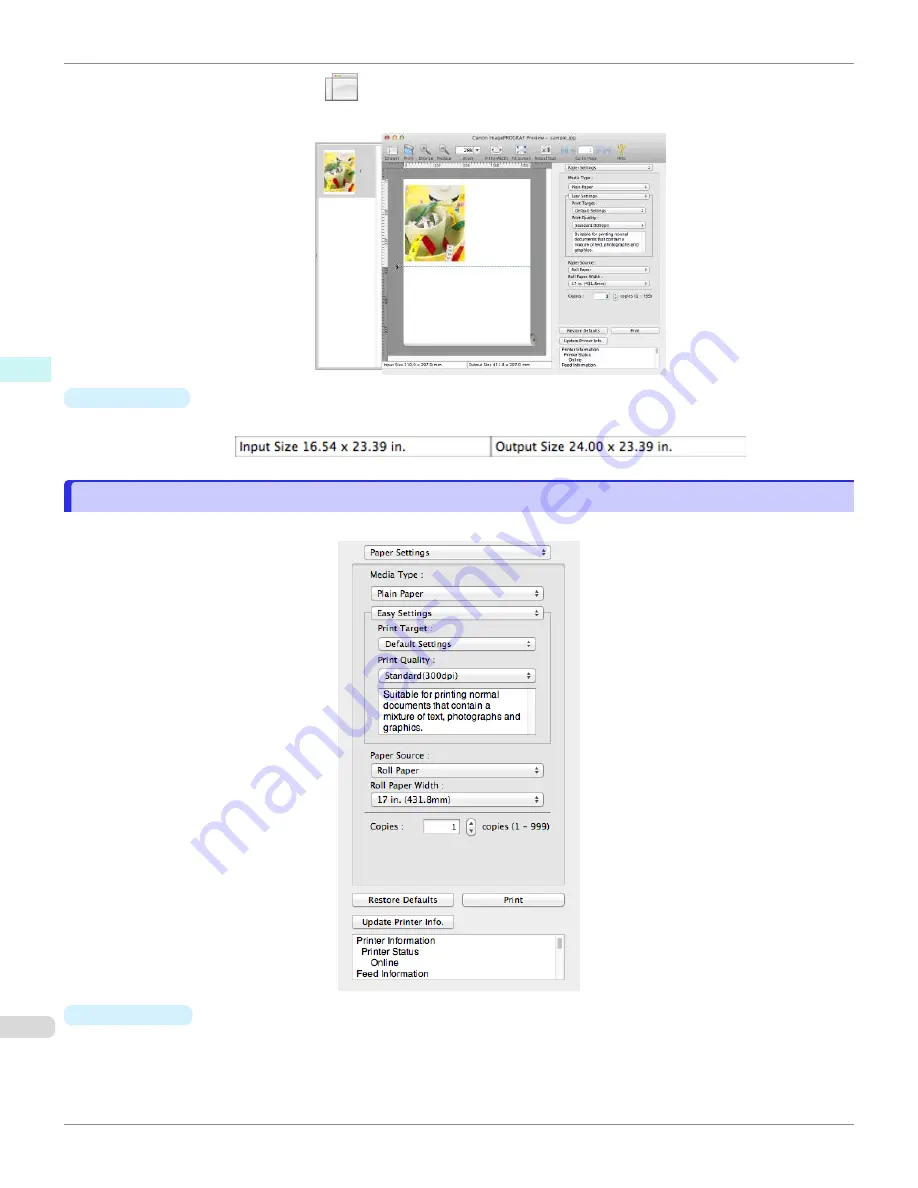
This area appears when you click
Drawer
from the tool bar.
Alternatively, you may select
Drawer
from the
View
menu.
•
Status Area
This shows
Input Size
and
Output Size
.
Paper Settings Panel
Paper Settings Panel
This panel appears when you select
Paper Settings
in the dialog area.
•
Media Type
This allows you to select the media type.
Paper Settings Panel
iPF670
Mac OS Software
Preview
298
Содержание IPF670
Страница 14: ...14 ...
Страница 154: ...iPF670 User s Guide 154 ...
Страница 195: ...Selecting Use Driver Settings iPF670 Priority setting for rotating 90 degrees User s Guide Windows Software Preview 195 ...
Страница 342: ...iPF670 User s Guide 342 ...
Страница 381: ...6 Pull the Release Lever forward iPF670 Removing Sheets User s Guide Handling and Use of Paper Handling sheets 381 ...
Страница 474: ...iPF670 User s Guide 474 ...
Страница 524: ...iPF670 User s Guide 524 ...
Страница 606: ...iPF670 User s Guide 606 ...
Страница 628: ...iPF670 User s Guide 628 ...
Страница 634: ...iPF670 User s Guide 634 ...
Страница 652: ...iPF670 User s Guide ENG CANON INC 2015 ...






























