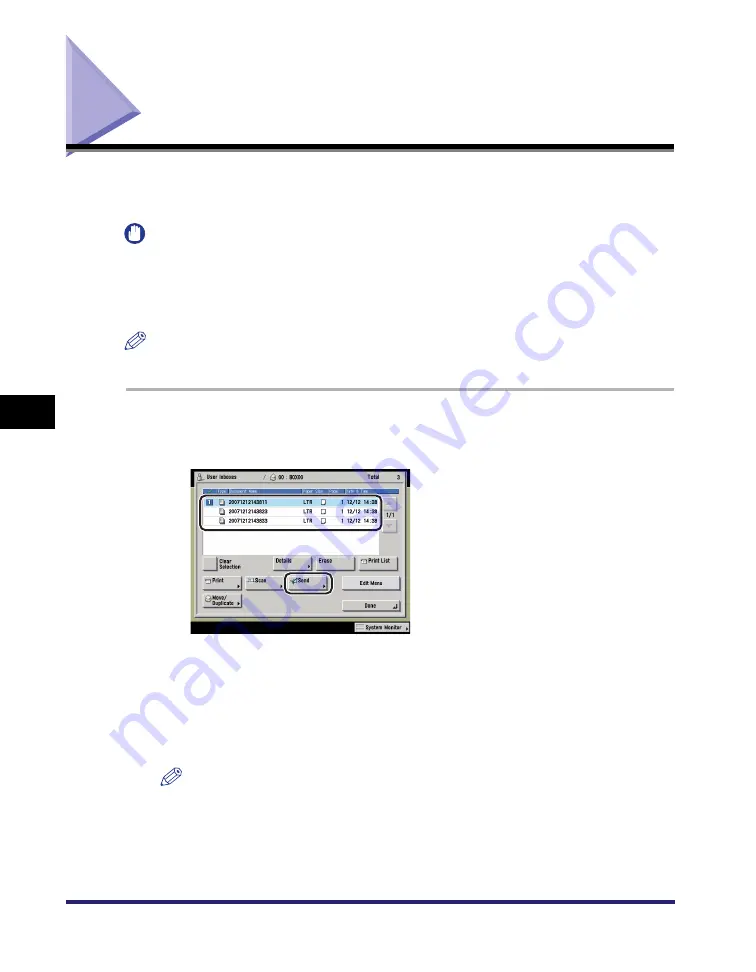
Sending a Document
6-12
6
Sendi
ng an
d
R
e
ceivi
ng Documen
ts Using
the
Inbo
x
e
s
Sending a Document
You can send documents stored in User Inboxes or the Memory RX (Receive)
Inbox to a desired destination.
IMPORTANT
•
The Fax function is available only if the optional Super G3 FAX Board or Super G3
Multi-Line Fax Board is installed.
•
Documents with a resolution other than 600 x 600dpi cannot be sent if there is a fax
address included in the destination.
NOTE
You cannot send documents stored in a Confidential Fax Inbox.
1
Select the desired User Inbox number
➞
select the document
that you want to send
➞
press [Send].
To select all of the documents (up to 100 documents from the top) in the User
Inbox, press [Select All (Max 100 doc.)]. If a document is already selected, this
key appears as [Clear Selection] instead.
To select all of the documents (up to 32 documents from the top) in the selected
Memory RX Inbox, press [Select All (Max 32 doc.)]. If a document is already
selected, this key changes to [Clear Selection].
NOTE
•
A maximum of 32 documents stored in the same inbox can be selected and sent at
the same time.
•
A maximum of 999 pages can be sent simultaneously.
Содержание imageRUNNER C3480
Страница 2: ......
Страница 3: ...Color imageRUNNER C3480 C3480i C3080 C3080i C2550 Copying and Mail Box Guide 0 Ot...
Страница 22: ...xx...
Страница 292: ...Storing Scanned Originals with Copy Settings in a User Inbox 4 114 4 Special Copying and Mail Box Features...
Страница 316: ...Sending a Document 6 14 6 Sending and Receiving Documents Using the Inboxes...
Страница 377: ...Book Page Edit Shift Settings 7 61 7 Using the Express Copy Basic Features Screen 3 Press Done...
Страница 446: ...Index 9 20 9 Appendix...
Страница 447: ......






























