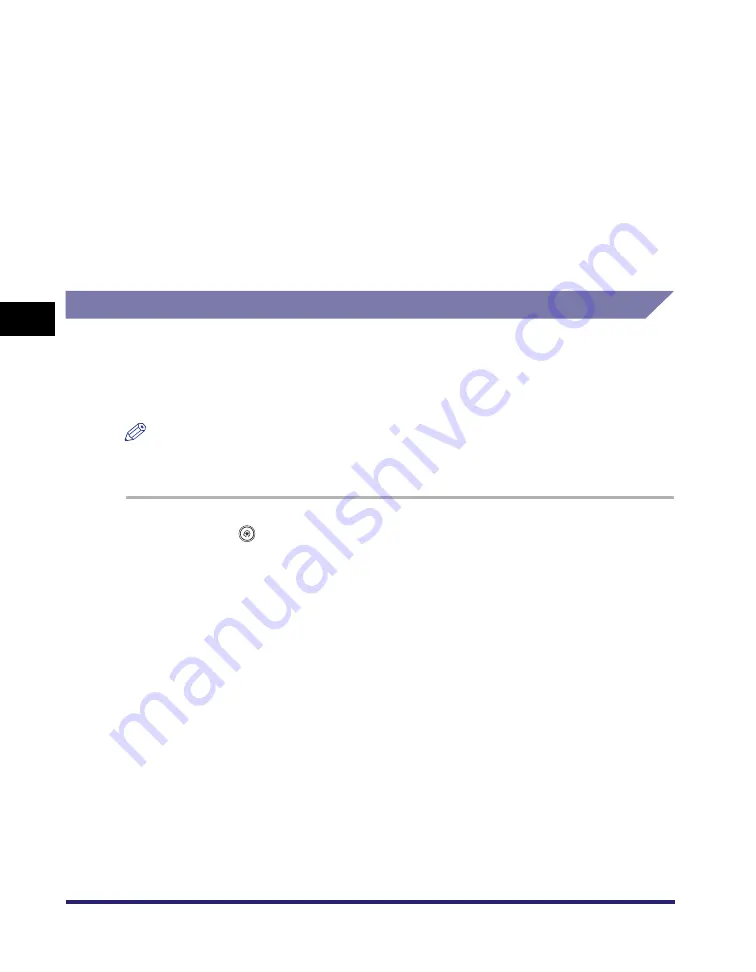
Specifying Common Settings
4-60
4
C
u
sto
m
iz
ing Settings
2
Select [High Ratio], [Normal], or [Low Ratio]
➞
press [OK].
Details of each item are shown below.
Setting the Gamma Value for Remote Scans
You can set the gamma value that is used for scanning color documents into your
computer through the Network Scan function. Select a gamma value that is most
suited to your computer settings so that you can print the document from your
computer with the most optimal density.
NOTE
For more information on the Network Scan function, see the
Color Network ScanGear
User's Guide
.
1
Press
(Additional
Functions)
➞
[Common Settings]
➞
[Gamma Value for Remote Scans].
2
Select the gamma value ([Gamma 1.0], [Gamma 1.4], [Gamma
1.8], or [Gamma 2.2])
➞
press [OK].
[High Ratio]: A small amount of memory is used for scanning the document, but
the images have a lower image quality.
[Normal]:
The amount of memory used for the document and the quality of
the images are moderate. The compression ratio is between the
High Ratio and Low Ratio settings.
[Low Ratio]: A large amount of memory is used for the document, but the
images have a higher image quality.
Содержание ImageRunner C2550
Страница 2: ......
Страница 3: ...Color imageRUNNER C3480 C3480i C3080 C3080i C2550 Reference Guide 0 Ot ...
Страница 44: ...System Settings 1 26 1 Before You Start Using This Machine ...
Страница 104: ...Available Paper Stock 2 60 2 Basic Operations ...
Страница 248: ...Priority Printing 5 16 5 Checking Job and Device Status ...
Страница 276: ...Current Date and Time 6 28 6 System Manager Settings 3 Press OK ...
Страница 490: ...When the Power Does Not Turn ON 8 94 8 Troubleshooting ...
Страница 510: ...Index 9 20 9 Appendix Z Zoom Fine Adjustment 4 66 ...
Страница 511: ......






























