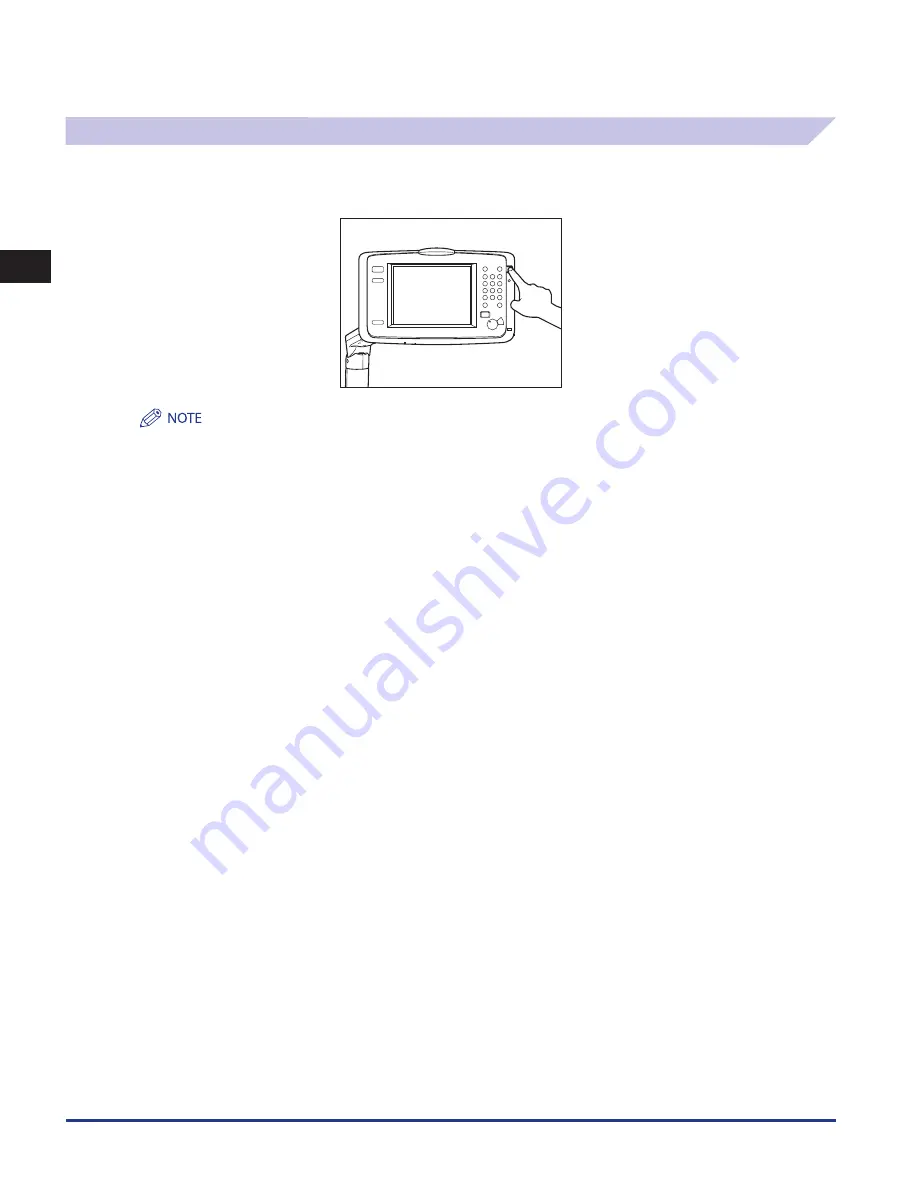
Main Power and Control Panel Power
1-16
1
Before You Start Using This Machine
Control Panel Power Switch
Press the control panel power switch to cancel the Sleep mode and resume normal machine operations.
The machine can receive and print documents from a personal computer when it is in the Sleep mode. I-fax documents can also be
received while the machine is in the Sleep mode.
It takes approximately 1 minute for the machine to recover after the Sleep mode is deactivated.
If Sleep Mode Energy Use is set to ‘Low’, it may take approximately 10 seconds for the touch panel display to be displayed after pressing
the control panel power switch.
•
•
•
Содержание imageRUNNER ADVANCE 8105
Страница 2: ......
Страница 3: ...imageRUNNER ADVANCE 8105 8095 8085 Getting Started...
Страница 19: ...xvii Copying Printing data scanned from an original followed by finishing options such as stapling...
Страница 38: ...xxxvi...
Страница 86: ...Communication Environment Setup 3 14 3 Settings Common to the Network Protocols...
Страница 126: ...Setting Up a Computer as a File Server 4 40 4 Using a TCP IP Network...
Страница 132: ...Protocol Settings 5 6 5 Using a NetWare Network Windows...
Страница 148: ...Protocol Settings 7 4 7 Using an AppleTalk Network Macintosh...
Страница 190: ...Managing by Using the Remote UI 11 10 11 Managing the Register Update Software Function...
Страница 198: ...Advanced Box Open to Public Settings 12 8 12 Before Using the Advanced Box...
Страница 208: ...Other Software Programs 13 10 13 Before Printing from Computers...
Страница 214: ...Settings Required Prior to Remote Scanning 14 6 14 Before Using the Remote Scan Function...
Страница 241: ...Specifications 15 27 15 Appendix...
Страница 242: ...Specifications 15 28 15 Appendix...
Страница 254: ...Index 15 40 15 Appendix...
Страница 255: ......






























