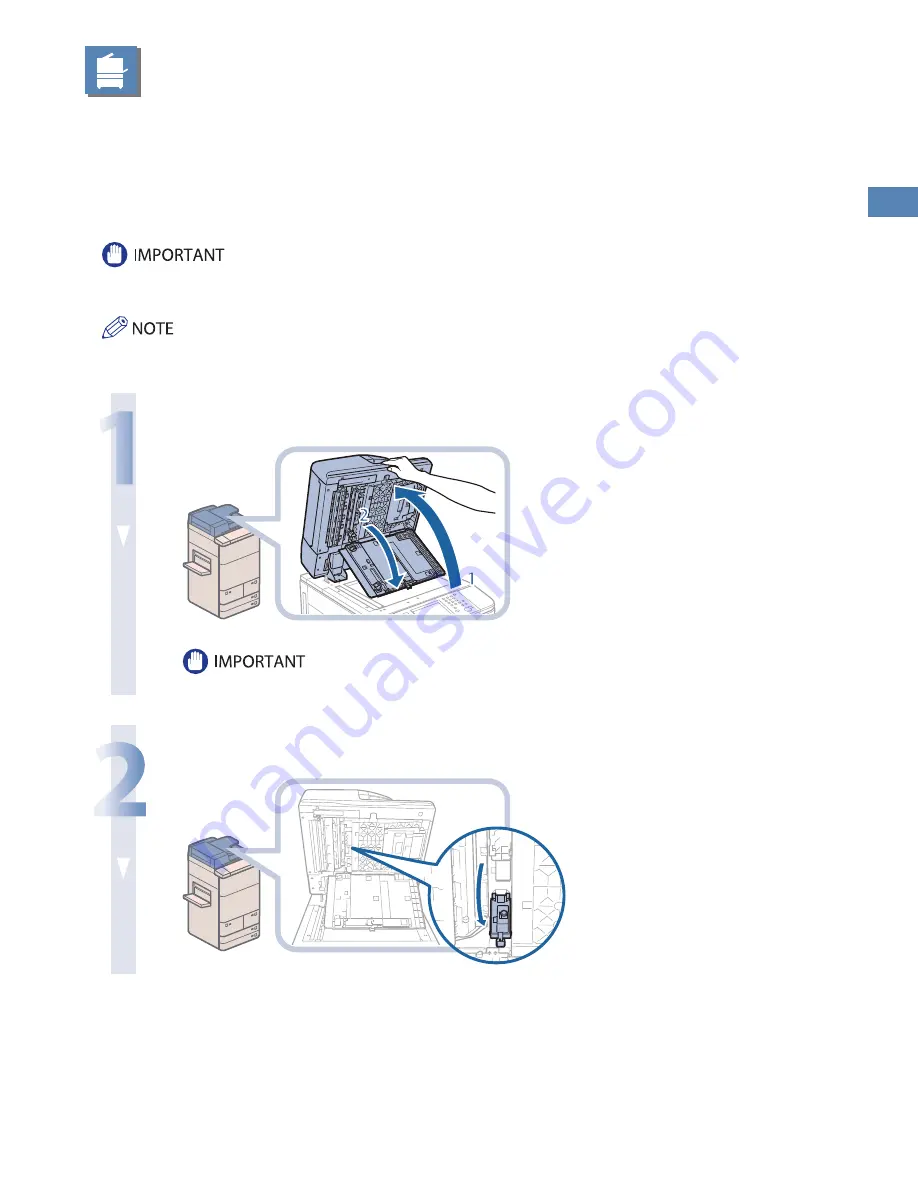
83
Routine Maint
enanc
e
Replacing the Stamp Cartridge
(Duplex Color Image Reader
Unit-G1)
Originals sent via the Duplex Color Image Reader Unit-G1 can be stamped to indicate that they have been sent. Replace the
stamp cartridge when the stamp mark is faint or no longer visible.
When replacing the stamp cartridge, take care not to allow ink to come into contact with your hands or clothing. If ink gets onto
your hands or clothing, wash it off immediately with cold water.
The Duplex Color Image Reader Unit-G1 is an optional product.
1
Open the feeder, and open the document scan cover.
1. Open the feeder.
2. Pull the lever above the
feeder, and open the
document scan cover.
Open the document scan cover carefully, as not to scratch the platen glass.
2
Open the stamp cover.
Содержание imageRunner Advance 6275
Страница 8: ...8 MEMO ...
Страница 60: ...60 MEMO ...
Страница 151: ...151 Troubleshooting 3 Open the top cover of the finisher 4 Open the delivery guide 5 Remove any jammed paper ...
Страница 213: ......














































