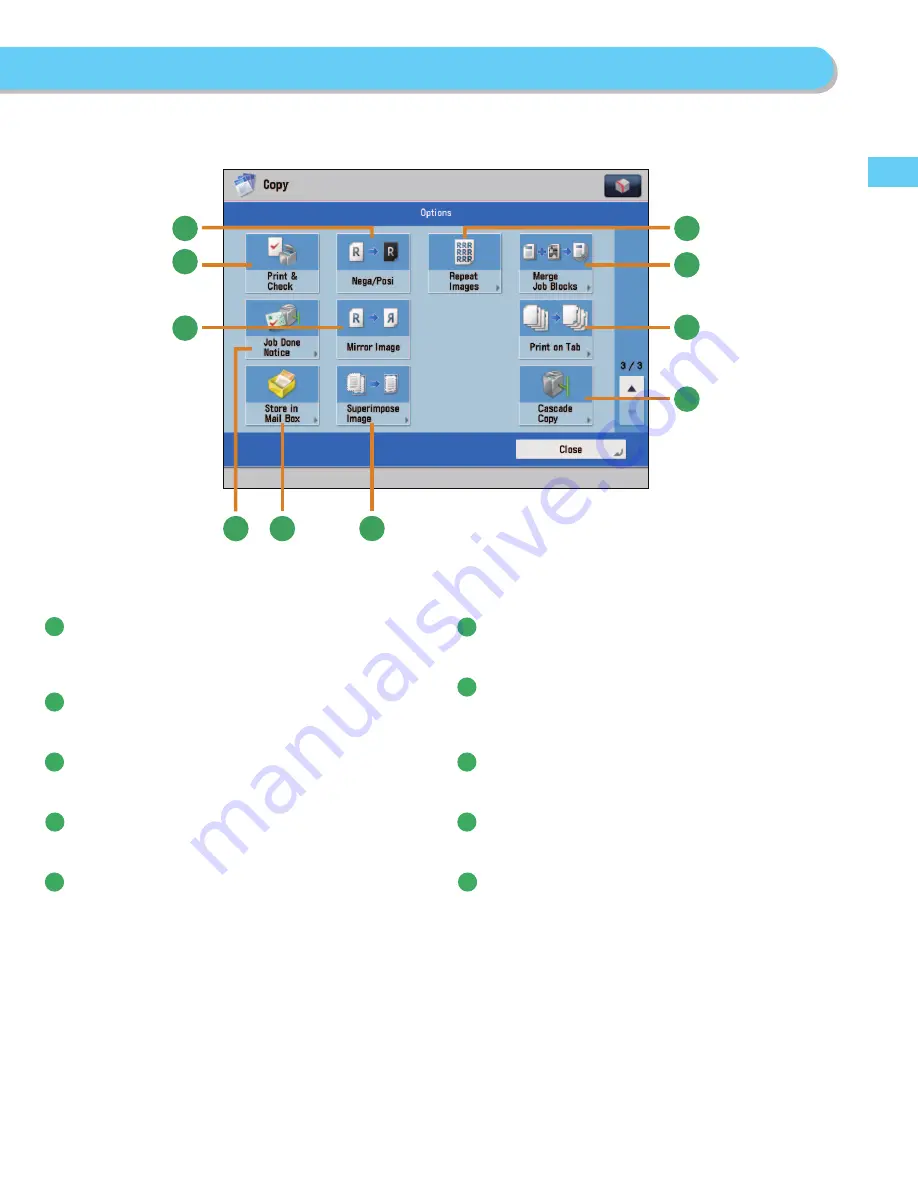
29
F
lo
w of Basic Oper
a
tions
5
4
1
2
3
10
6
7
8
9
[Options] 3/3
How to Make a Copy
1
[Print & Check]
This mode enables you to confi rm scanned images page by
page before copying when you scan originals on the platen
glass.
2
[Nega/Posi]
This mode enables you to copy the original image with the
hues and gradations inverted.
3
[Repeat Images]
This mode enables you to repeatedly copy the entire original
image in either the vertical or horizontal direction.
4
[Merge Job Blocks]
This mode enables you to scan multiple batches of originals
with diff erent copy settings and copy them as one document.
5
[Print on Tab]
This mode enables you to copy onto the tabs on tab paper.
6
[Cascade Copy]
This mode enables you to print copies from the machine and
a cascade copy printer.
7
[Superimpose Image]
This mode superimposes an image (image form) previously
scanned, registers it in the memory of the machine, and then
places it on the image of the original.
8
[Store in Mail Box]
You can store the scanned originals in the User Inbox. The
specifi ed copy mode is also stored.
9
[Job Done Notice]
Press to have the machine notify the user through e-mail
when the copy job is done.
10
[Mirror Image]
This mode enables you to copy the original image reversed, as
if it were a refl ection in a mirror.
Содержание imageRunner Advance 6275
Страница 8: ...8 MEMO ...
Страница 60: ...60 MEMO ...
Страница 151: ...151 Troubleshooting 3 Open the top cover of the finisher 4 Open the delivery guide 5 Remove any jammed paper ...
Страница 213: ......






























