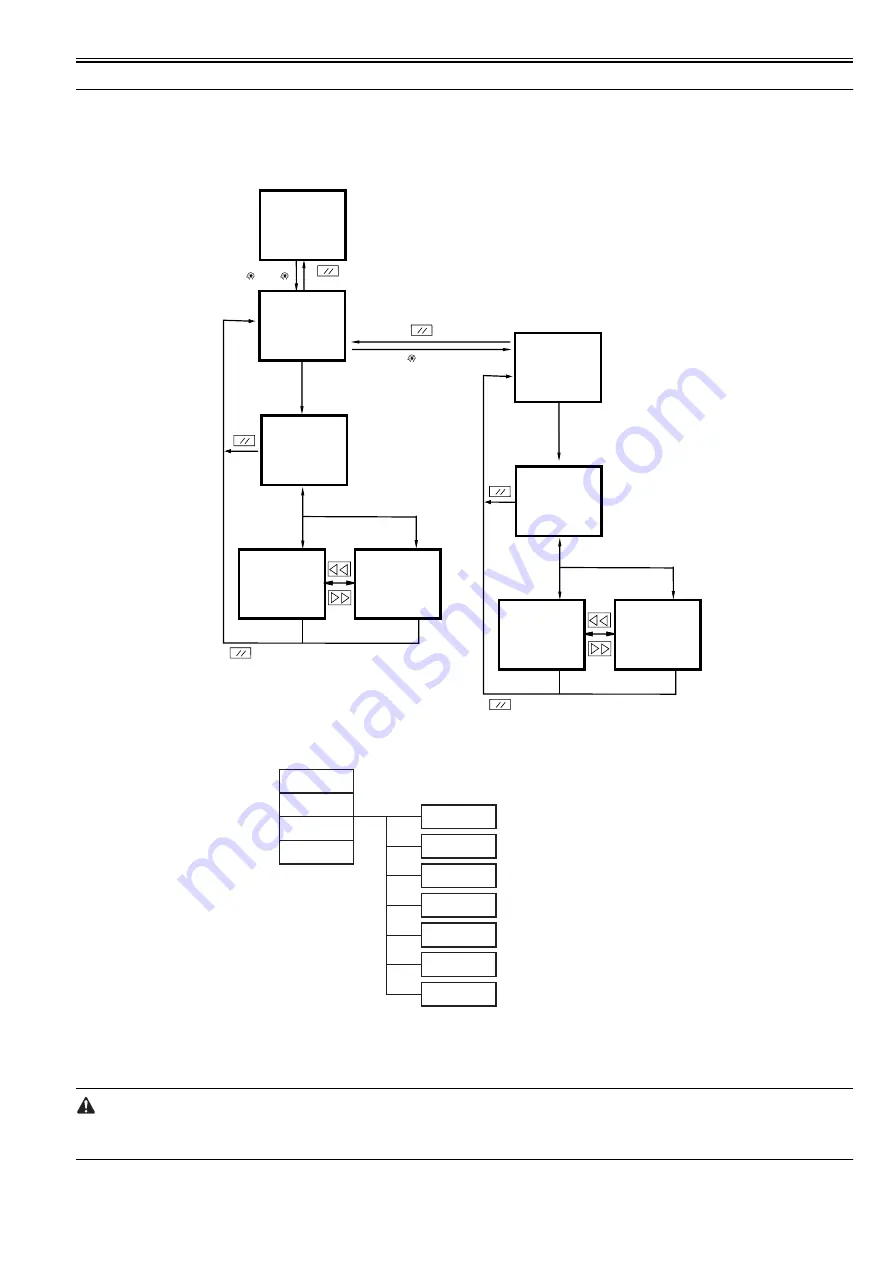
Chapter 17
17-1
17.1 Outline
17.1.1 Service mode screen configuration
0015-5495
iR5065 / iR 5055 / iR5075 / / /
As shown below, the service modes use three screen levels: initial screen -> main/intermediate item screen -> sub-item screen.
One set of modes are used for normal maintenance (Level 1 modes), and another set are used for troubleshooting (Level 2 modes).
F-17-1
The copier has the 7 service modes listed below.
F-17-2
17.1.2 Entering or selecting service modes
0015-5497
iR5065 / iR 5055 / iR5075 / / /
To execute a copier operation using a service mode, remove the cable from the external controller or the cable from the network before entering the desired mode.
Take care when using the FUNCTION (operation/inspection mode) mode, as the copier may malfunction and be damaged if a print job is received from outside
while an operation is executing with this mode in effect.
Initial screen
(Level 1)
Main/intermediate
item screen
(Level 1)
Sub-item screen
(Level 1)
Sub-item screen
(Level 1)
User screen
Initial screen
(Level 2)
Reset key
Previous/next page
( )(2,8)( )
(Select a main item from the top of screen.)
(The corresponding intermediate items are
then displayed and can be selected.)
(Select an item.)
Main/intermediate
item screen
(Level 2)
Sub-item screen
(Level 2)
Sub-item screen
(Level 2)
Previous/next page
(Select a main item from the top of screen.)
(The corresponding intermediate items are
then displayed and can be selected.)
(Select an item.)
( )(2)
COPIER
FEEDER
SORTER
BOARD
DISPLAY
I/O
ADJUST
FUNCTION
OPTION
TEST
COUNTER
Status display mode
I/O display mode
Adjustment mode
Operation/inspection mode
Specifications setting mode
Test print mode
Counter mode
Содержание imageRUNNER 5055 series
Страница 1: ...Feb 26 2007 Service Manual iR5075 5065 5055 Series ...
Страница 2: ......
Страница 6: ......
Страница 27: ...Chapter 1 Introduction ...
Страница 28: ......
Страница 30: ......
Страница 52: ......
Страница 53: ...Chapter 2 Installation ...
Страница 54: ......
Страница 98: ...Chapter 2 2 42 ...
Страница 99: ...Chapter 3 Basic Operation ...
Страница 100: ......
Страница 102: ......
Страница 108: ......
Страница 109: ...Chapter 4 Main Controller ...
Страница 110: ......
Страница 112: ......
Страница 129: ...Chapter 5 Original Exposure System ...
Страница 130: ......
Страница 162: ......
Страница 163: ...Chapter 6 Laser Exposure ...
Страница 164: ......
Страница 166: ......
Страница 172: ......
Страница 173: ...Chapter 7 Image Formation ...
Страница 174: ......
Страница 178: ......
Страница 210: ......
Страница 211: ...Chapter 8 Pickup Feeding System ...
Страница 212: ......
Страница 263: ...Chapter 9 Fixing System ...
Страница 264: ......
Страница 268: ......
Страница 307: ...Chapter 10 External and Controls ...
Страница 308: ......
Страница 312: ......
Страница 321: ...Chapter 10 10 9 F 10 8 ...
Страница 345: ...Chapter 11 MEAP ...
Страница 346: ......
Страница 348: ......
Страница 389: ...Chapter 12 RDS ...
Страница 390: ......
Страница 392: ......
Страница 399: ...Chapter 13 Maintenance and Inspection ...
Страница 400: ......
Страница 402: ......
Страница 411: ...Chapter 14 Standards and Adjustments ...
Страница 412: ......
Страница 440: ......
Страница 441: ...Chapter 15 Correcting Faulty Images ...
Страница 442: ......
Страница 444: ......
Страница 470: ......
Страница 471: ...Chapter 16 Self Diagnosis ...
Страница 472: ......
Страница 474: ......
Страница 493: ...Chapter 17 Service Mode ...
Страница 494: ......
Страница 496: ......
Страница 552: ......
Страница 553: ...Chapter 18 Upgrading ...
Страница 554: ......
Страница 556: ......
Страница 572: ...Chapter 18 18 16 F 18 29 2 Click Start F 18 30 3 When the session has ended click OK ...
Страница 587: ...Chapter 18 18 31 F 18 59 2 Select the data to download F 18 60 3 Click Start ...
Страница 589: ...Chapter 19 Service Tools ...
Страница 590: ......
Страница 591: ...Contents Contents 19 1 Service Tools 19 1 19 1 1 List of Special Tools 19 1 19 1 2 List of Solvents Oils 19 1 ...
Страница 592: ......
Страница 595: ...Feb 26 2007 ...
Страница 596: ......






























