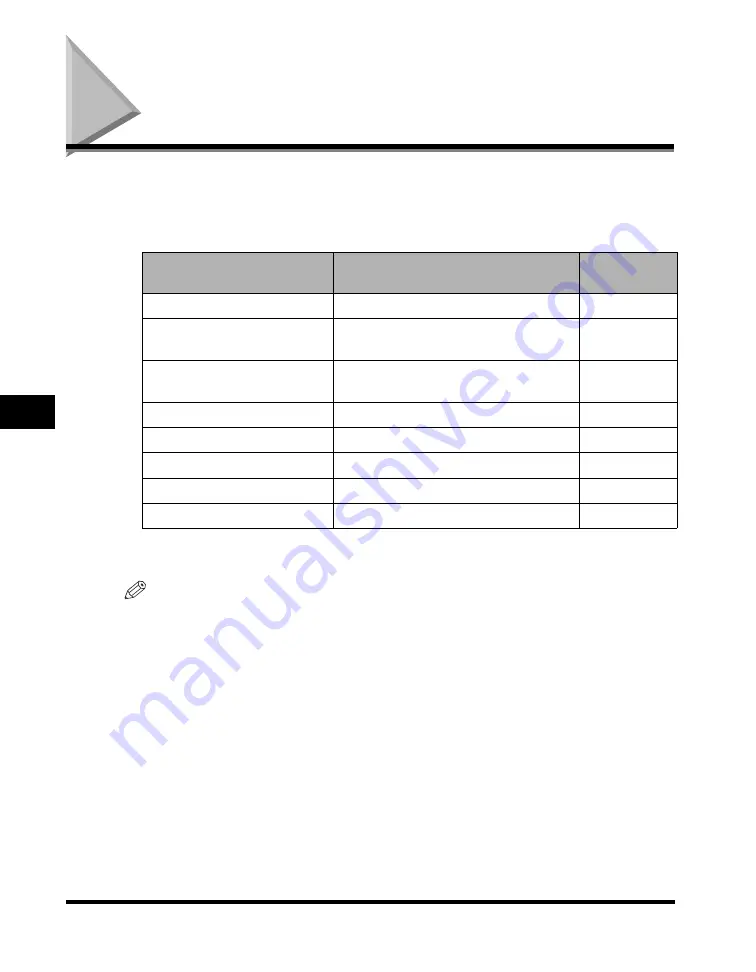
System Settings Table
6-2
6
System Mana
ger Settin
gs
System Settings Table
The following items can be stored or set in System Settings from the Additional
Functions screen.
■
System Settings
*1 Indicates the default setting.
*2 Indicates items available only when the machine is in the System Management mode.
NOTE
For instructions on setting the modes not described in this manual, refer to the other
manuals listed in "Manuals for the Machine," on p. ii.
Item
Settings
Applicable
Page
Communications Settings
Send Start Speed
33600 bps
*1
, 14400 bps, 9600 bps,
7200 bps, 4800 bps, 2400 bps
p. 6-3
Receive Start Speed
33600 bps
*1
, 14400 bps, 9600 bps,
7200 bps, 4800 bps, 2400 bps
p. 6-6
Forward Settings
On, Off
*1
Memory Lock Settings
On, Off
*1
p. 6-7
PIN Code Access
On, Off
*1
Receive Password
20 digits maximum
Restricting New Address
*2
On, Off
*1
Содержание imageRUNNER 2830
Страница 2: ......
Страница 3: ...imageRUNNER 3530 2830 2230 Facsimile Guide 0 Ot...
Страница 24: ...xxii...
Страница 68: ...Canceling a Job 1 44 1 Introduction to Fax Functions 2 Press Fax 3 Select TX Job Status or RX Job Status...
Страница 72: ...Canceling a Job 1 48 1 Introduction to Fax Functions...
Страница 108: ...Available Paper Sizes 2 36 2 Basic Send and Receive Methods...
Страница 161: ...Checking Changing the Status of Receive Jobs 4 9 4 Checking Changing the Fax Status 2 Press Fax 3 Press RX Job Status...
Страница 208: ...Transmission Settings 5 42 5 Customizing Fax Settings 2 Press TX Settings 3 Press ECM TX...
Страница 212: ...Transmission Settings 5 46 5 Customizing Fax Settings 3 Select On or Off If you select On Press Option...
Страница 217: ...Reception Settings 5 51 5 Customizing Fax Settings 2 Press RX Settings 3 Press ECM RX...
Страница 305: ...Printing Lists 7 15 7 Printing Communication Reports 2 Press Fax under Print List 3 Press Address Book List...
Страница 308: ...Printing Lists 7 18 7 Printing Communication Reports...
Страница 351: ......
















































