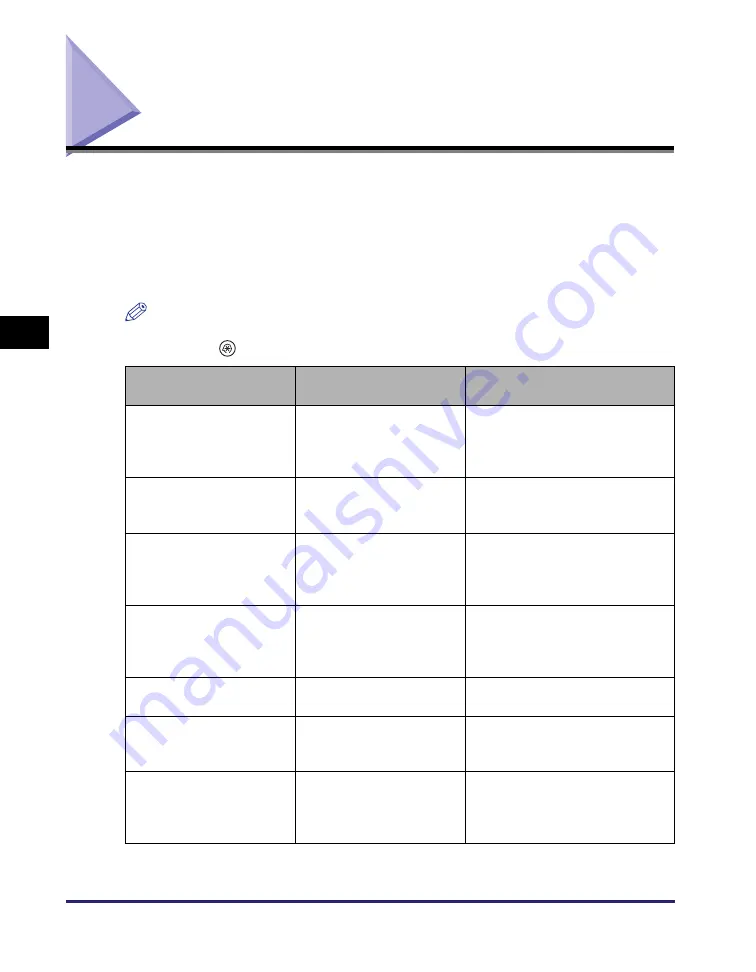
Customizing the Machine Settings
4-16
Cu
sto
m
izing Set
ti
ngs
4
Customizing the Machine Settings
You can edit the various machine settings on the Settings page in the [Add.Func.]
(Additional Functions) menu. Although many of the settings can be made both on
the Remote UI and on the machine’s control panel, some settings are accessible
only on the machine’s control panel.
On the Remote UI, the Additional Functions settings are located as shown in the
table below.
NOTE
You can access the Additional Functions settings from the machine’s control panel by
pressing
(Additional
Functions).
Additional Functions
menu on the Machine
Menus on the Remote UI
References
Common Settings
[Add.Func.]
➞
[Settings]
➞
[Common Settings]
Chapter 3,
“Configuring the Machine’s Basic
Settings,”
in the
Copy Settings
[Add.Func.]
➞
[Settings]
➞
[Copy Settings]
Chapter 4,
“Customizing Settings,”
in the
Timer Settings
[Add.Func.]
➞
[Settings]
➞
[Timer Settings]
Chapter 3,
“Configuring the Machine’s Basic
Settings,”
in the
Communications Settings
[Add.Func.]
➞
[Settings]
➞
[Send/Receive Settings]
Chapter 7,
“Customizing the Machine’s
Settings,” in the
Adjustment/Cleaning
Available only on the
machine’s control panel.
-
Printer Settings
[Add.Func.]
➞
[Settings]
➞
[Printer Settings]
Chapter 3,
“Customizing Settings,”
in the
Report Settings
[Add.Func.]
➞
[Settings]
➞
[Report Settings]
Chapter 8,
“Printing Communication Reports
and Lists,” in the
Содержание imageRUNNER 2545i
Страница 2: ...imageRUNNER 2545i 2545 2535i 2535 2530 2525 2520 Remote UI Guide...
Страница 11: ...x...
Страница 63: ...Managing the Department IDs and User IDs 3 14 Specifying Department ID and User Management 3...
Страница 82: ...5 1 CHAPTER 5 Appendix This chapter includes the glossary and index Glossary 5 2 Index 5 5...
























