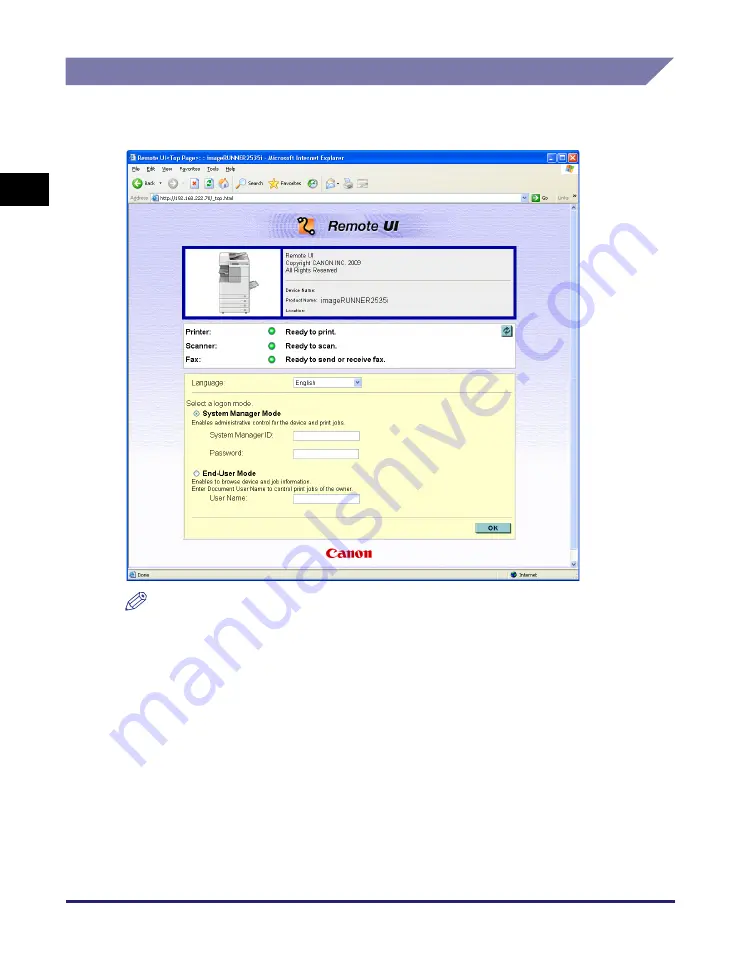
Overview of the Remote UI
1-4
In
tr
od
u
c
tio
n
to
th
e
Re
mo
te
U
I
1
The Top Page of the Remote UI
When you enter the IP address of the machine on your web browser and press the
[ENTER] key on your computer keyboard, the Remote UI top page is displayed.
NOTE
•
The appearance of the Remote UI top page depends on the management mode
applied to the machine. For more information, see “Enabling Department ID
Management and User Management,” on p. 3-2.
•
For instructions on how to log in to the Remote UI, see “Starting the Remote UI,” on
p. 1-9.
Содержание imageRUNNER 2545i
Страница 2: ...imageRUNNER 2545i 2545 2535i 2535 2530 2525 2520 Remote UI Guide...
Страница 11: ...x...
Страница 63: ...Managing the Department IDs and User IDs 3 14 Specifying Department ID and User Management 3...
Страница 82: ...5 1 CHAPTER 5 Appendix This chapter includes the glossary and index Glossary 5 2 Index 5 5...






























