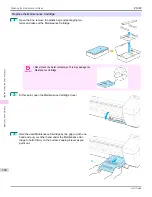When to Replace the Maintenance Cartridge
When to Replace the Maintenance Cartridge
Replace or prepare to replace the Maintenance Cartridge in the following situations.
If a message for checking the Maintenance Cartridge is shown on the Display Screen
When the Maintenance Cartridge is almost full, the
Message Lamp
is lit and "
The level is low
" is shown on the Dis-
play Screen. You can continue to print, but check the remaining Maintenance Cartridge capacity and prepare to replace
the Maintenance Cartridge with a new one.
(See "Checking the Remaining Maintenance Cartridge Capacity.")
When much of the Maintenance Cartridge capacity is depleted
Printhead cleaning, Printhead replacement, and preparations to transfer the printer deplete much of the Maintenance
Cartridge capacity. (In particular, preparing to move the printer depletes a lot of the capacity.)
Check the remaining Maintenance Cartridge capacity before this maintenance and replace the Maintenance Cartridge
if necessary.
If a message for the Maintenance Cartridge replacement is shown on the Display Screen
When the Maintenance Cartridge is full, the
Message Lamp
flashes and a message to replace the Maintenance Car-
tridge is shown on the Display Screen. Printing is disabled, and you cannot replace the Printhead or transfer the print-
er. Replace the Maintenance Cartridge with a new one.
iPF680
When to Replace the Maintenance Cartridge
Maintenance and Consumables
Maintenance Cartridge
563
Содержание imagePROGRAF iPF680
Страница 14: ...14 ...
Страница 30: ...iPF680 User s Guide 30 ...
Страница 156: ...iPF680 User s Guide 156 ...
Страница 358: ...iPF680 User s Guide 358 ...
Страница 434: ...iPF680 User s Guide 434 ...
Страница 472: ...iPF680 User s Guide 472 ...
Страница 482: ...iPF680 User s Guide 482 ...
Страница 522: ...iPF680 User s Guide 522 ...
Страница 576: ...iPF680 User s Guide 576 ...
Страница 628: ...iPF680 User s Guide 628 ...
Страница 650: ...iPF680 User s Guide ENG CANON INC 2014 ...