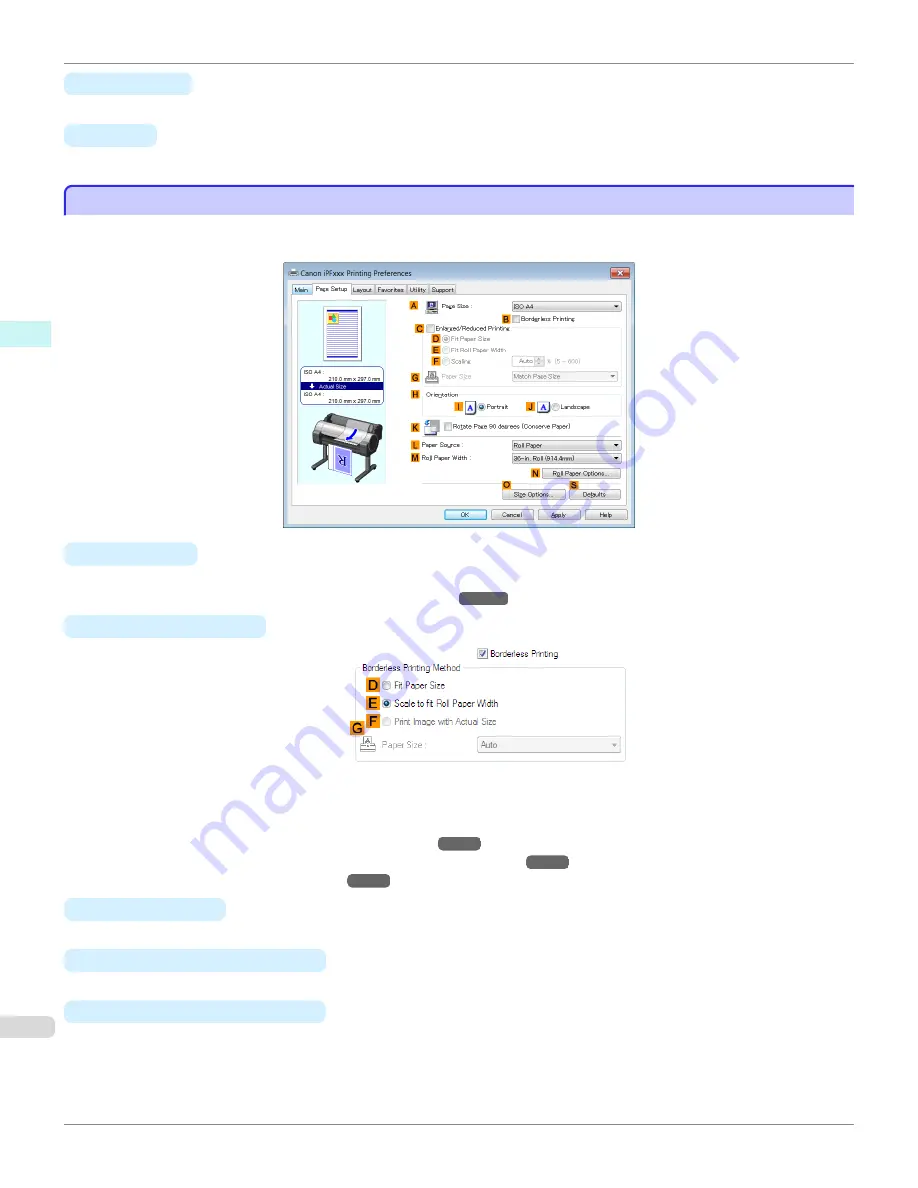
•
B
Graphics
Select this option to apply color adjustment to graphics, such as lines and circles.
•
C
Text
Select this option to apply color adjustment to text.
Page Setup Sheet
Page Setup Sheet
The following settings are available on the
Page Setup
sheet. For details on settings items, refer to the printer driver
help file.
•
A
Page Size
Select the page size as specified in the source application.
For details on available page sizes,
•
B
Borderless Printing
Borderless printing is available if roll paper is selected in the
L
Paper Source
list. Choose from the following op-
tions when this setting is activated.
•
Borderless Printing on Paper of Equivalent Size
•
Borderless Printing by Resizing Originals to Fit the Roll Width
•
Borderless Printing at Actual Size
•
D
Fit Paper Size
Scales the document image to match the paper size.
•
E
Scale to fit Roll Paper Width
Scales the document image to match the roll width.
•
F
Print Image with Actual Size
Prints documents at their actual size. This function is available when you have selected the size same as the width
of
Roll Paper
for either the length or width of the document from the
A
Page Size
list.
Page Setup Sheet
iPF680
Windows Software
Printer Driver
178
Содержание imagePROGRAF iPF680
Страница 14: ...14 ...
Страница 30: ...iPF680 User s Guide 30 ...
Страница 156: ...iPF680 User s Guide 156 ...
Страница 358: ...iPF680 User s Guide 358 ...
Страница 434: ...iPF680 User s Guide 434 ...
Страница 472: ...iPF680 User s Guide 472 ...
Страница 482: ...iPF680 User s Guide 482 ...
Страница 522: ...iPF680 User s Guide 522 ...
Страница 576: ...iPF680 User s Guide 576 ...
Страница 628: ...iPF680 User s Guide 628 ...
Страница 650: ...iPF680 User s Guide ENG CANON INC 2014 ...






























