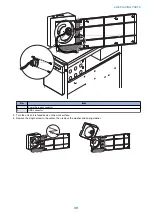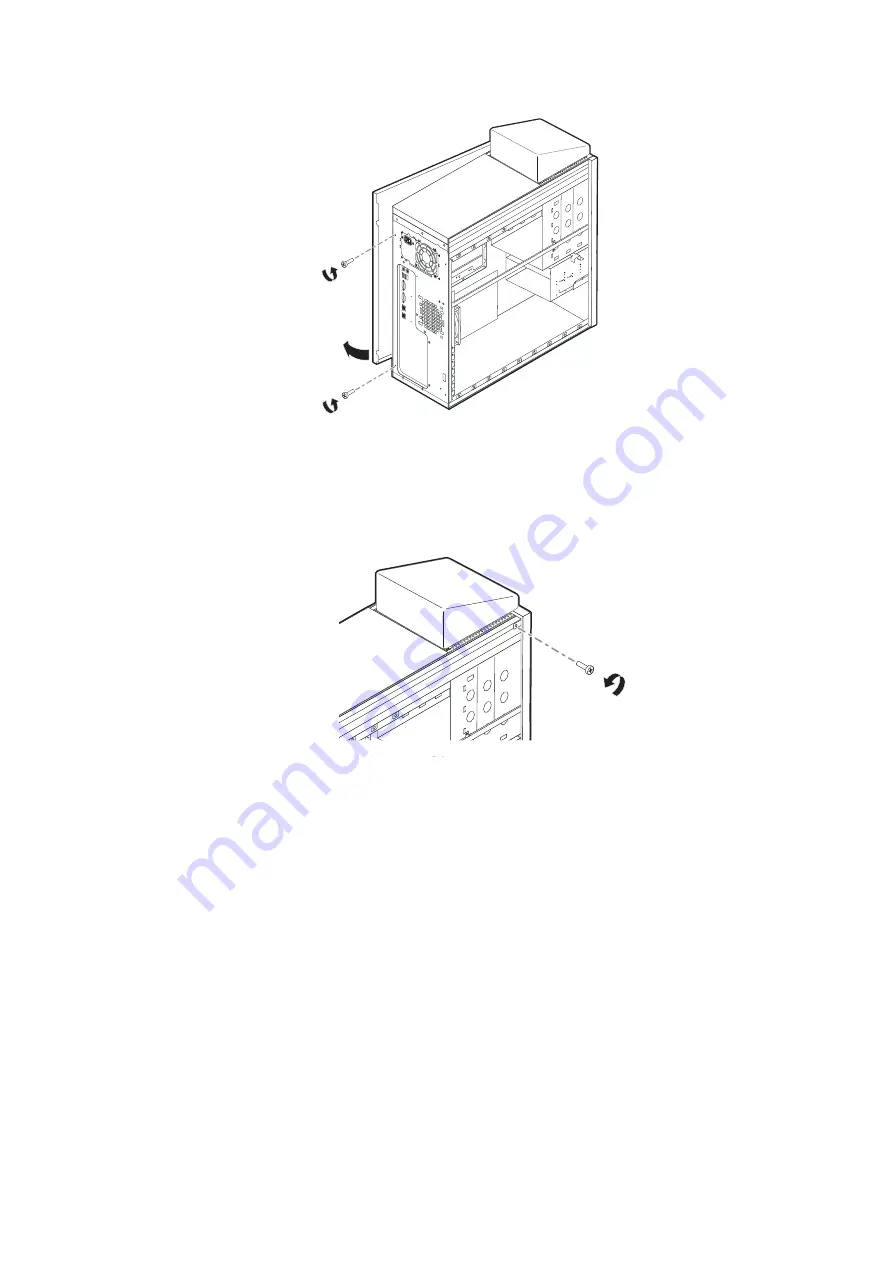
2. From the back of the unit, slide the right side chassis cover toward the rear of the unit and remove.
3. Remove the two screws at the rear left of the chassis.
Figure 23: Removing the right panel
4. From the back of the unit, slide the left side chassis cover toward the rear of the unit and remove.
■ To remove the front panel
1. Remove the anchor screw from the front bezel.
Figure 24: Front bezel anchor screw
4. REPLACING PARTS
35
Содержание ImagePRESS Server H350 V2
Страница 8: ...Introduction 1 Introduction 2 Specifications 7 ...
Страница 17: ...INSTALLING HARDWARE 2 Installing Hardware 11 ...
Страница 26: ...USING THE IMAGEPRESS SERVER 3 Using the imagePRESS Server 20 ...
Страница 35: ...REPLACING PARTS 4 Replacing parts 29 ...
Страница 38: ...1 2 Figure 19 Inside the front panel No Item 1 DVD drive 2 DVD eject button 4 REPLACING PARTS 31 ...
Страница 86: ...INSTALLING SYSTEM SOFTWARE 6 Installing System Software 80 ...
Страница 91: ...TROUBLESHOOTI NG 7 Troubleshooting 85 ...
Страница 104: ...INSTALLATION PROCEDURE 8 Installation 98 Removable HDD Kit B5 108 ...