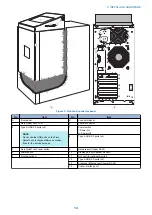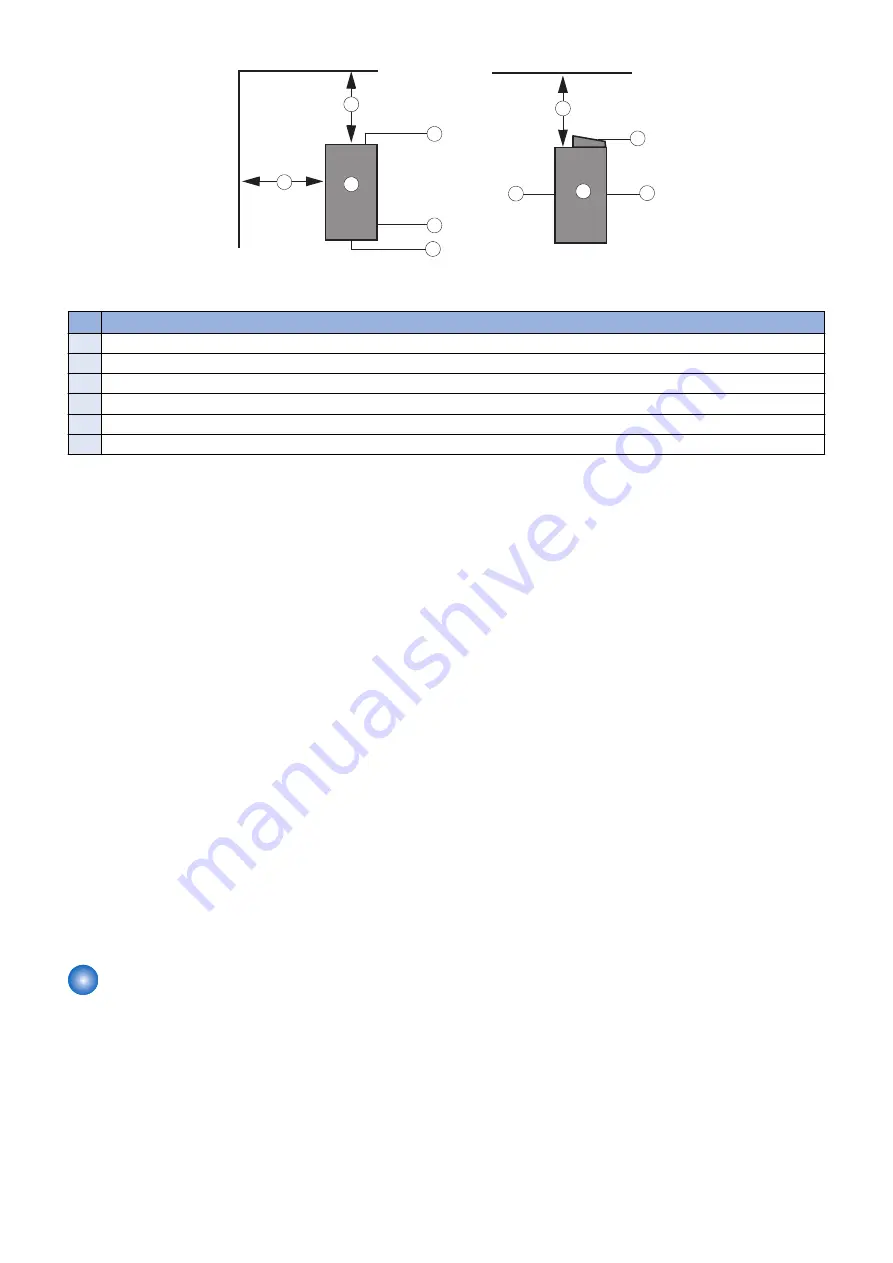
1
3
4
1
2
2
1
3
6
6
5
Z
H
L
Y
W
I
H
/
Z
H
L
Y
S
R
7
Figure 2: Space requirement for the imagePRESS Server without optional furniture
No.
Item
1
20cm+ (8 in.)
2
imagePRESS Server
3
Connector panel
4
Side panel
5
Fiery Quick Touch display panel
6
Front panel
■ Printer readiness
• Is the printer configured for use with the imagePRESS Server? (For the proper settings, see the documentation that
accompanies the printer.)
• Is space available near the printer for the imagePRESS Server and the optional furniture?
Make sure that adequate space is available for the imagePRESS Server and the furniture. Allow enough space at the
connector panel for the cables to route easily and at the side panel so that the imagePRESS Server does not interfere with
use of or service to the printer (such as clearing a paper jam). You may need to move the printer away from the wall so that
the interface connectors are accessible.
• Does the printer require service or adjustments?
Print the printer Test Page before you install the imagePRESS Server.
If the image indicates that the printer needs adjustment, inform the customer. After getting approval, complete the necessary
printer service.
■ Power
• Is a dedicated, grounded electrical outlet for the imagePRESS Server available near the printer?
Locate the grounded electrical outlet that will supply power to the imagePRESS Server. Do not run the imagePRESS Server
and the printer on the same circuit. If the customer has provided one, use a surge suppressor for the imagePRESS Server.
■ Network
• Make sure that the network is available at the time set for installation.
• Verify with the network administrator that the network is functioning before you attach the imagePRESS Server.
• Make sure that the configuration requirements specified in Configuration and Setup (which is part of the user documentation
set) have been met for remote computers and the network.
Setting customer expectations
When the site is ready, installation of the imagePRESS Server takes about one hour. Inform the customer of the following:
• Some nodes on the network may be unavailable for up to one hour.
• The printer may be unavailable for up to one hour.
• The network administrator must be available during the installation for network connectivity.
Equipment downtime and impact on the network can be minimized if the network administrator installs a network connector
for the imagePRESS Server and confirms network functionality with the connector in place before the date scheduled for the
imagePRESS Server installation.
• The network administrator must make a networked computer available during the installation. The appropriate software must
be installed in advance. Documentation for the networked computer and network operating software should be available.
2. INSTALLING HARDWARE
12
Содержание ImagePRESS Server H350 V2
Страница 8: ...Introduction 1 Introduction 2 Specifications 7 ...
Страница 17: ...INSTALLING HARDWARE 2 Installing Hardware 11 ...
Страница 26: ...USING THE IMAGEPRESS SERVER 3 Using the imagePRESS Server 20 ...
Страница 35: ...REPLACING PARTS 4 Replacing parts 29 ...
Страница 38: ...1 2 Figure 19 Inside the front panel No Item 1 DVD drive 2 DVD eject button 4 REPLACING PARTS 31 ...
Страница 86: ...INSTALLING SYSTEM SOFTWARE 6 Installing System Software 80 ...
Страница 91: ...TROUBLESHOOTI NG 7 Troubleshooting 85 ...
Страница 104: ...INSTALLATION PROCEDURE 8 Installation 98 Removable HDD Kit B5 108 ...