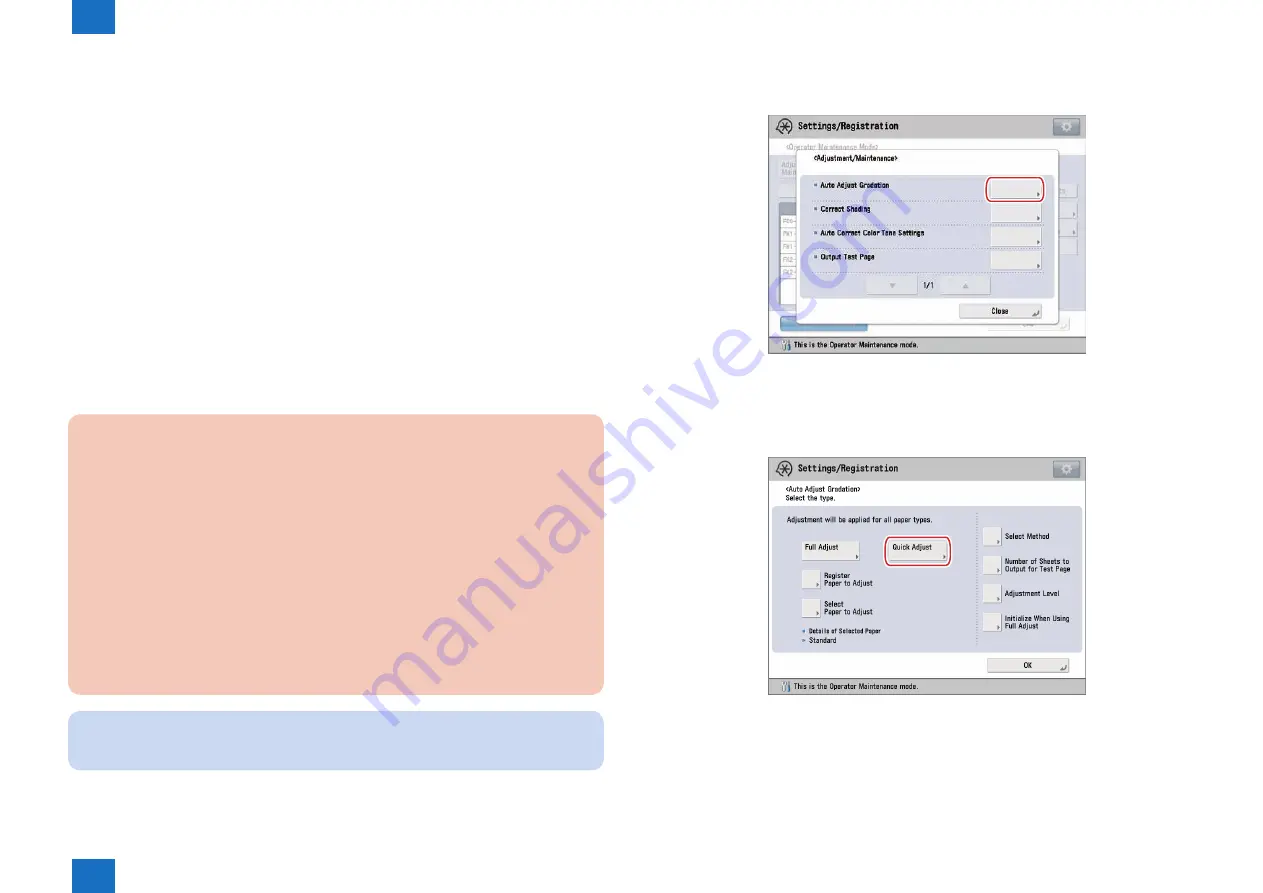
1
1
1-18
1-18
Initial Setup > Adjustments/Settings > Adjustment/Maintenance Menu screen > Automatic Gradation Adjustment
Initial Setup > Adjustments/Settings > Adjustment/Maintenance Menu screen > Automatic Gradation Adjustment
■
Automatic Gradation Adjustment
You can recalibrate the machine when you notice irregularities in the color of the copies or
prints, such as when copies or prints turn out to be different from the original in gradation,
density, or color.
The following two types of automatic gradation adjustments can be made:
• Quick Adjustment
This is a quick and simple adjustment that is made to the gradation, density, and color
settings of the machine. Recalibrations are made internally without outputting any test
pages.
• Full Adjustment
This is a precise recalibration that is made to the gradation, density, and color settings
of the machine. The procedure involves making test pages and scanning them using
the Duplex Color Image Reader Unit-H1 or the Auto Gradation Sensor-A1. Once this is
complete, the machine automatically corrects the irregularities.
CAUTION:
• Make sure to perform this function in the stable room environment (i.e. temperature
and humidity). The color may become unstable due to the rapid changes in room
environment, especially soon after staring up an air conditioner during summer or
winter season.
• It is recommended that you select [Full Adjust] when performing an automatic
gradation adjustment. Select [Quick Adjust] for a quick, but less complete adjustment
between regular full adjustment recalibrations.
• This machine adjusts the toner and print speed according to the paper type. To make
effective adjustments, select the correct paper type.
• Make sure that you place the test pages properly. Accurate recalibrations of the
gradation, density, and color settings of the machine cannot be made if the test
pages are not scanned correctly.
NOTE:
Test pages are not counted as part of the copy or print total page counts.
●
Quick Adjustment
1) In Adjustment/Maintenance menu screen, press [Auto Adjust Gradation].
-> Automatic adjustment gradation screen is displayed.
2) In the Automatic adjustment gradation screen, press [Quick Adjust].
-> Quick adjustment screen is displayed.
F-1-36
F-1-37






























