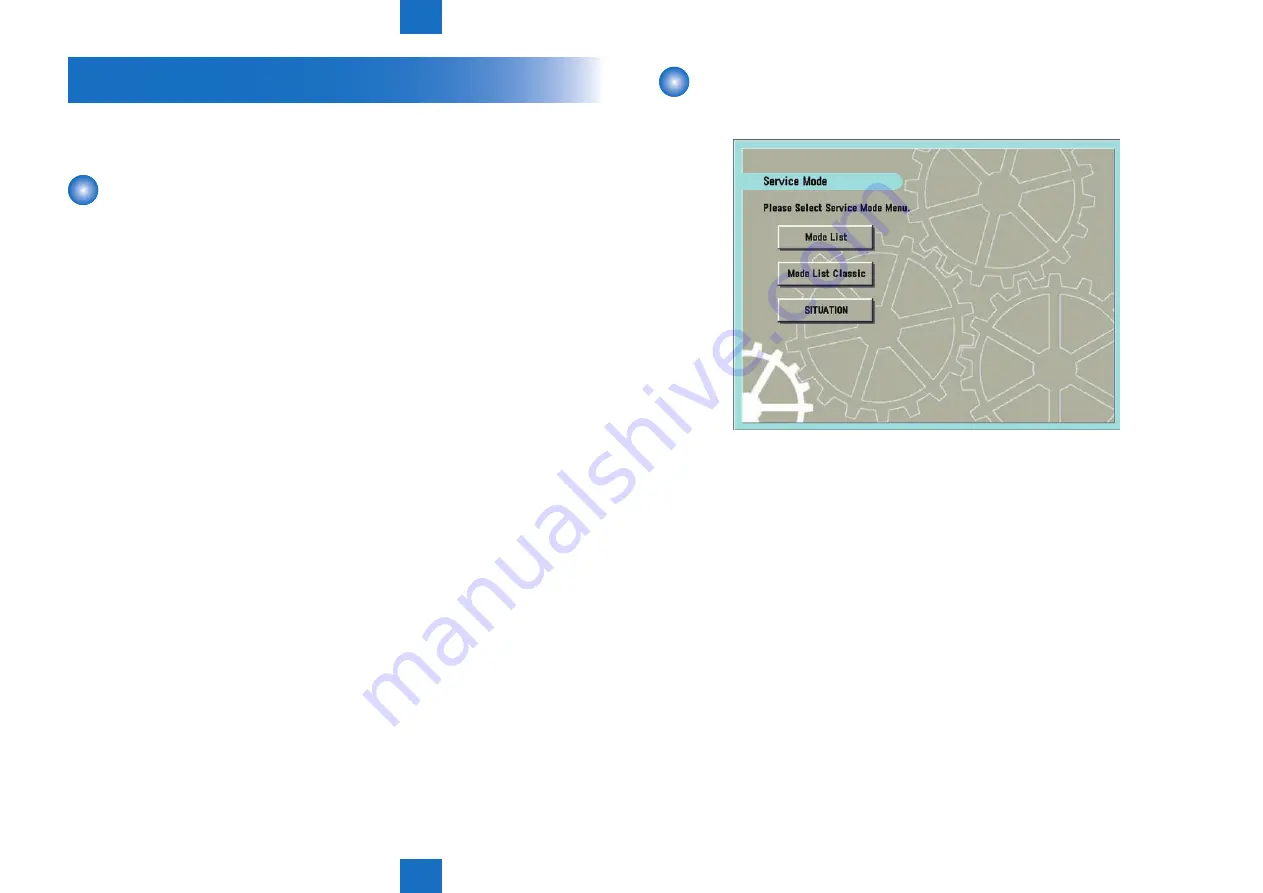
8
8
8-2
8-2
Service Mode > Overview > Service Mode Menu > Features
Service Mode > Overview > Service Mode Menu > Features
Overview
Instructions on how to use service mode items can be found within the service mode itself.
The information explains what items have been added or changed from previous models.
Points to note when using Service Mode
• When setting or executing in Service Mode, do not open or close the cover and turn off the
power while "active" is displayed. This may cause Service Mode to set incorrectly or fail to
execute.
• In service mode, it may list "Do not use this at the normal service." in "Points to Note when
Using". The followings indicate when this item should be used.
• The case when a setting value needs to be input on clearing RAM when replacing the
PCB (Clearly indicated in the use case)
• The case when instructed by the service office (due to reasons as having the large
negative effects, difficult settings, etc.)
• The case of performing the individual measure (due to the tender business, etc.)
Do not use in cases that are not mentioned above.
Service Mode Menu
■
TOP Screen
"MODELIST"
A brand new additional mode in the host machine.
A function that can be used as a reference on how to use each item in
Service Mode is installed. The new function, which will be described
later, is available in MODELIST Mode.
"MODELIST CLASSIC"
This mode is same as the old machine. The new function, which will be
described later, is not available in the MODELIST CLASSIC Mode.
"SITUATION"
This is a new mode which has been added with this machine.
■
Features
The service mode items are categorized according to purpose to improve searchability and
workability. Moreover, major troubleshooting procedures and remedies can be found in this
mode, without consulting manuals and FAQ.
F-8-1
Содержание imagePRESS 1110
Страница 242: ...3 3 Periodical Service Periodical Service Periodical service item ...
Страница 655: ...5 5 Adjustment Adjustment Overview When replacing parts Major adjustment ...
Страница 733: ...7 7 Error Code Error Code Overview Location Code Pickup Position Code Pickup size Error Code Jam Code Alarm Code ...
Страница 944: ...8 8 Service Mode Service Mode Overview COPIER FEEDER SORTER BOARD Situation Mode ...
Страница 1555: ... Service Tools General Circuit Diagram General Timing Chart Operator Maintenance Appendix ...
















































