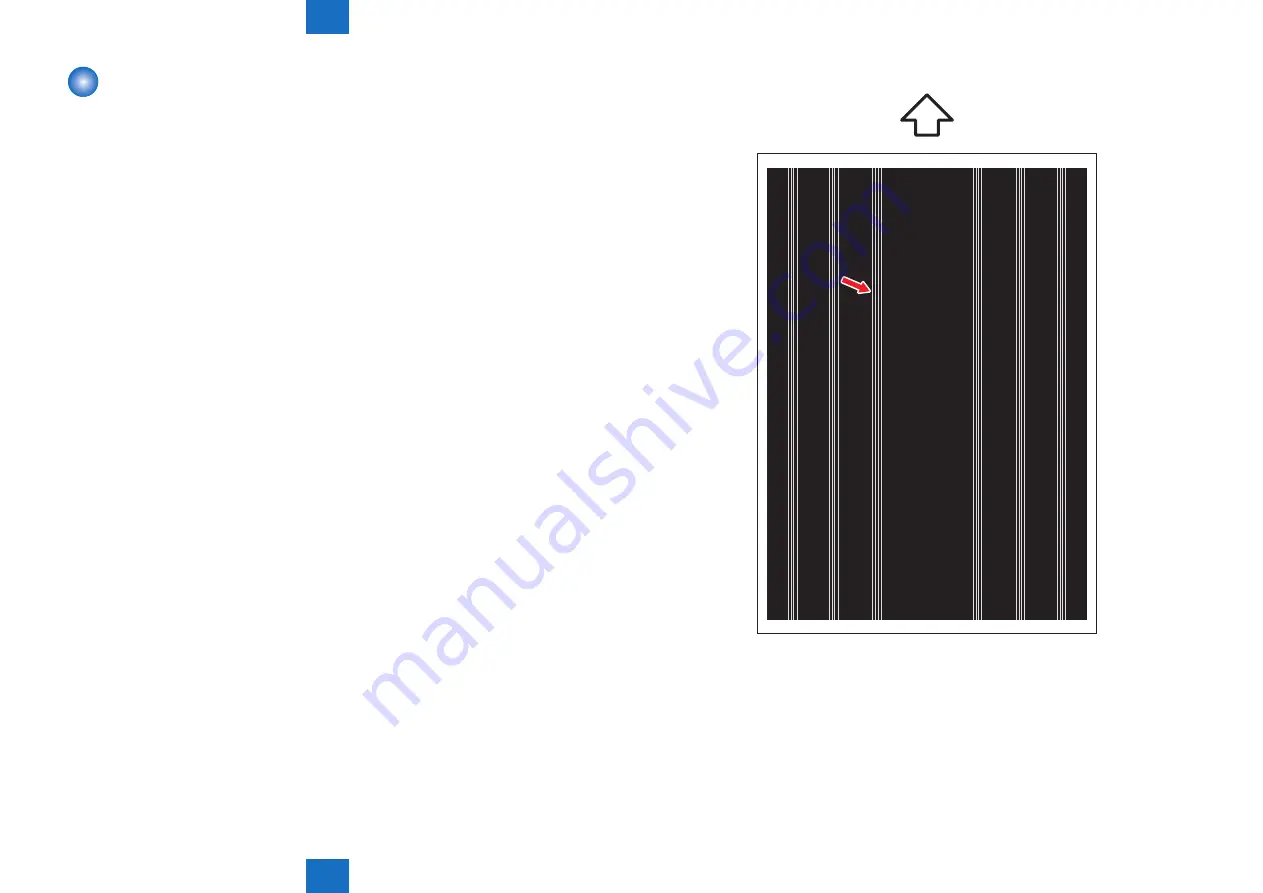
6
6
6-13
6-13
Troubleshooting > Image Faults > Separation claw trace (solid image, 1st side of 2-sided print)
Troubleshooting > Image Faults > Separation claw trace (solid image, 1st side of 2-sided print)
Separation claw trace (solid image, 1st side of 2-sided
print)
[Location]
Fixing
[Cause]
Small cuts on the pressure roller due to the contact of the separation claw at plain paper
feeding
[Conditions]
On solid image on 1st side of 2-sided print
After the continuous print of plain paper (lower separation claw is engaged), if the solid
black image of high glossy is printed, the symptom appears obviously.
The symptom appears outstandingly in case of Neusiedler (200 g/m
2
).
[Field measure]
Execute the refresh operation of pressure roller in service mode.
Enter "1" in COPIER > FUNCTION > CLEANING > FX-CLN and press OK key.
[Points to note]
If the refresh operation is executed frequently, the surface of the pressure roller may get
cuts (sharp vertical lines) by the refresh roller.
[Sample Image]
F-6-11
Содержание imagePRESS 1110
Страница 242: ...3 3 Periodical Service Periodical Service Periodical service item ...
Страница 655: ...5 5 Adjustment Adjustment Overview When replacing parts Major adjustment ...
Страница 733: ...7 7 Error Code Error Code Overview Location Code Pickup Position Code Pickup size Error Code Jam Code Alarm Code ...
Страница 944: ...8 8 Service Mode Service Mode Overview COPIER FEEDER SORTER BOARD Situation Mode ...
Страница 1555: ... Service Tools General Circuit Diagram General Timing Chart Operator Maintenance Appendix ...




































