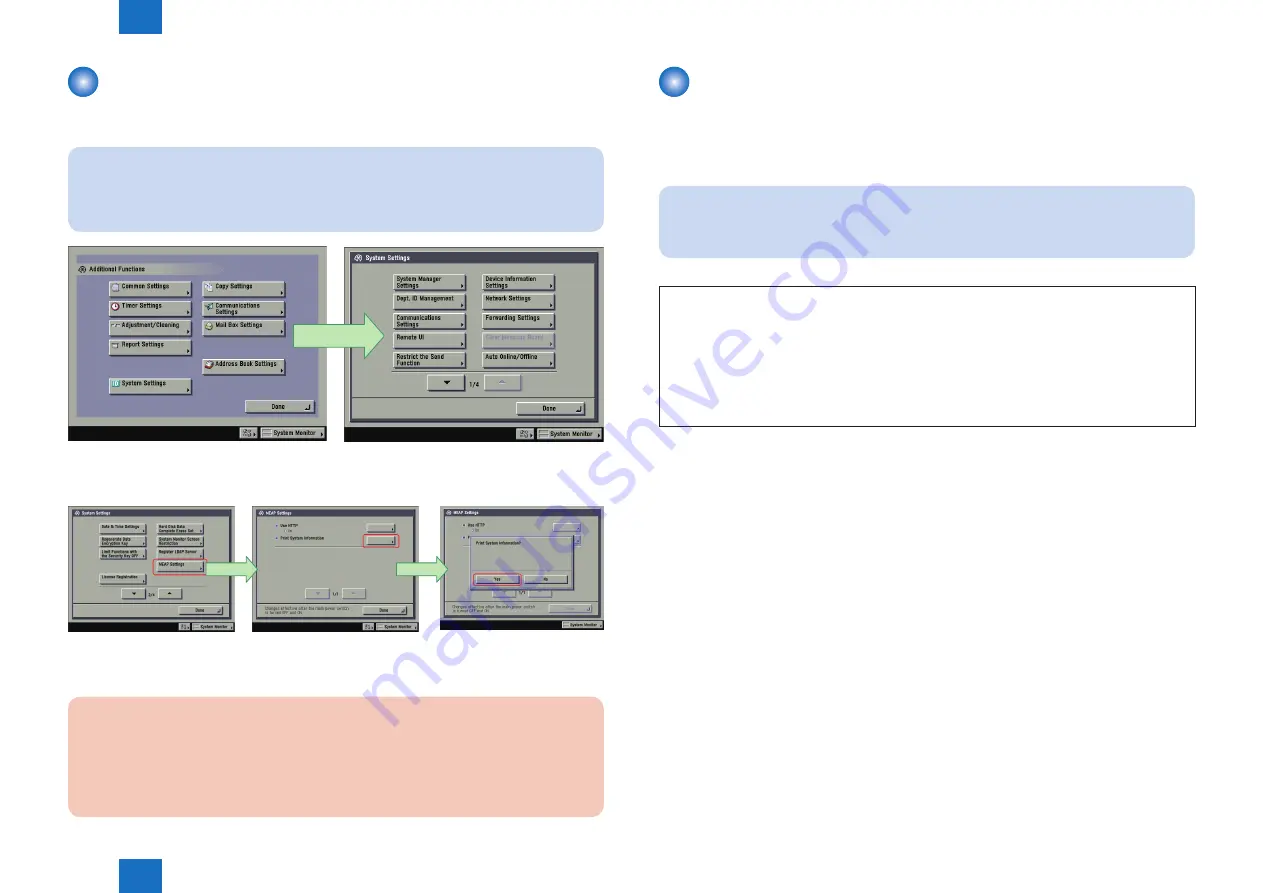
2
2
2-155
2-155
Technology > MEAP > Reference (Application System Information)
Technology > MEAP > Reference (Application System Information)
Printing the System Information of a MEAP Application
1) Make the following selections: [Additional Functions] button > [System Settings] button> the
down-arrow button.
NOTE:
If the System manager ID and system password have already been assigned, ID Entry
dialog appears after System Settings button is pressed. Enter the system manager ID
and the password, and click ID key.
2) Make the following selections: [MEAP Settings] button > [Print System Information] button
> [Yes] button.
3) Press [Done] button as many times as necessary until the Basic screen appears.
4) Restart the device.
CAUTION:
The previous version of printing function for MEAP application status information
(system information) was depended on PDL. However, current version of function is not
dependent on PDL. So even device for which PDL is not available can print it.
F-2-222
F-2-223
Reference (Application System Information)
You can check all applications installed to the device at a glance with the MEAP application
status information and, thus, it is important for you to provide it when you are reporting a
problem.
The following items of information will be indicated or printed for individual applications:
NOTE:
The system information shown on the screen and the system information printed in the
MEAP device's user mode are exactly the same.
Application System Information
Application Name: C-Cabinet Gateway for MEAP
Application ID/System Application Name: 03a46668-63e4-4636-9cbb-492b6cef05d5
Application Version: 1.0.0
Status: Resolved
Installed on: Tue Oct 21 14:00:11 GMT+09:00 2003
Vendor : Canon Inc.
License Status : Installed
Maximum Memory Usage : 1024
Registered Service :
Application Name
It is the name (bundle-name) declared in a statement within the application program. It may
not necessarily be identical to the name of the program.
Application ID/System Application Name
In the case of a system application, it will be the file name. If a general application, it is the
application ID (application-ID) declared in a statement within the ap plication program. Within
the device, the applications are set apart by means of their application IDs.
Содержание imagePRESS 1110
Страница 242: ...3 3 Periodical Service Periodical Service Periodical service item ...
Страница 655: ...5 5 Adjustment Adjustment Overview When replacing parts Major adjustment ...
Страница 733: ...7 7 Error Code Error Code Overview Location Code Pickup Position Code Pickup size Error Code Jam Code Alarm Code ...
Страница 944: ...8 8 Service Mode Service Mode Overview COPIER FEEDER SORTER BOARD Situation Mode ...
Страница 1555: ... Service Tools General Circuit Diagram General Timing Chart Operator Maintenance Appendix ...






























