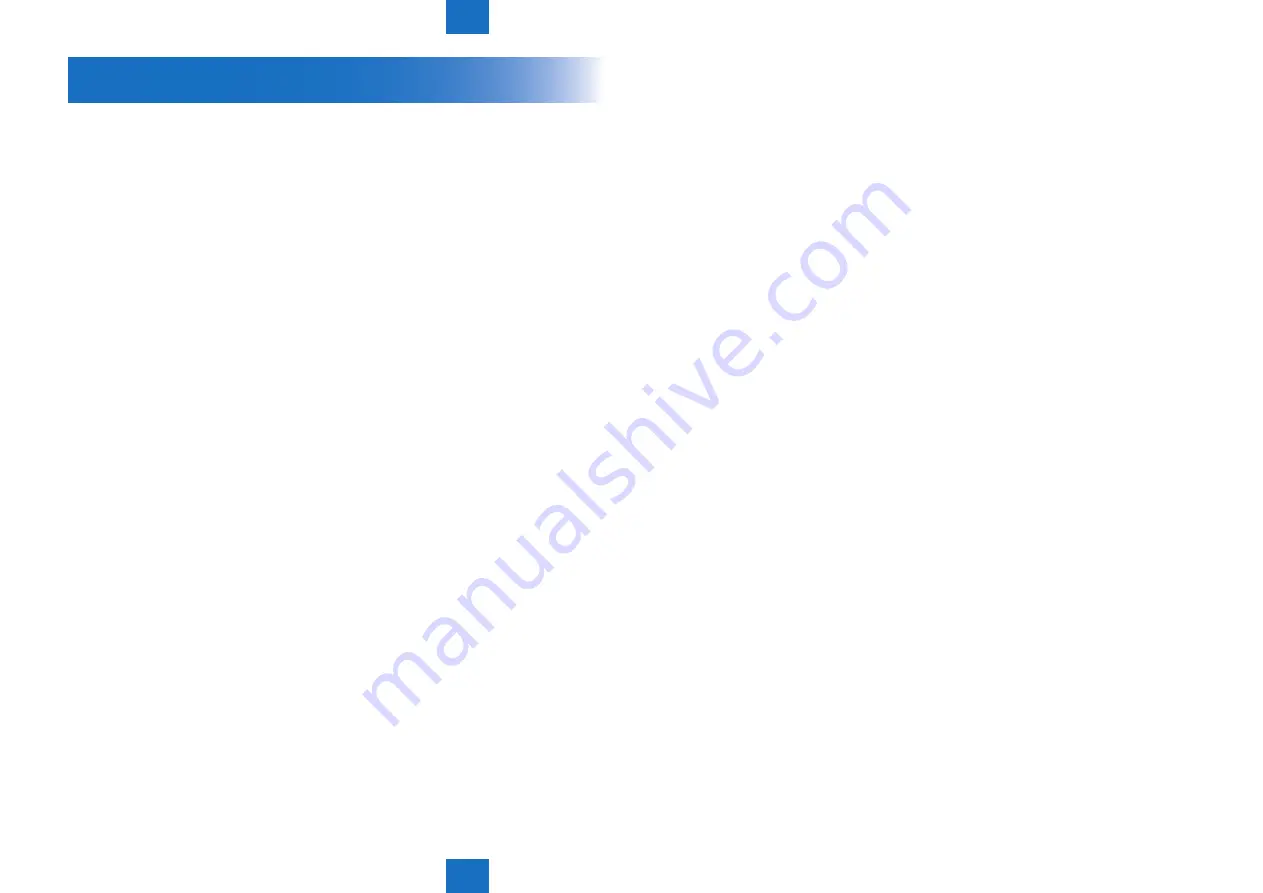
9
9
9-62
9-62
Installation > Operation when moving the machine
Installation > Operation when moving the machine
Operation when moving the machine
If moving the machine to other location after the machine is installed, make sure to go
through the following operations.
1) Turn OFF the main power in accordance with the shutdown sequence.
2) Disconnect the power plug (for outlet).
• Fixing assembly
• Host machine
3) Remove the developing assembly.
4) Pack ITB Stopper Shaft separately.
5) After removing the developing assembly, cover the toner supply mouth with the elastic
tape.
6) Install the deck package material.
7) Open the front left cover and the front right cover of host machine and then, fix the fixing
feed unit with the removed 4 screws.
8) Release the ITB pressure lever.
9) Pack the process unit cover separately and move it.
10) Lift the adjustor.
11) Since package size is 1532 x 970 x 1676, allocate the enough space.
Содержание imagePRESS 1110
Страница 242: ...3 3 Periodical Service Periodical Service Periodical service item ...
Страница 655: ...5 5 Adjustment Adjustment Overview When replacing parts Major adjustment ...
Страница 733: ...7 7 Error Code Error Code Overview Location Code Pickup Position Code Pickup size Error Code Jam Code Alarm Code ...
Страница 944: ...8 8 Service Mode Service Mode Overview COPIER FEEDER SORTER BOARD Situation Mode ...
Страница 1555: ... Service Tools General Circuit Diagram General Timing Chart Operator Maintenance Appendix ...







































