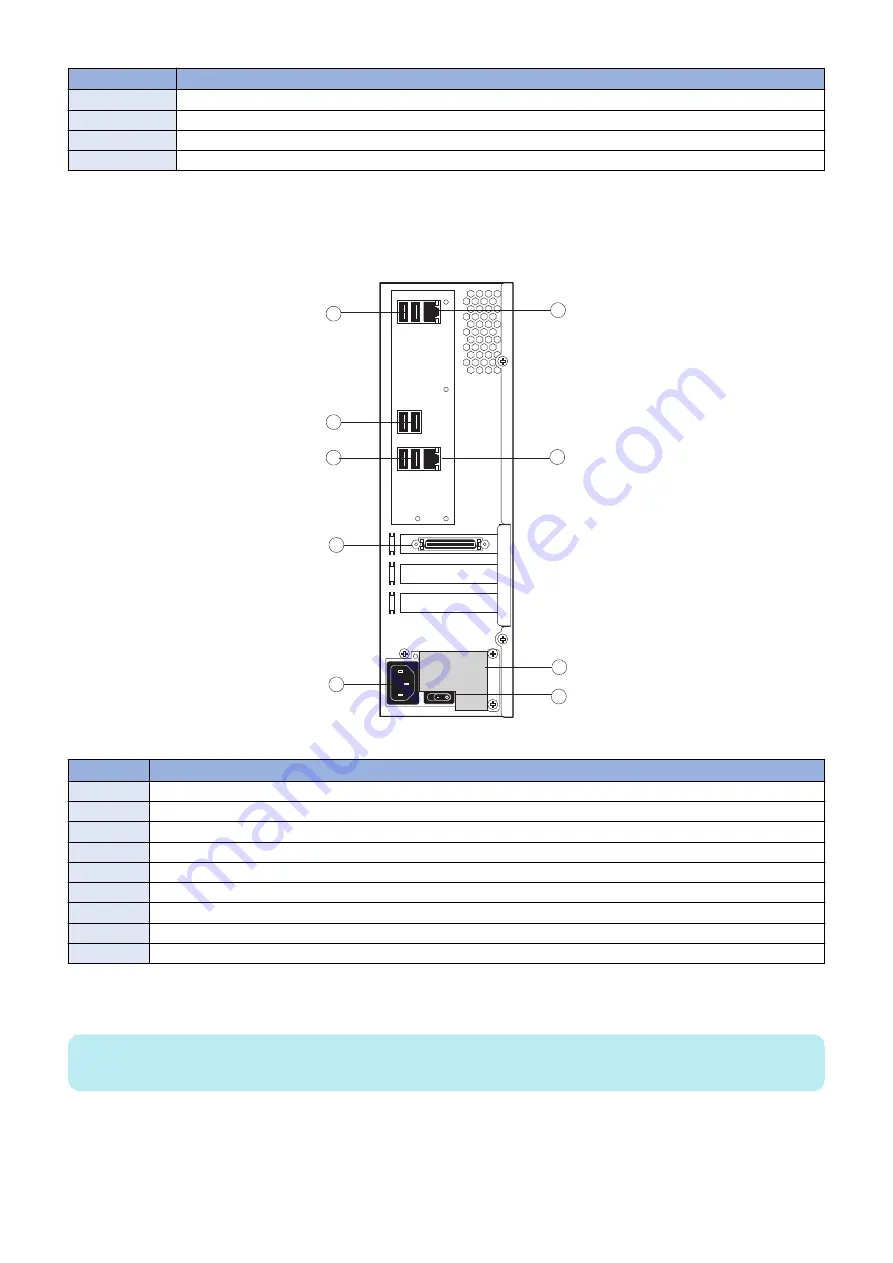
No.
Parts Name
17
Power supply
18
Power switch
19
Chassis
20
Power supply duct
■ imagePASS connector panel and LED diagnostic codest
The connector panel of the
imagePASS
has the external connectors and power switch. Familiarize yourself with the connector
panel of the
imagePASS
.
1
3
4
5
6
7
8
9
2
Figure 5:
imagePASS
connector panel
No.
Name
1
Type A USB2.0 ports (x2)
2
Type A USB2.0 ports (x2)
3
Type A USB3.0 ports (x2)
4
Printer interface connector
5
Power connector
6
Network port (Upper RJ-45)
7
Crossover Ethernet connector
8
Duct
9
Power switch
During startup, the
imagePASS
advances through a standard diagnostic sequence. Each diagnostic code flashes rapidly on the
LED display during this sequence, until the
imagePASS
reaches Idle. At Idle, the LED display shows the 00 code.
NOTE:
The LED display is mounted in upside-down orientation.
3. REPLACING PARTS
17
Содержание imagePASS-R1
Страница 6: ...Introduction 1 Introduction 2 Specifications 7 ...
Страница 15: ...Using the imagePASS 2 Using the imagePASS 11 ...
Страница 19: ...REPLACING PARTS 3 Replacing Parts 15 ...
Страница 51: ...INSTALLING SYSTEM SOFTWARE 4 Installing System Software 47 ...
Страница 73: ...TROUBLESHOOTI NG 5 Troubleshooting 69 ...
















































