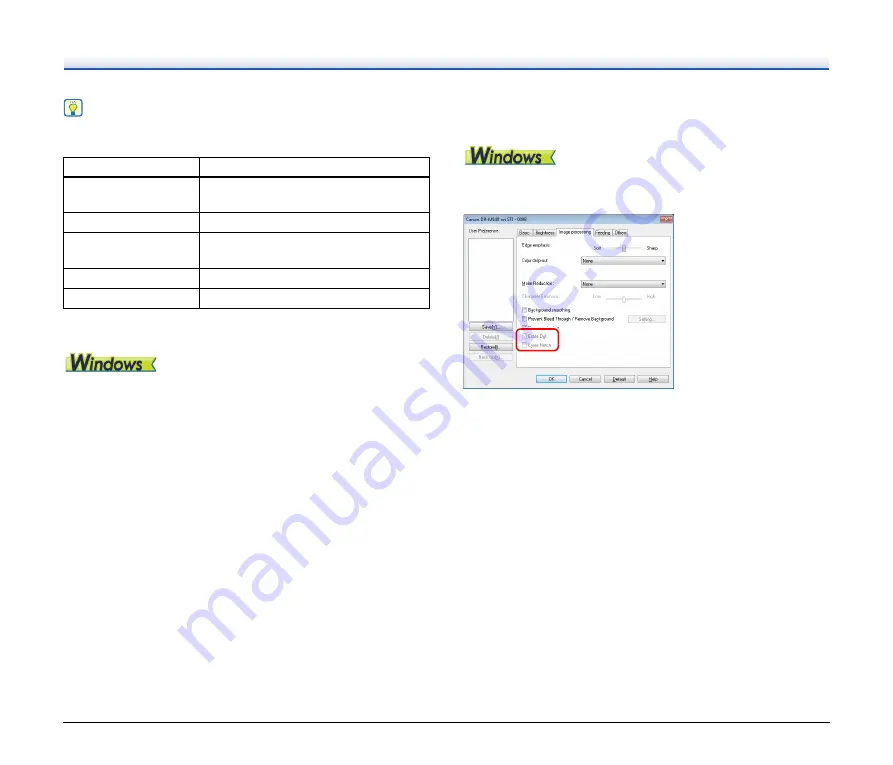
48
Hint
The following shows the setting conditions that can be set in the
multistream settings.
To scan barcodes
Click the [Barcode] button on the [Others] tab to configure barcode
scanning conditions.
See Help for details about settings.
When you want to remove dots and notches that appear
in documents
You can remove dots and notches protruding from object outlines that
appear in documents from scanned images.
• Select the [Erase Dot] check box to automatically remove isolated
black dots (3 x 3 dot size) from white backgrounds (or white dots
from black backgrounds).
• Select the [Erase Notch] check box to remove notches that protrude
from object outlines in scanned images.
Tab
Items that can be set
[Basic] tab
[Color mode] and [Dots per inch]
(excluding [Auto-detection] for both)
[Brightness] tab
[Brightness] and [Contrast]
[Image processing] tab
[Edge emphasis], [Color dropout], and
[Character Emphasis]
[Feeding] Tab
None (all disabled)
[Others] Tab
None (only [Use MultiStream] is enabled)






























