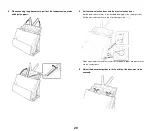34
Setting Basic Scanning Conditions
###HOME > Chapter 6 Setting the Scanner Driver > Setting Basic
Scanning Conditions###
This section provides an overview of the basic setting items that are
the minimum requirements when configuring the scanner settings.
Confirming Basic Conditions for Scanning
When you scan a document, make sure you confirm the [Color mode],
[Page Size], [Dots per inch], and [Scanning Side] basic conditions in the
Basic settings dialog box.
When you access the settings screen of the scanner driver from a
TWAIN compatible application, you can switch the settings screen
between Simple Mode and Advanced Mode screens shown below.
Simple Mode
Advanced Mode
Содержание imageFORMULA DR-C225 2
Страница 85: ...85 External Dimensions HOME Chapter 12 Appendix External Dimensions Front View Side View ...
Страница 86: ...86 ...
Страница 87: ...87 ...
Страница 88: ...88 ...