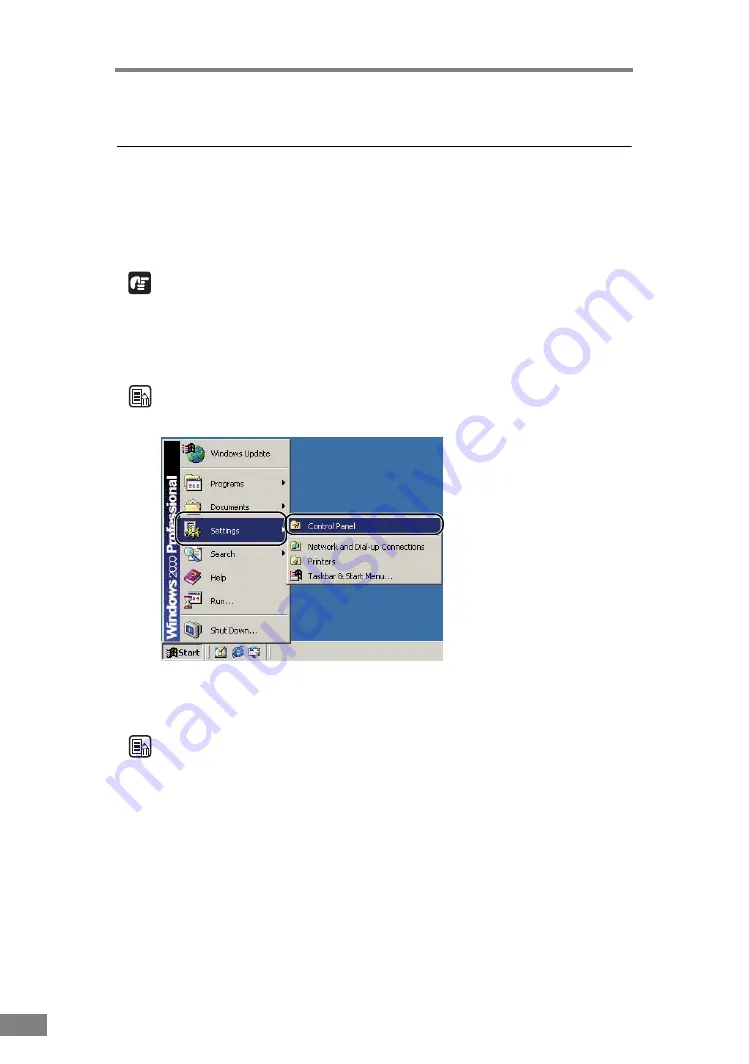
78
Appendices
4. Uninstalling Software
If the ISIS/TWAIN driver, “Job Registration Tool,” and “CapturePerfect 3.0”
are not operating normally, follow the procedure below to uninstall them.
Then, re-install the software from the DR-2050 series setup disc. (See “Step 3.
Installing the Software,” in the Easy Start Guide.)
IMPORTANT
Be sure to log on as an administrator when using Windows 2000 Professional
or Windows XP.
1.
Click the [Start] button
Æ
click [Settings]
Æ
[Control Panel].
Note
For Windows XP, click the [Start] button
Æ
click [Control Panel].
The [Control Panel] window appears.
2.
Double-click the [Add/Remove Programs].
Note
If you are using Windows XP, double-click the [Add or Remove Programs].
Содержание imageFORMULA DR-2050C
Страница 22: ...18 Before Using the Scanner ...
Страница 43: ...Using the Scanner 39 Chapter 2 4 Select CANON DR 2050C USB and then click Properties 5 Click the Events tab ...
Страница 60: ...56 Using the Scanner ...
Страница 68: ...64 Appendices 3 Select CANON DR 2050C USB and then click Properties 4 Click the Counter tab ...
Страница 87: ...Appendices 83 Chapter 3 3 After uninstallation is complete click the Finish button to exit the uninstaller ...
Страница 92: ...88 Index TWAIN Driver 49 U Upper Cover 13 USB Connector 14 V Ventilation Openings 14 ...
Страница 93: ......



























