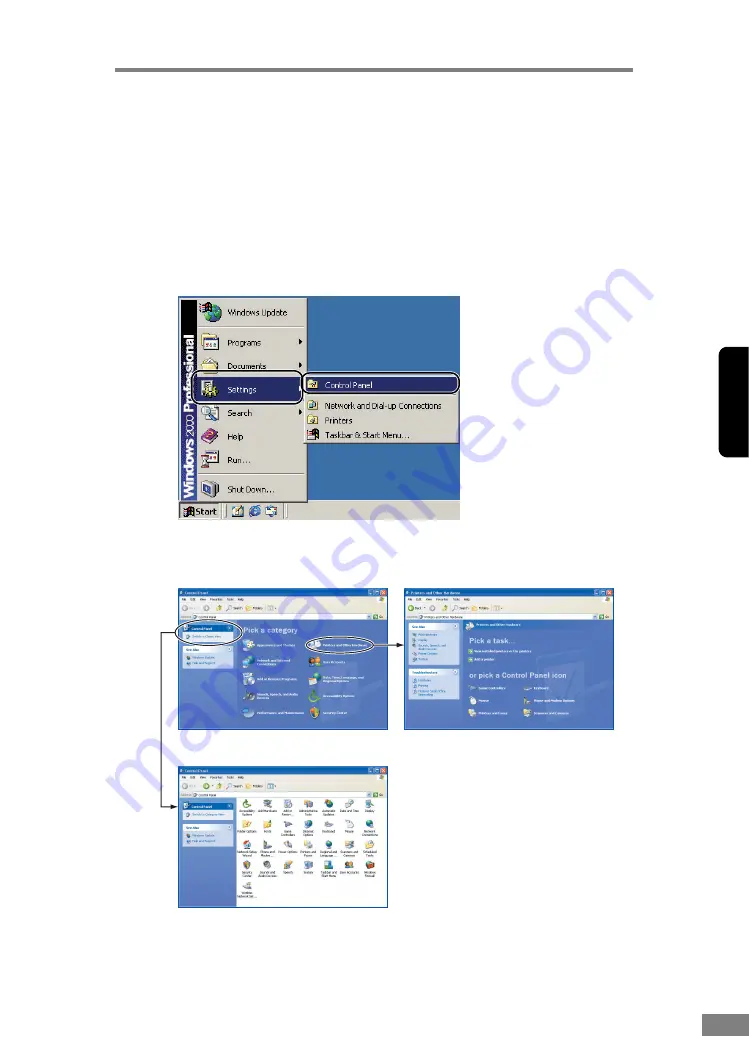
Appendices
63
Cha
p
ter 3
Resetting the Counter
After replacing the feed rollers, open the [Counter setup] dialog box and reset
the counter.
1.
Follow the procedure below to open the [Counter setup] dialog box.
1. Click the [Start] button,
Æ
click [Settings] on the Start menu
Æ
click
[Control Panel]. (For Windows XP, click the [Start] button
Æ
click [Control
Panel].)
2. For Windows XP, switch the Control Panel to Classic View, or select
[Printers and Other Hardware] in the working field.
Printers and Other Hardware
Control Panel (category view)
Control Panel (classic view)
Содержание imageFORMULA DR-2050C
Страница 22: ...18 Before Using the Scanner ...
Страница 43: ...Using the Scanner 39 Chapter 2 4 Select CANON DR 2050C USB and then click Properties 5 Click the Events tab ...
Страница 60: ...56 Using the Scanner ...
Страница 68: ...64 Appendices 3 Select CANON DR 2050C USB and then click Properties 4 Click the Counter tab ...
Страница 87: ...Appendices 83 Chapter 3 3 After uninstallation is complete click the Finish button to exit the uninstaller ...
Страница 92: ...88 Index TWAIN Driver 49 U Upper Cover 13 USB Connector 14 V Ventilation Openings 14 ...
Страница 93: ......






























