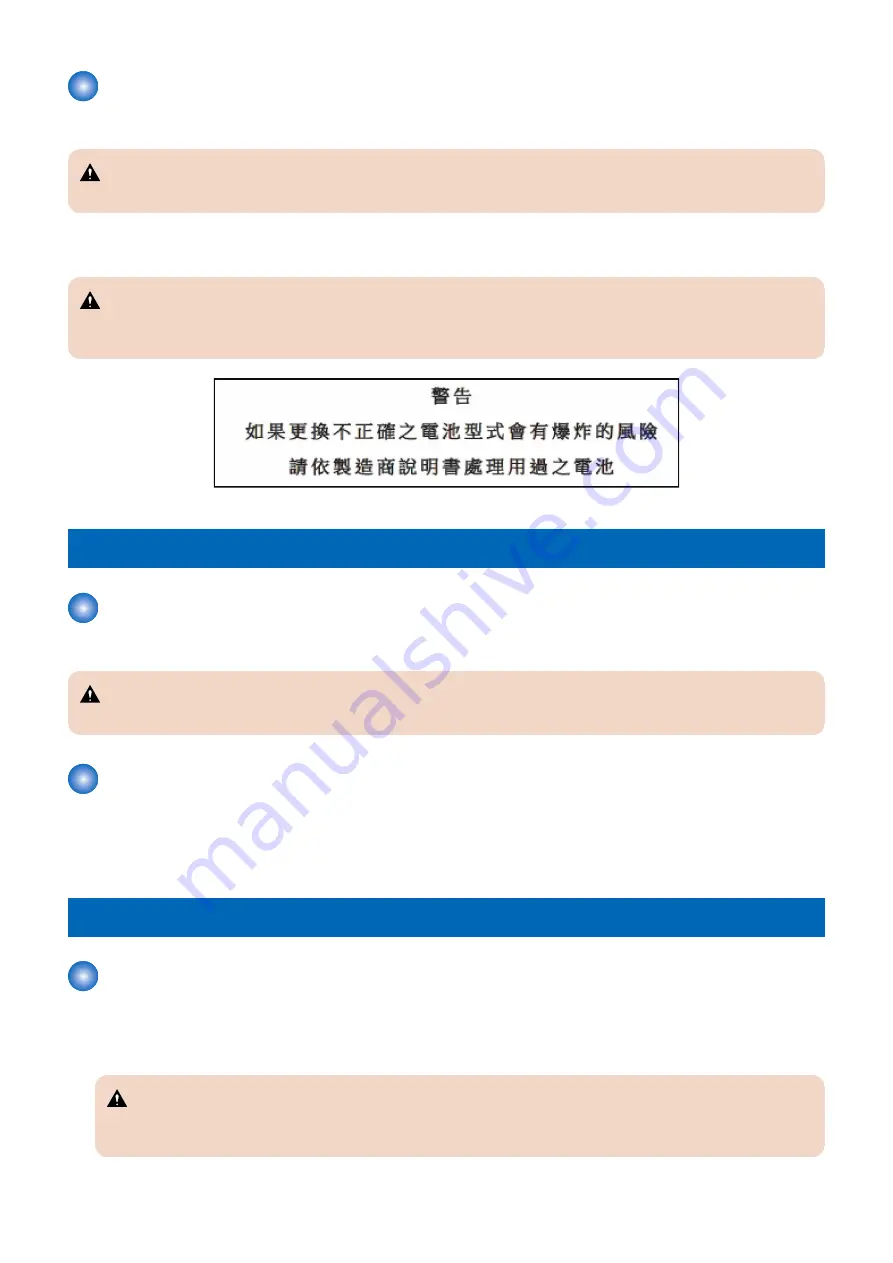
Notes When Handling a Lithium Battery
Dispose of used batteries according to the instructions.
CAUTION:
Risk of explosion if battery is replaced by an incorrect type.
The following warnings are given to comply with Safety Principles (EN60950-1).
CAUTION:
Wenn mit dem falschen Typ ausgewechselt, besteht Explosionsgefahr.
Gebrauchte Batterien gemäß der Anleitung beseitigen.
Toner Safety
About Toner
Toner is a non-toxic material composed of plastic and small amount of pigment.
CAUTION:
Never throw toner in flames to avoid explosion.
Handling Adhered Toner
• Use dry tissue paper to wipe off toner adhered to skin or clothes and wash in water.
• Never use warm water for cleaning up toner to prevent toner particles from being gelated to soak into fibers permanently.
• Toner particles are reactive with vinyl polymers. Avoid contacting these materials.
Notes on works
Points to Note Before Servicing
• At servicing, be sure to turn OFF the power source according to the specified steps and disconnect the power plug.
• Be sure to disconnect the power plug on a regular basis and remove dust and dirt accumulated around the outlet with dry
cloth.
CAUTION:
Leaving the power plug connected for a long time in an environment having a lot of dust, moisture, or oily smoke will
cause a fire. (Because dust accumulated in the surrounding area will absorb moisture and cause an insulation failure)
Safety Precautions
3
Содержание imageCLASS X LBP1238
Страница 11: ...Safety Precautions Laser 2 Power Supply Lithium Battery 2 Toner Safety 3 Notes on works 3...
Страница 15: ...Product Overview 1 Product Lineup 6 Features 8 Specifications 9 Parts Name 12...
Страница 17: ...Name Remark MiCARD Attachment Kit B1 IC Card Reader sales company s option is required 1 Product Overview 7...
Страница 78: ...Periodical Service 4 Periodically Replaced Parts 69 Consumable Parts 70 Periodical Services 71...
Страница 79: ...Periodically Replaced Parts This machine does not have any periodically replaced parts 4 Periodical Service 69...
Страница 80: ...Consumable Parts This machine does not have any consumable parts 4 Periodical Service 70...
Страница 81: ...Periodical Services This machine does not require any periodical service 4 Periodical Service 71...
Страница 96: ...1 2 1x 3 100 mm 5 Parts Replacement and Cleaning 86...
Страница 105: ...2 3x 1x 3 3x 4 1x 2x 5 Parts Replacement and Cleaning 95...
Страница 106: ...5 3x 6 7 3x 5 Parts Replacement and Cleaning 96...
Страница 108: ...4 2x Removing the Control Panel Unit Procedure 1 1x 2 1x 1x 5 Parts Replacement and Cleaning 98...
Страница 109: ...3 2x 4 5 2x 1x 5 Parts Replacement and Cleaning 99...
Страница 110: ...6 7 8 2x 1x 2x 5 Parts Replacement and Cleaning 100...
Страница 122: ...Procedure 1 1x 9x 4x 1x 5 Parts Replacement and Cleaning 112...
Страница 134: ...3 4 5 2x 6 5 Parts Replacement and Cleaning 124...
Страница 136: ...Adjustment 6 Actions at Parts Replacement 127...
Страница 140: ...Troubleshooting 7 Test Print 131 Cartridge Log Report 137 Troubleshooting Items 139 Debug Log 141...
Страница 153: ...Error Jam Alarm 8 Overview 144 Error Code 148 Jam Code 154 Alarm Code 156...




























