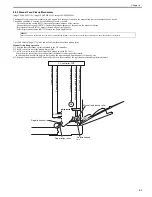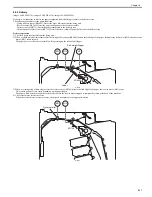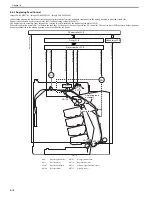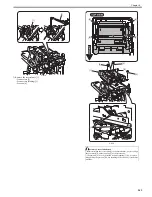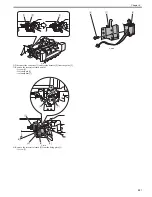Chapter 8
8-19
8.4.3 Duplexing Pickup Operation
0019-8982
imageCLASS MF9170c / imageCLASS MF9150c / imageCLASS MF8450c
The machine performs three types of duplexing printing operation depending on the paper size and printing mode.
- Single sheet mode: Duplexing print operation of a sheet at one by one
- Dual sheet mode: Duplexing print operation of two sheets at once
- Alternating complex mode: Duplexing print operation in the condition where three sheets remain in the machine
T-8-10
Each duplexing print operation can be specified by the main controller.
However, duplexing print operation cannot be specified for the cases other than the printable paper size (A4, LTR, and legal) and the specified print mode (Plain
paper, Thick paper 1, Gloss paper 1) for duplexing printing.
Paper size
Duplexing print operation
A4/LTR
Single sheet mode
Dual sheet mode
Alternating complex mode
Legal
Single sheet mode
Содержание imageCLASS MF8450c
Страница 16: ...Chapter 1 Introduction ...
Страница 55: ...Chapter 2 Basic Operation ...
Страница 61: ...Chapter 3 Main Controller ...
Страница 75: ...Chapter 4 Original Exposure System ...
Страница 88: ...Chapter 5 Original Feeding System ...
Страница 105: ...Chapter 6 Laser Exposure ...
Страница 113: ...Chapter 7 Image Formation ...
Страница 150: ...Chapter 8 Pickup and Feed System ...
Страница 184: ...Chapter 9 Fixing System ...
Страница 200: ...Chapter 10 External and Controls ...
Страница 230: ...Chapter 11 Maintenance and Inspection ...
Страница 233: ...Chapter 12 Measurement and Adjustments ...
Страница 237: ...Chapter 13 Correcting Faulty Images ...
Страница 251: ...Chapter 13 13 13 13 3 5 PCBs 13 3 5 1 PCBs 0019 5065 imageCLASS MF9170c imageCLASS MF9150c imageCLASS MF8450c ...
Страница 256: ...Chapter 13 13 18 F 13 19 21 22 28 29 30 31 24 14 15 16 23 26 25 32 27 20 19 18 17 2 13 6 10 33 1 8 4 3 12 11 5 7 9 ...
Страница 260: ...Chapter 14 Error Code ...
Страница 272: ...Chapter 15 Special Management Mode ...
Страница 280: ...Chapter 16 Service Mode ...
Страница 322: ...Chapter 17 Upgrading ...
Страница 327: ...Chapter 17 17 4 3 Click Next F 17 4 4 Select a USB connected device and click Next F 17 5 ...
Страница 328: ...Chapter 17 17 5 5 Click Start F 17 6 6 Click Yes F 17 7 Download will be started F 17 8 ...
Страница 330: ...Chapter 18 Service Tools ...
Страница 334: ...Appendix ...
Страница 349: ......