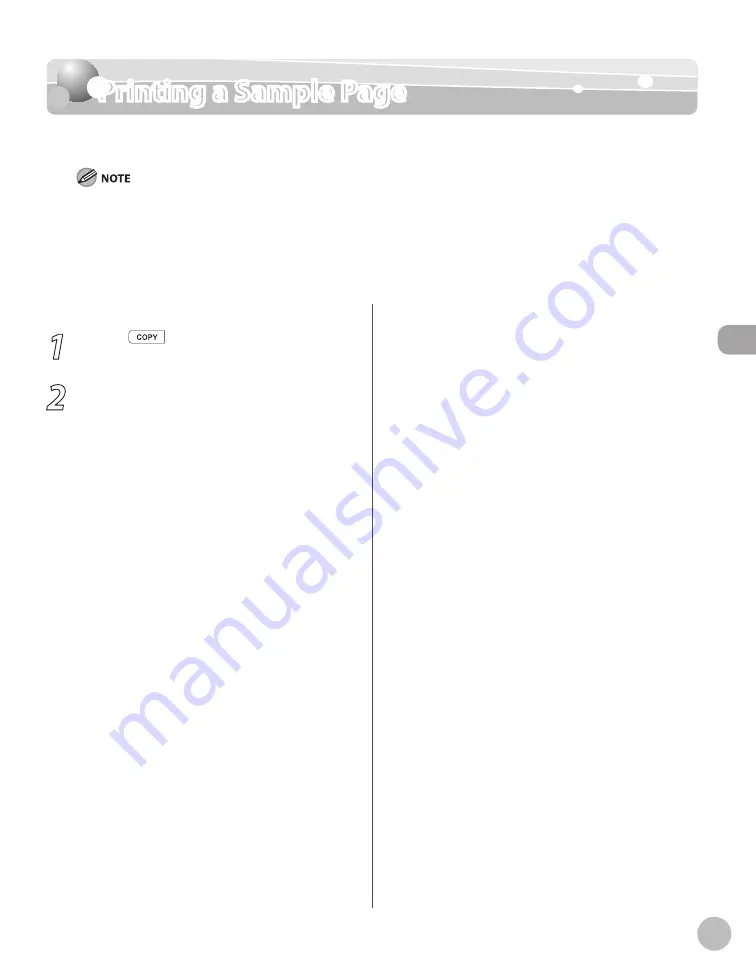
Cop
ying
3-33
Printing a Sample Page
Printing a Sample Page
You can print a sample page to see how pages printed with the current settings will look.
The paper size must be LTR.
The paper type must be Plain Paper (16 to 21 lb (60 to 80 g/m
2
)).
Make sure that the paper setting is appropriate and the paper is loaded correctly. No error message is displayed, even if
the sample page is not printed correctly.
You cannot cancel printing a sample page once printing has started.
You cannot use this function while making copies, scanning documents, or printing reports/lists.
–
–
–
–
–
1
Press
[COPY].
2
Press and hold [OK].
The sample page will be printed on both sides
of the paper.
Содержание imageCLASS MF5850dn
Страница 34: ...Before Using the Machine 1 9 Operation Panel Send Operation Panel MF5880dn MF5850dn ...
Страница 68: ...Copying 3 3 Overview of Copy Functions p 3 17 p 3 25 p 3 22 ...
Страница 99: ...Copying 3 34 ...
Страница 102: ...Printing 4 3 Overview of the Print Functions p 4 9 ...
Страница 134: ...Fax 6 3 Overview of Fax Functions p 6 19 p 6 59 p 6 55 ...
Страница 198: ...E Mail MF5880dn only 7 3 Overview of E Mail Functions ...
Страница 203: ...E Mail MF5880dn only 7 8 ...
Страница 206: ...Scanning 8 3 Overview of the Scanner Functions ...
Страница 217: ...Scanning 8 14 ...
Страница 233: ...11 6 Maintenance Cleaning the Machine 7 Close the ADF 8 Reconnect the power cord and turn ON the main power switch ...






























