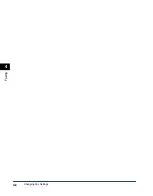Changing Fax Settings
4-6
F
axing
4
Printing Preferences or Print To Fax Properties Dialog Box
Page Setup Tab
Specifies the page settings including the paper size, number of copies, orientation,
and number of pages per sheet.
Default settings depend on the country/region of purchase.
[Page Size]
Selects the original paper size to work with in an application. Available
options are: [Letter], [Legal], [A4].
[Orientation]
Selects the direction of printing relative to the paper ([Portrait] or
[Landscape]).
Содержание imageCLASS MF5550
Страница 1: ...imageCLASS MF5500 Series Software Guide...
Страница 10: ...x...
Страница 18: ...Installing Software on Your Computer 1 8 Installation 1 8 Click Install The installation starts...
Страница 41: ...Printing a Document 2 3 Printing 2 7 Click Print or OK Printing starts NOTE To cancel printing click Cancel...
Страница 70: ...Using the Machine on Your Network 2 32 Printing 2...
Страница 94: ...Changing Fax Settings 4 8 Faxing 4...
Страница 106: ...Installing and Uninstalling Problems 5 12 Troubleshooting 5...