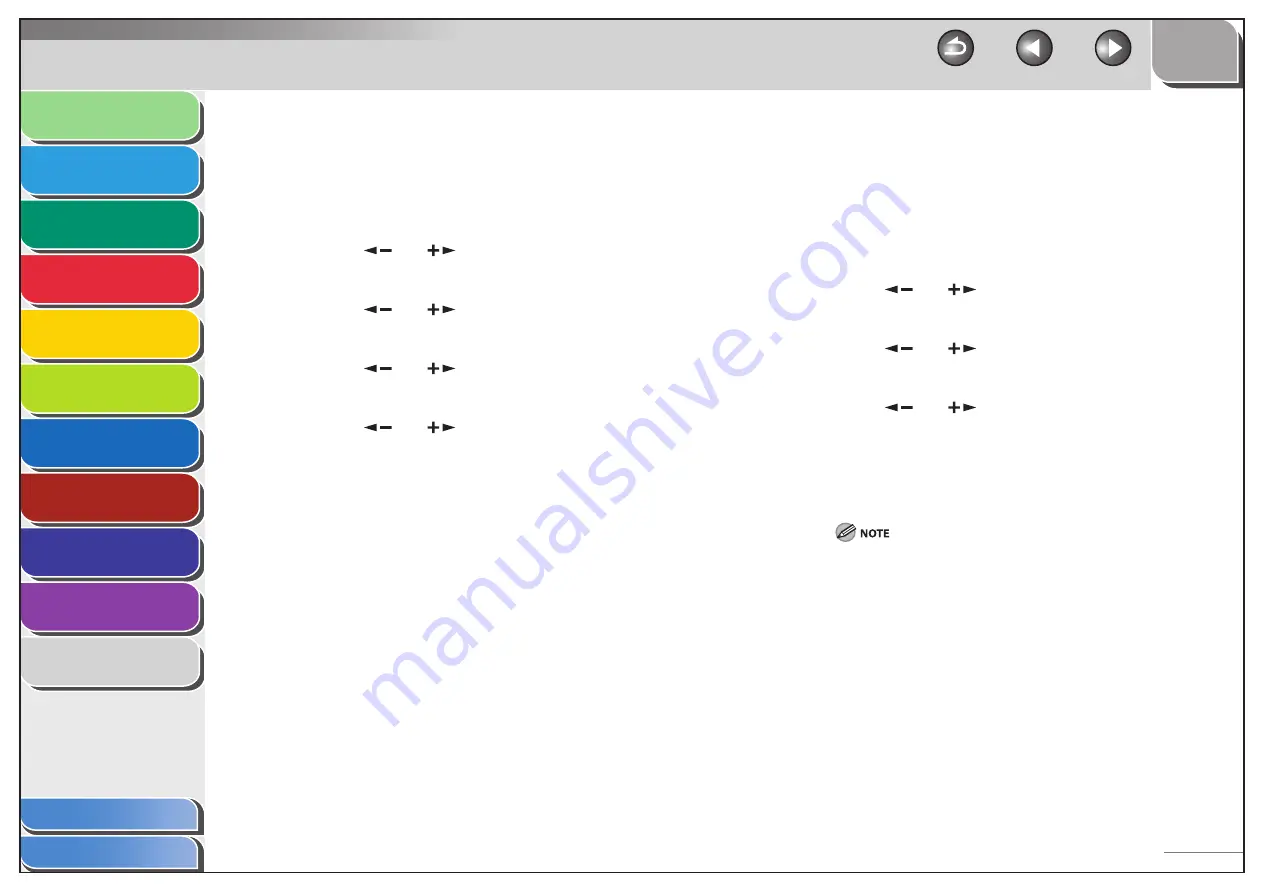
1
2
3
4
5
6
7
8
9
10
11
Back
Next
Previous
TOP
1-17
Before Using the
Machine
Document and Paper
Copying
Sending and
Receiving
Printing and
Scanning
Network
Remote UI
System Manager
Settings
Maintenance
Troubleshooting
Appendix
Index
Table of Contents
Setting Auto Clear Time
If the machine remains idle for a certain period of time, the display
returns to the standby mode (Auto Clear function).
1.
Press [Additional Functions].
2.
Press
[
] or [
] to select <TIMER SETTINGS>,
then press [OK].
3.
Press
[
] or [
] to select <AUTO CLEAR
TIME>, then press [OK].
4.
Press
[
] or [
] to select <ON>, then press
[OK].
5.
Press
[
] or [
] to select the desired interval,
then press [OK].
You can set the interval from 1 to 9 minutes (in one-minute
increments).
You can also enter values using numeric keys.
6.
Press [Stop/Reset] to return to the standby
mode.
■
Setting Time Zone
The standard time zones of the world are expressed globally in
terms of the difference in hours (± up to 12 hours) from GMT
(0 hours). A time zone is a region throughout which this time
difference is the same.
1.
Press [Additional Functions].
2.
Press
[
] or [
] to select <TIMER SETTINGS>,
then press [OK].
3.
Press
[
] or [
] to select <TIME ZONE
SETTING>, then press [OK].
4.
Press
[
] or [
] to select the time zone, then
press [OK].
5.
Press [Stop/Reset] to return to the standby
mode.
The specified time zone setting becomes effective after the machine
is restarted.
■






























