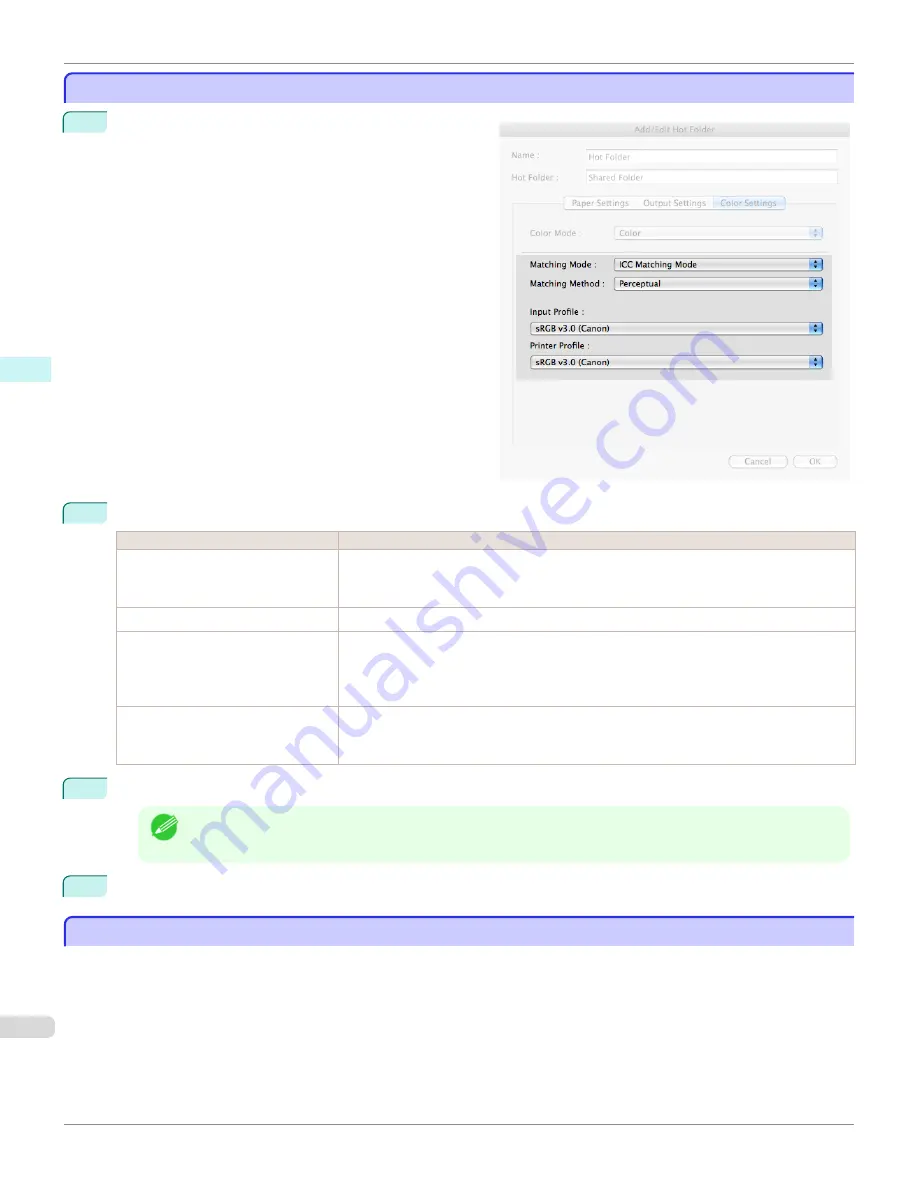
ICC Matching Mode
ICC Matching Mode
1
Under
Matching Mode
, select
ICC Matching Mode
.
2
Click
Matching Method
list, and then select a setting.
Setting
Details
Perceptual
Color-matching optimized for printing typical photos attractively. Smooth gradation is a fea-
ture. This is also an easy-to-use mode when performing color adjustment using application
software.
Saturation
Color-matching optimized for printing posters, etc., vividly.
Colorimetric
Color-matching optimized for printing image data with accurate colors in input color space.
This is the easiest-to-use mode when you want to adjust the color and print. However, gra-
dation may be lost for colors of wider range than the color reproduction range of the printer.
Generally, this is also called relative colorimetric.
Colorimetric (No White-Point Cor-
rection)
The processing method of color-matching is identical to
Colorimetric
. Use this when you
want to further reproduce the target paper material color of the image data. Generally, this
also is called absolute colorimetric.
3
Click the
Input Profile
list, and then select an input profile.
Note
•
To match the color on the printing, select the input profile for Color imageRUNNER Enlargement Copy of the
Color imageRUNNER type in use.
4
Click the
Printer Profile
list, and then select a printer profile.
Printing Enlargements of Scanned Originals from a Color imageRUNNER
Printing Enlargements of Scanned Originals from a Color imageRUNNER
Scanned originals from a Color imageRUNNER can be enlarged and printed automatically.
Originals you create by scanning with a Color imageRUNNER are transferred to a "hot folder" and printed automatically
after enlargement according to printing conditions you specify for that folder.
This processing sequence is called the
Color imageRUNNER Enlargement Copy
function.
To use
Color imageRUNNER Enlargement Copy
, first complete these settings in the following order.
1.
Register a hot folder on your computer.
ICC Matching Mode
iPF780
Mac OS Software
Color imageRUNNER Enlargement Copy
356
Содержание image Prograf iPF780 Series
Страница 14: ...14 ...
Страница 30: ...iPF780 User s Guide 30 ...
Страница 156: ...iPF780 User s Guide 156 ...
Страница 358: ...iPF780 User s Guide 358 ...
Страница 470: ...iPF780 User s Guide 470 ...
Страница 480: ...iPF780 User s Guide 480 ...
Страница 520: ...iPF780 User s Guide 520 ...
Страница 574: ...iPF780 User s Guide 574 ...
Страница 626: ...iPF780 User s Guide 626 ...
Страница 648: ...iPF780 User s Guide ENG CANON INC 2014 ...






























