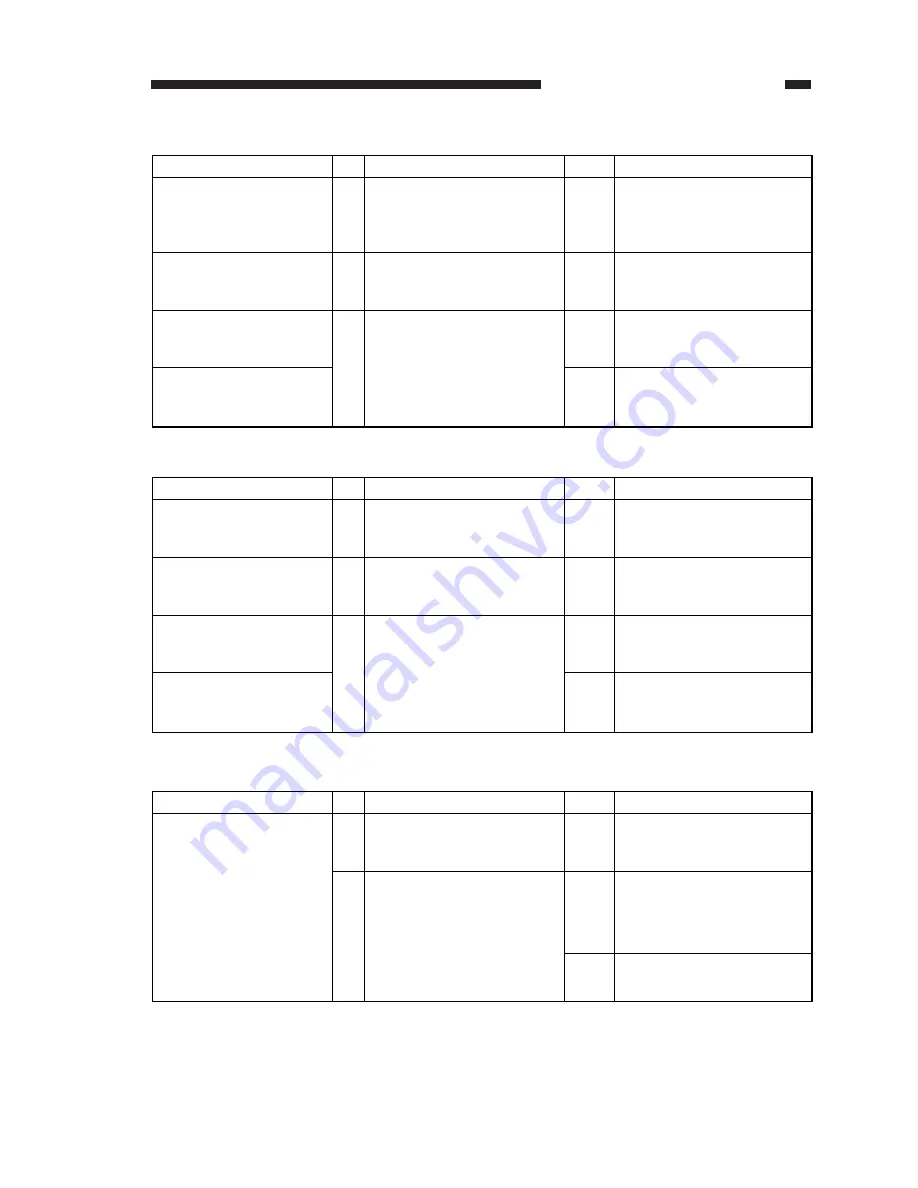
COPYRIGHT © 1998 CANON INC. FINISHER-C1/SADDLE FINISHER-C2 REV. 0 DEC. 1998 PRINTED IN JAPAN (IMPRIME AU JAPON)
6-23
CHAPTER 6 TROUBLESHOOTING
4.
E504 (faulty height sensor; detail code 03)
Step
Checks
Yes/No
Action
Cause
1
Yes
Connector
Is J6 on the finisher controller
PCB, J114 on the height sensor,
or J212 on the relay connector
disconnected?
Connect the connector.
2
No
Power supply
Measure the voltage between J6-2
(+) and J6-4 (-) on the finisher
controller PCB. Is it 5 VDC?
Replace the finisher controller
PCB.
3
Yes
Height sensor (PS1)
Is the wiring between the finisher
controller PCB and sensors
normal?
Replace the height sensor.
No
Wiring
Correct the wiring.
5.
E504 (faulty height sensor; detail code 04)
Step
Checks
Yes/No
Action
Cause
1
Yes
Adjustment
Try making adjustments using the
DIP switch. Is the problem
corrected?
End.
2
No
Wiring
Is the wiring between the finisher
controller PCB and sensors
normal?
Correct the wiring.
3
No
Power supply
Measure the voltage between J6-2
(+) and J6-4 (-) on the finisher
controller PCB . Is it 5 VDC?
Replace the finisher controller
PCB.
Yes
Height sensor (PS1)
Replace the height sensor.
6.
E505 (faulty back-up RAM)
Step
Checks
Yes/No
Action
Cause
1
Yes
Finisher controller PCB
Turn off and then on the copier. Is
the problem corrected?
End.
2
Yes
No
Replace the finisher controller
PCB.
Set bits l and 4 on the finisher
controller PCB on.
Then perform the height sensor
adjust. Is the problem corrected?
(after it, perform the stapling
position adjustment and the
alignment position adjustment.)
End.






























