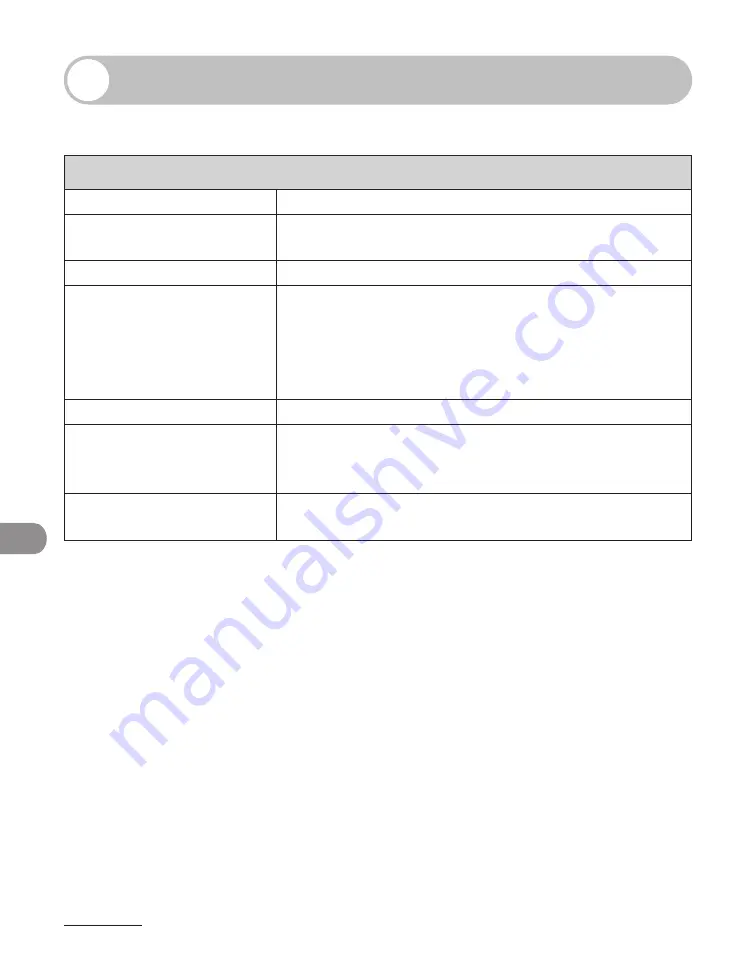
Appendix
10-2
Specifications
General
Type
●
Personal Desktop
Power Source
●
120–127 V, 60 Hz (Power requirements differ depending
on the country in which you purchased the product.)
Power Consumption
●
Max: Less than 610 W
Warm-up Time
●
Less than 12 sec.* (temperature: 68°F (20°C), humidity:
65%; from when the power is turned on until standby
display appears)
Warm-up time may differ depending on the condition
and environment of the machine.
*
Weight
●
Approx. 19.1 lb (8.7 kg) (including toner cartridge)
Dimensions
●
19 1/2" (W) x 15 1/4" (D) x 8 3/4" (H)
(484 mm (W) x 386 mm (D) x 221 mm (H))
(with the handset attached)
Installation Space
●
26 7/8" (W) x 30 3/4" (D)
(684 mm (W) x 780 mm (D))
Содержание FaxPhone L90
Страница 53: ...Before Using the Machine 1 22 ...
Страница 69: ...Document and Paper 2 16 ...
Страница 81: ...Sending Documents 3 12 10 Press Stop Reset to return to the standby mode ...
Страница 115: ...Sending Documents 3 46 ...
Страница 121: ...Receiving Documents 4 6 ...
Страница 131: ...Copying 5 10 ...
Страница 187: ...Troubleshooting 8 24 ...
Страница 204: ...Appendix 10Appendix Specifications 10 2 General 10 2 Facsimile 10 3 Telephone 10 5 Copier 10 5 Printer 10 6 Index 10 7 ...
























